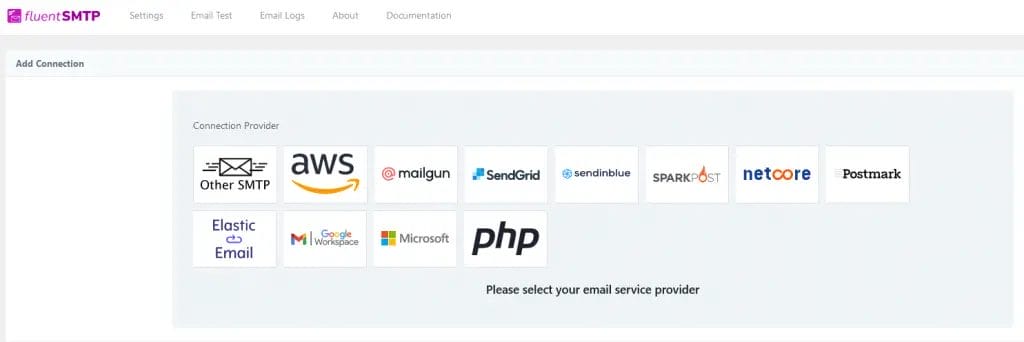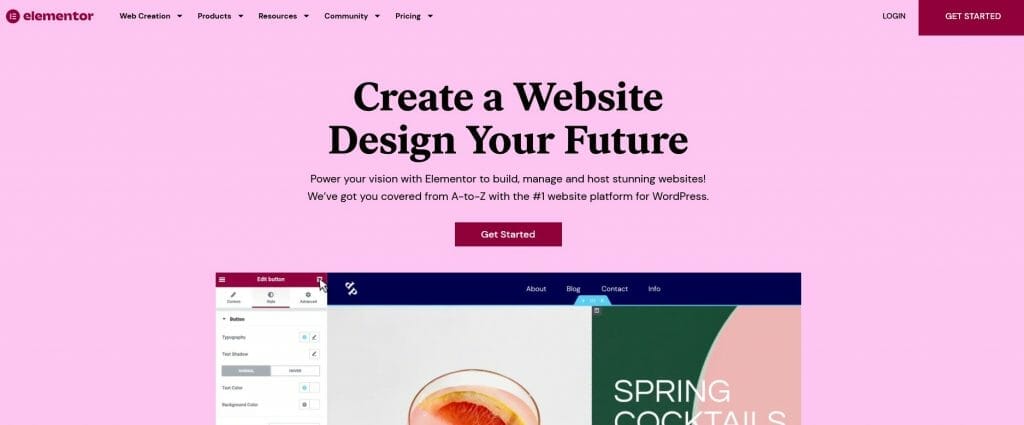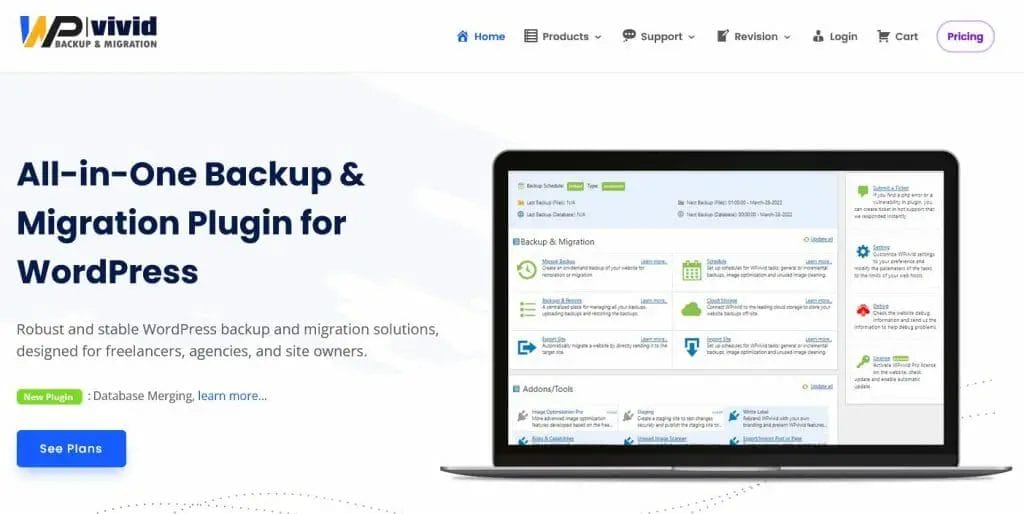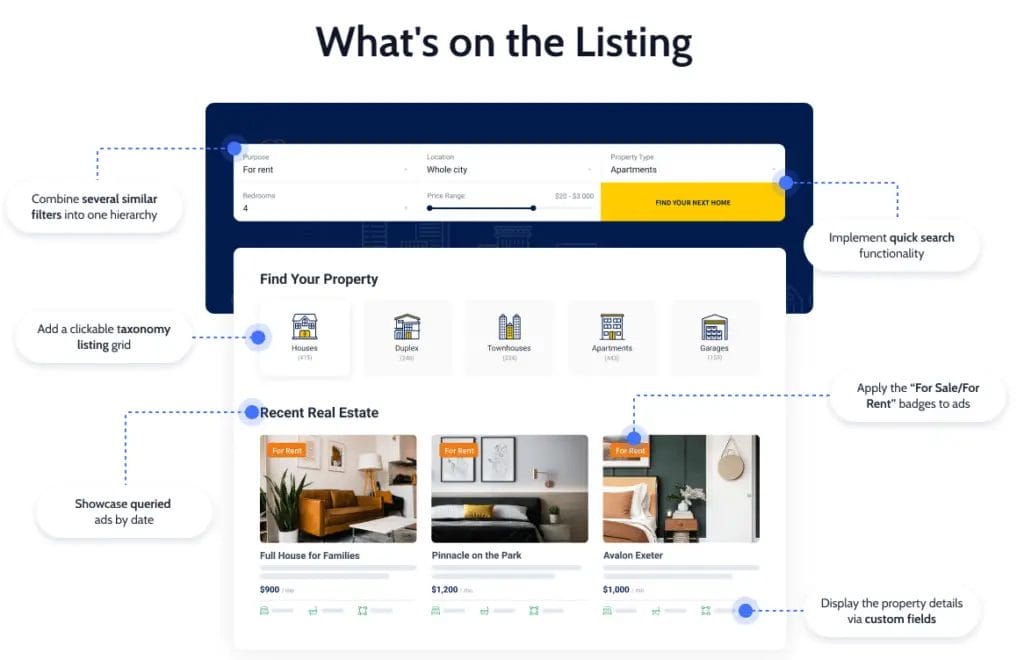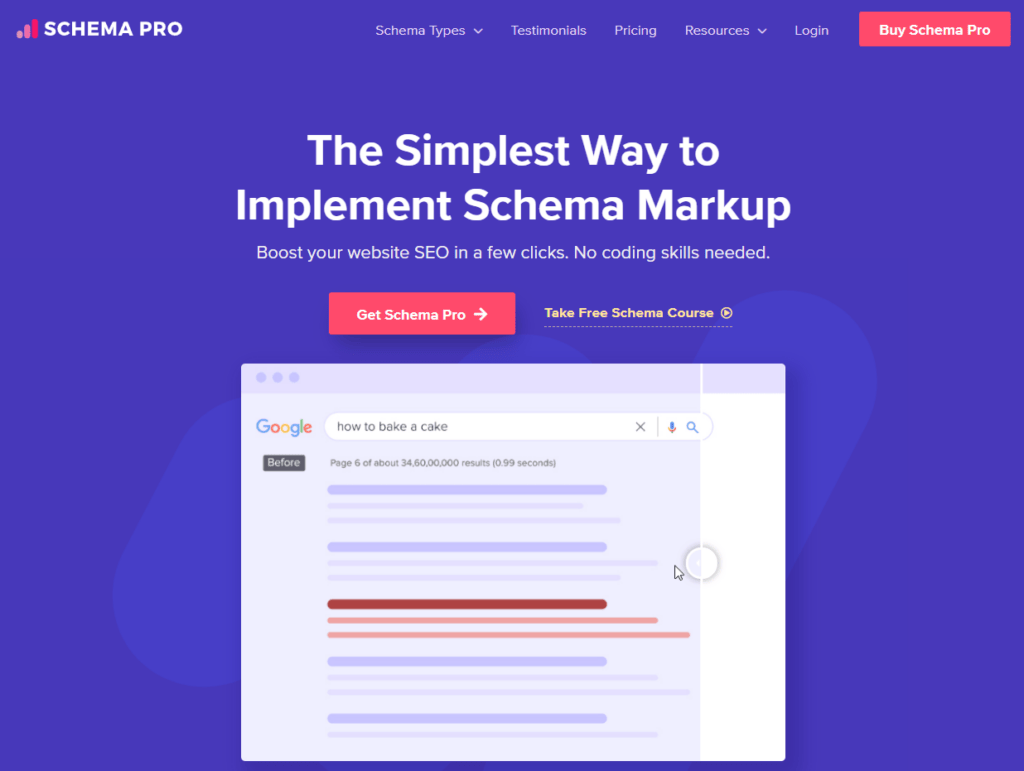What is a WordPress Quiz Plugin and How Does It Help Engage Your Audience?
WordPress quiz plugins are a great way to engage your audience and get them involved in your content. By adding a quiz to your WordPress website, you can encourage your visitors to interact with your content and test their knowledge on a particular subject.
They can also be used to generate leads or collect data about your users.
WordPress quiz plugins are available in a variety of formats, so you can choose the one that best suits your needs. There are plugins that allow you to create multiple-choice quizzes, fill-in-the-blank quizzes, and even drag-and-drop quizzes.
Whichever type of quiz you choose, you can be sure that it will help engage your audience and encourage them to interact with your content. So if you’re looking for a way to add some interactivity to your WordPress site, a quiz plugin is definitely worth considering.
You can also check my previous article about utilizing WordPress comment plugins to build engagement and add UGC (User Generated Content) to your posts.
8 of the Best WordPress Quiz Plugins & Their Key Features
There are many different quiz plugins available for WordPress, each with its own unique features. In this article, we’ll take a look at some of the best WordPress quiz plugins and their key features.
1. Quiz Maker
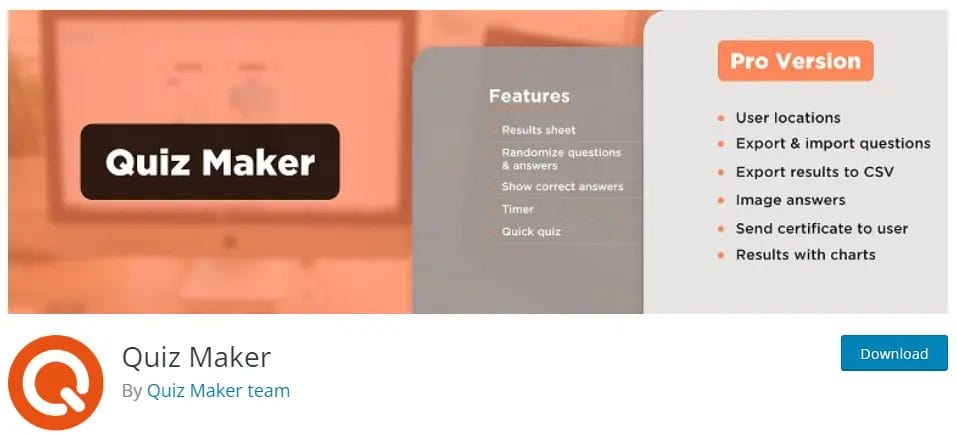
Quiz Maker WordPress plugin is a great option because it is easy to use and has a lot of features.
With the Quiz Maker plugin, you can create multiple choice, fill in the blank, and true or false quizzes. You can also add images and videos to your quizzes, and choose from a variety of themes. Plus, the plugin includes a built-in scoring system so you can keep track of your quiz results.
If you are looking for a WordPress plugin to create quizzes, then the Quiz Maker plugin is a great option. It is easy to use and has a lot of features, making it a great choice for anyone looking to create a quiz.
Key Features
- Unlimited Quizzes
- Unlimited Questions
- Results sheet
- Question Image
- Quiz styles (width, height, color, background etc.)
- Question bank
- Randomize questions
- Randomize answers
- Only for logged in users option
- Show correct answers
- Text for right/wrong answers
- Quiz with Timer
- Fields for user data collection
- Styles preview
- Supports RTL languages (right-to-left)
- Quick Quiz
- Create Survey
- Quiz themes, style, and live preview
- Quiz user restriction
- Quiz social sharing
- Quiz shortcodes to display data (quiz result, answers, etc.)
- Paid Quiz via Stripe and PayPal
Pricing: Free and Pro Version Available – One-time fee of $49/$129/$249 for the Business/Developer/Agency Plans
2. Woorise
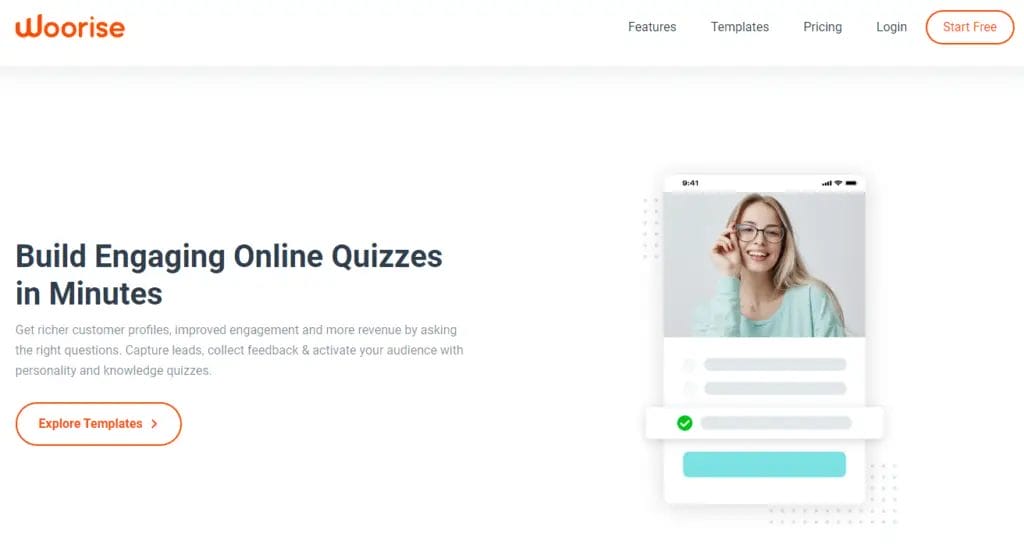
If you’re looking for a powerful and easy-to-use WordPress plugin to help you create beautiful surveys, quizzes and forms, then Woorise is the perfect solution for you. With Woorise quiz module, you can easily create beautiful, responsive quizzes that are compatible with all major browsers and devices.
Plus, Woorise comes with a built-in drag and drop form builder that makes it easy to create unlimited quiz, surveys and forms without any coding knowledge. And if you need any help or specific quiz type, the Woorise team is always happy to assist you.
Create multiple types of quizzes
- Personality Quizzes
- Scored Quizzes
- Assessment Quizzes
Key Features
- Drag & Drop Interface
- Mobile Responsive
- Multi-Page Forms
- Conditional Logic
- Export Data
- Analytics
- Any Language
- Privacy & GDPR
- Integrations with thousands apps and services (native integration, Google Analytics, zapier, webhooks available)
- Quiz templates
Pricing: Quiz module is only available on their Grow Plan – $49/month
3. Involve.me
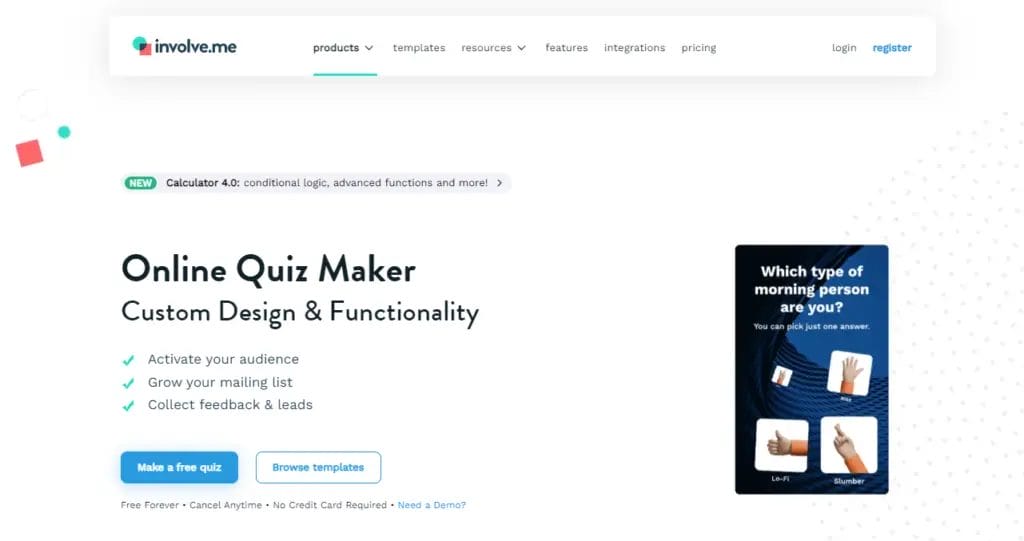
If you’re looking for a way to create interactive quiz, survey, or calculator in WordPress, then you need to check out the Involve.me plugin.
You can also easily customize the look and feel of your surveys, quizzes, and calculators to match your brand, and you can even embed them in your posts and pages using shortcodes.
Plus, involve.me wp quiz builder comes with a built-in reporting system so you can see how your surveys, quizzes, and calculators are performing. And if you need any help, the friendly support team is always on hand to assist you.
Create beautiful and highly converting funnels such as:
- quizzes
- personality tests
- surveys
- calculators
- contact forms
- product finders
- payment forms
- and more
What quizzes can you create in involve.me?
- Lead generation quiz
- Personality quiz
- Trivia quiz
- Advisor quiz
- Shoppable quiz
- Classroom quiz
- Employment assessment
- Marketing agency quiz
Pricing: Free plan available with limited up to 100 submissions per month, 14-day trial available for the paid plan starting at $19/month billed annually.
4. Quiz Cat – WordPress Quiz Plugin
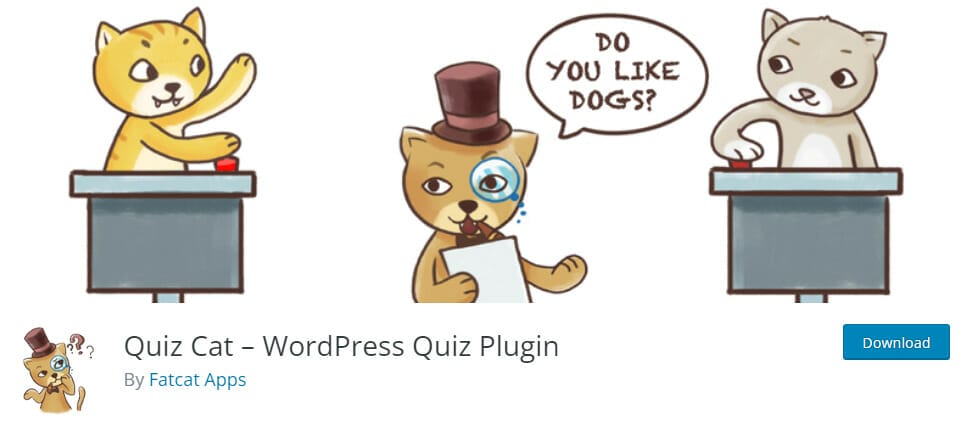
Quiz Cat is one of the best quiz plugin for WordPress that allows you to easily create and manage quizzes on your WordPress website. With Quiz Cat, you can create multiple-choice, fill-in-the-blank, and true/false quizzes, as well as assign points to each question and track user scores. Quiz Cat is a great way to engage your website visitors and get them involved in your content.
- Multipurpose quiz types
- Unlimited quizzes
- Make your blog posts stand out
- Gutenberg compatible
- Shortcodes available
- Mobile responsive quizzes
- Fully translatable
- Extensive support articles
- Quiz live demo
Quiz Cat Premium features include:
- Personality quizzes
- Weighted quizzes
- Email capture after quiz completion
- Integration with popular email marketing tools
- Zapier integration
- Lead segmentation via tags & merge fields
- Redirect to URL after quiz completion
- Shuffle quiz questions
- Enable/disable answer explanations
- “Restart quiz” option
- Quiz analytics
- Quiz response spreadsheet export
- Social sharing buttons
- Facebook Pixel integration
- Premium email support
5. Formidable Forms Quiz Module

Formidable Forms is one of the most popular plugins for WordPress. It allows you to create, manage, and publish complex forms with ease. The plugin includes a wide range of features, including a form builder, field types, and form templates.
You can also use Formidable Forms to create quizzes, surveys, polls, and contact forms.
With Formidable Forms, you can easily create and manage quizzes, track results, and more. Plus, the quizzes are highly customizable, so you can tailor them to your specific needs.
Key Features:
- Online Quiz Maker
- Flexible Quiz Types
- Lots of Question Types
- Automatic Scoring
- Multiple-Page Quizzes
- Customizable Results Pages
- Powerful Integrations
- Quiz Templates
Pricing: Formidable Form Quiz Module is only available on their $399/year Business Plan and $599/year Elite Plan
6. Quiz And Survey Master
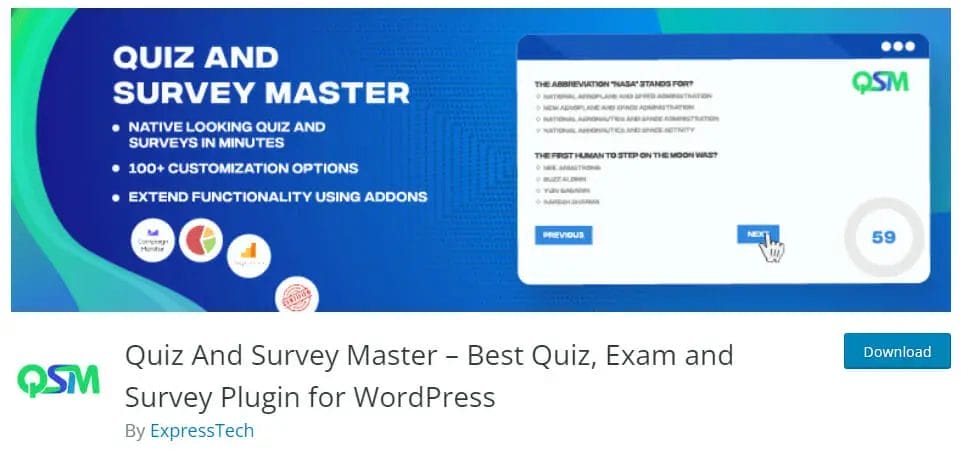
Quiz And Survey Master is one of the best WP viral quiz maker, allowing you to create both simple and complex quizzes and surveys. You can use it to create WP poll, quizzes, surveys, and more. And with the built-in reporting features, you can track and analyze your results to see what’s working and what’s not.
Key Features:
- Allow the user to share the results on social networks
- Show all questions on one page or have only a set number of questions per page
- Require user to be logged in
- Schedule when the quiz or survey should be active
- Require certain or all questions to be answered
- Limit amount of total entries to quiz or survey
- Can set amount of tries a user has to take the quiz or survey
- Can enable comment boxes for each question and/or comment section at the end of the quiz or survey
- Can enable hints for questions
- Can show user why the answer is the correct answer
- Questions can be in predetermined order or random
- Keep track how long a user takes on the quiz or survey
- Able to set up time limits on the quiz or survey
- Create and display math formulas
- Compatible with WPML and its extensions
- And Much More…
Pricing: Free Plan Available, Paid Plan starts at $129/year for 1 site or $387 one-time fee. Click here for complete details.
7. Quiz Maker Plugin by Opinion Stage
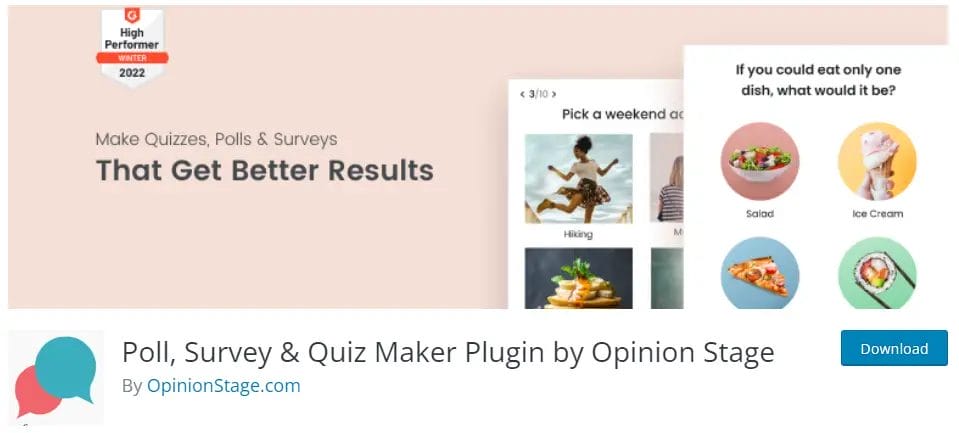
Quiz Maker Plugin by Opinion Stage is revolutionizing the way businesses create and distribute online quizzes. This is one of the best WordPress quiz plugin that allows users to quickly and easily create stunning quizzes that can be embedded on their site or shared directly with their audience.
With its powerful analytics, it provides detailed insights into user engagement and quiz performance. In addition, this plugin helps businesses to generate leads, increase conversions, and boost website traffic.
Key Features:
- Create quizzes either from scratch or hundreds of free templates
- Integrate images & videos into quizzes
- Customize the look & feel by selecting the color theme, fonts and size
- Use Custom CSS to fully match design to your site and brand
- White label the widgets and add your own logo
- Display poll & survey results in real-time
- Advanced analtyics dashboard for quizzes
- CSV/XLS file export
- Social network integration
- Email notifications
- Add call to actions at the end of quizzes
- Use quiz branching conditional logic to display the next question
- Embed anywhere – single post/page, sidebar or section
- Display as Popup
- Responsive design
- GDPR Ready
Pricing: Free Plan Available with 25/month submissions limit; Paid Plans available starting at $25/month
8. Thrive Quiz Builder
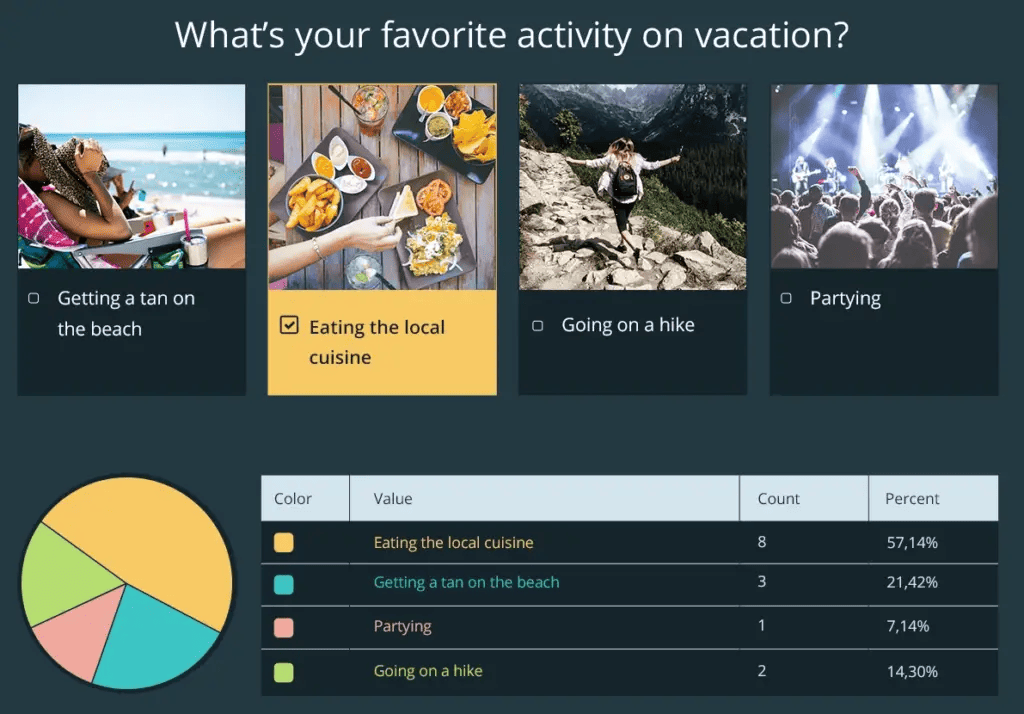
With Thrive Quiz Builder, you can easily add questions, images, videos and other media to your quizzes. You can also create branching logic, so that users are presented with different questions based on their answers. This makes your quizzes much more engaging and informative.
What’s more, Thrive Quiz Builder makes it easy to track results and analyze user behavior. This lets you see which questions are most effective, and how users are interacting with your quiz.
Key Features:
- Discover What Your Visitors want based from their test results
- Dynamic content based on quiz answers
- Segment Your Visitors
- A/B Testing to see what is effective
- 5 Quiz Types
- Powerful Quiz Analytics
- 4 Quiz Templates
- Badge Editor
- Opt-In Gates
- Mobile Friendly
- Quiz Dashboard
- Many more
Pricing: Thrive Quiz Builder Standalone plugin for $99/year or buy the whole Thrive Suite (all plugins included) for $299/year
Thrive Plugins Included on the Thrive Suite:
- Thrive Theme Builder
- Thrive Architect
- Thrive Leads
- Thrive Apprentice
- Thrive Automator
- Thrive Quiz Builder
- Thrive Comments (Included on Best WP Comments Plugin)
- Thrive Ovation
- Thrive Ultimatum
- Thrive Optimize
Benefits of Using Quizzes on Your WordPress Website
If you’re looking for a way to engage your site’s visitors and keep them coming back for more, consider adding quizzes to your content mix.
Quizzes are a great way to drive traffic and encourage interaction, and they can also be used to generate leads and collect data about your audience.
There are a few key benefits of using quizzes on your site:
1. Quizzes are engaging and interactive.
Visitors to your site are more likely to stick around and keep coming back if they’re actively engaged with your content. Interactive content like quizzes provide an interactive element that can help keep your visitors hooked.
2. Quizzes can drive traffic to your site.
If you promote your quizzes through social media or other channels, you can quickly drive a surge of traffic to your site. And since quizzes are highly shareable, you can continue to reap the benefits of increased traffic long after you’ve first published your quiz.
3. Quizzes can be used to generate leads.
If you include a lead capture form with your quiz, you can turn quiz-takers into leads that you can then nurture and convert into customers.
4. Quizzes can help you collect data about your audience.
By analyzing the results of your quizzes, you can gain valuable insights into what your audience is interested in and how they interact with your site. This data can be used to inform your future content and marketing strategies.
5. Quizzes can be used to generate leads
If you’re looking to generate leads, quizzes can be a great way to do it. By offering a prize or incentive for taking the quiz, you can entice people to sign up for your email list or other offers.
6. Quizzes can be used to segment your audience
Segment your audience and send targeted content to them. This can be especially useful if you have a large and diverse audience. By segmenting your audience, you can ensure that everyone is receiving the information that is most relevant to them.
7. Quizzes can be used to drive sales
If you’re selling products or services on your WordPress site, quizzes can be a great way to drive sales. By offering a discount or coupon for taking WP quiz, you can encourage people to make a purchase.
8. Quizzes can be used to boost social shares
People love sharing quiz results on social media, which can help to boost traffic to your site. If you create a wordpress viral quiz that’s shareable and viral, you could see a significant uptick in social media activity and traffic.
So if you’re looking for a way to boost your site’s engagement and traffic, consider adding quizzes to the mix. With their engaging format and ability to generate leads and collect data, quizzes can be a powerful tool for your business.