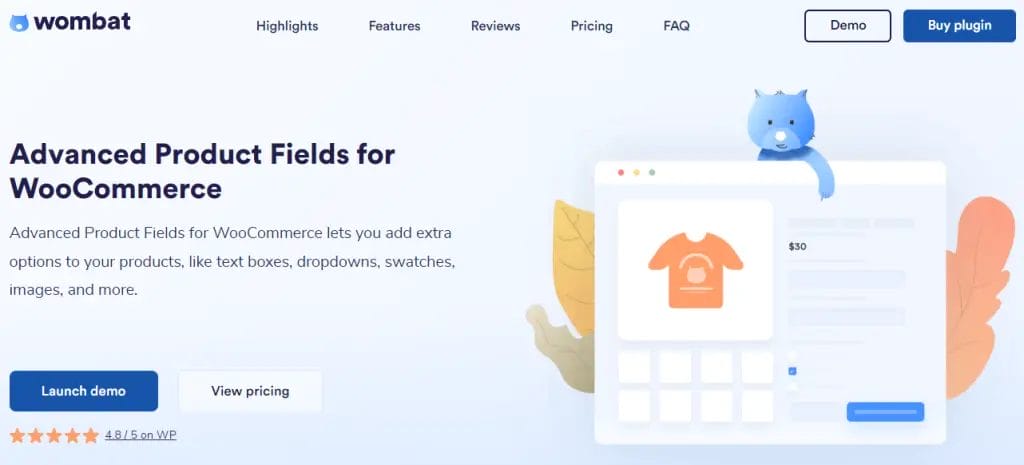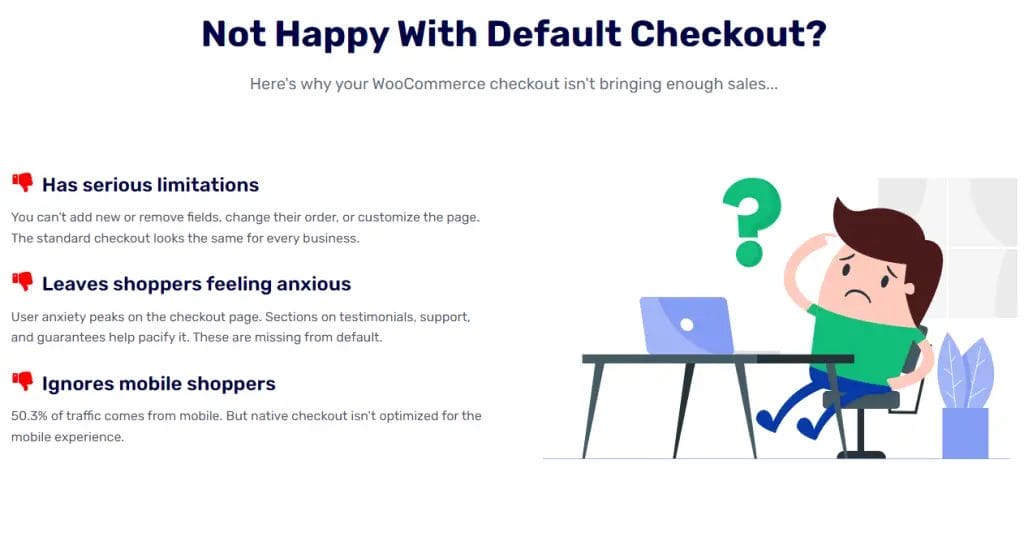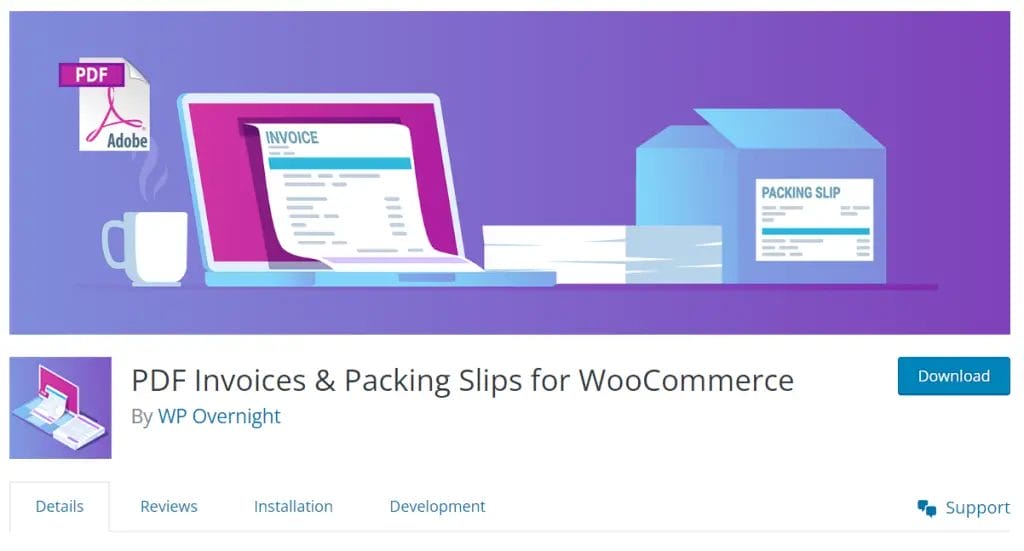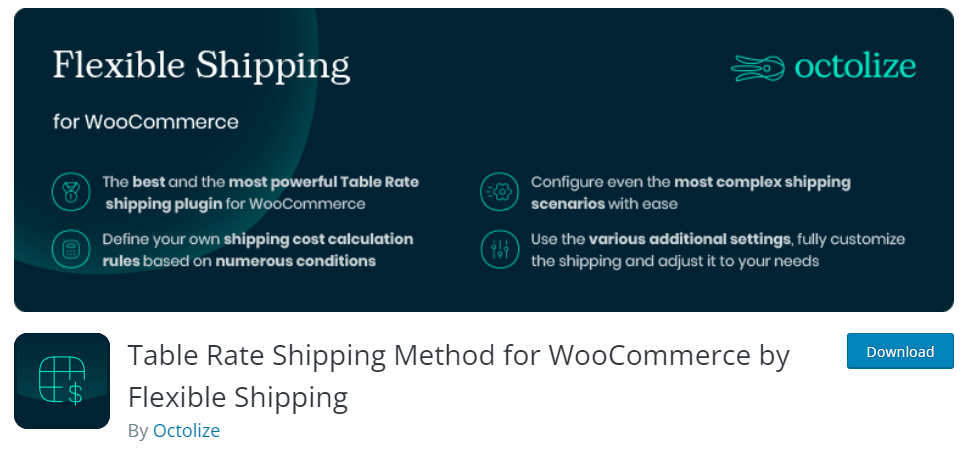WooCommerce email customizer is one of the most powerful plugins you can use to build and maintain relationships with your customers.
While there are many email customizers out there, not all of them are up-to-date with the latest trends, so it may be challenging to find the best plugin compatible for Woocommerce.
In this post, we’ll introduce you to some of the best email customizers available today, discuss their features, pricing and ratings, from users, and share some tips on how to successfully use this plugin to improve your sales and bottom line.
We’ll give you a detailed look at all the options available, so you can make an educated decision and choose the best email customizer that works for you.
Top 9 Email Customizer Plugins for WooCommerce
1. YayMail – WooComerce Email Customizer
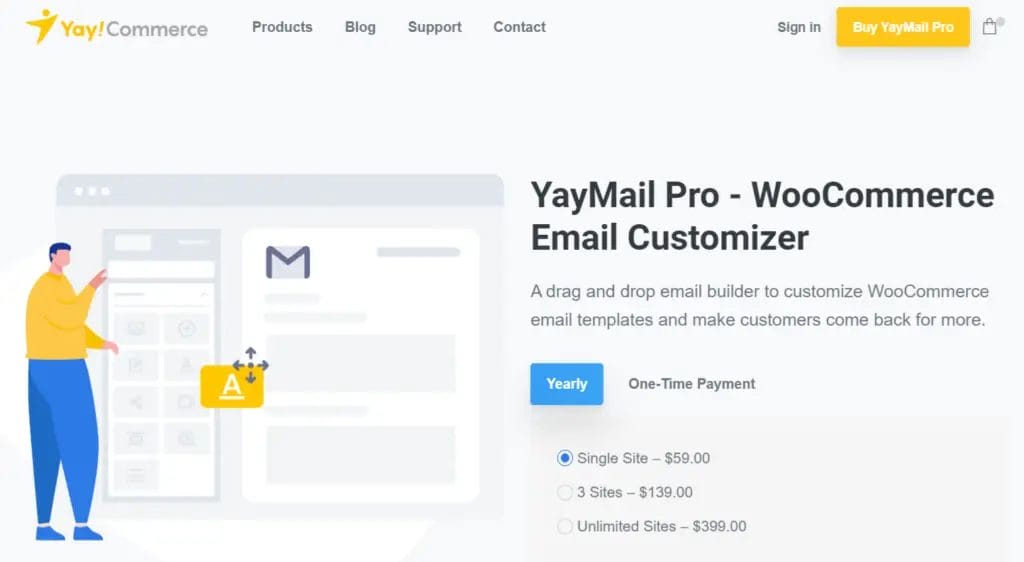
YayMail is a WooCommerce email customizer that helps businesses customize their emails to better engage with their customers. With YayMail, businesses can create beautiful and professional emails in minutes, without the need for any coding or design knowledge. It allows users to create beautiful templates, customize fonts and colors, add images and videos, and more. YayMail also provides analytics so that businesses can track the performance of their emails. With its easy-to-use features and powerful analytics tools, YayMail is an essential tool for any business looking to take their email marketing to the next level.
YayMail Features:
- Add columns and element blocks
- Edit WooMail content using Smart Elements in WYSIWYG Visual Editor
- Shortcodes available
- Customize font, color, background, padding, and other settings
- Preview your new email template, send test email, and hit publish!
- Shipment Tracking
- Checkout Field Editor
- WooCommerce Multi Language Emails
- Custom Order Status
- Back in Stock Notifier
- And 10+ WooCommerce Extensions
YayMail Pricing:
- YayMail Free Plan Available
- YayMail Pro Yearly Plans available: $59/$139/$339 per year for 1/3/Unlimited Websites
- YayMail Pro One-time fee plans available: $199/$339/$999 per year for 1/3/Unlimited Websites
2. WooCommerce Email Template Customizer By Villatheme

If you’re looking for a way to customize your store’s email templates quickly and easily, look no further than the WooCommerce Email Template Customizer by Villatheme. This plugin allows you to create stunning email layouts that are tailored to your business’s specific needs. With dozens of customizable options, you can make sure each customer interaction is a positive one. Plus, with its easy-to-use interface and compatibility with all major email providers, it’s never been easier to craft the perfect message for each customer.
VillaTheme Email Template Customizer Features:
- Drag and drop builder with smart elements
- Set conditional rules to send specific email template, e.g., send this email when customer order x product
- Attach files to your emails
- Send test email before pushing the changes to live
- RTL support
- Import and export templates to other websites
- Add customizable blocks and add to your templates
- Tracking clicks from suggested products on your email
VillaTheme Email Template Customizer Pricing:
- Paid Plan Only – $32 one-time fee with future updates included and 6 months support
- 2968 sales
- Average 4.98 ratings out of 62 reviews
- Seller is Power Elite Author in CodeCanyon
3. YITH WooCommerce Email Templates
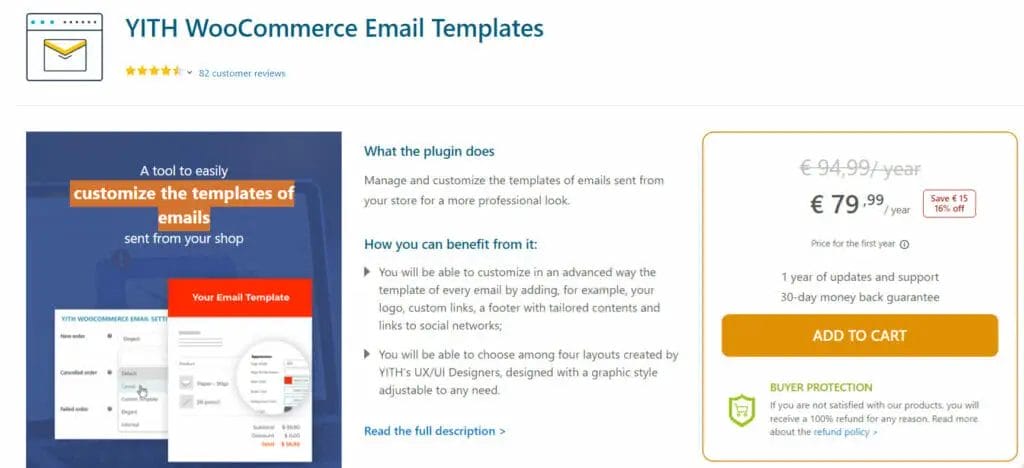
YITH WooCommerce Email Templates are a great way to create professional and engaging emails for your online store. With these templates, you can customize the look and feel of your emails while still keeping them consistent with your brand identity. You can also easily add personalized content such as product recommendations, special offers, and more. With YITH WooCommerce Email Templates, you can ensure that your customers receive the best possible experience when they interact with your business.
YITH WooCommerce Email Templates Features:
- Assign a ready-made template to each WooCommerce email type
- 4 different layouts available
- Full customization available
- Add a custom menu on the head of your email
- Add custom logo
- Insert social network buttons
- Add custom footer
- WPML Compatibility
YITH WooCommerce Email Templates Pricing:
- € 79,99/ year for the Paid plan with 1 year of plugin updates and support
4. Drag and Drop Email Templates Builder By ThemeHigh
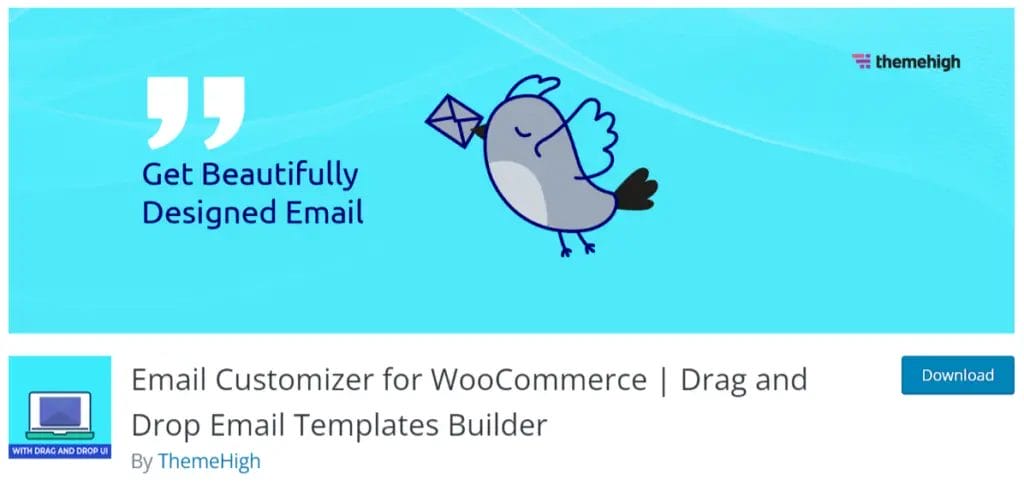
Have you ever wanted to create professional looking WooCommerce emails quickly and easily? With ThemeHigh’s Drag and Drop WooCommerce Email Templates Builder, you can do just that! This intuitive tool makes it easy to design beautiful emails in a matter of minutes. Not only does it save you time and energy, but it also helps to ensure that your emails are engaging and effective.
Email Templates Builder By ThemeHigh Features:
- Create custom-made email templates via drag and drop editor
- Add WooCommerce Hooks or custom hooks
- WPML Compatibility
- 11 ready-made templates
- Add more than 20 smart elements
- Live preview
Email Templates Builder By ThemeHigh Pricing:
- Free Plan Available
- Paid plan available – $39/$69/$129 for 1/5/25 website licenses; 1 year free updates and support
- 10,000+ active installations
5. Decorator – WooCommerce Email Customizer By WebToffee
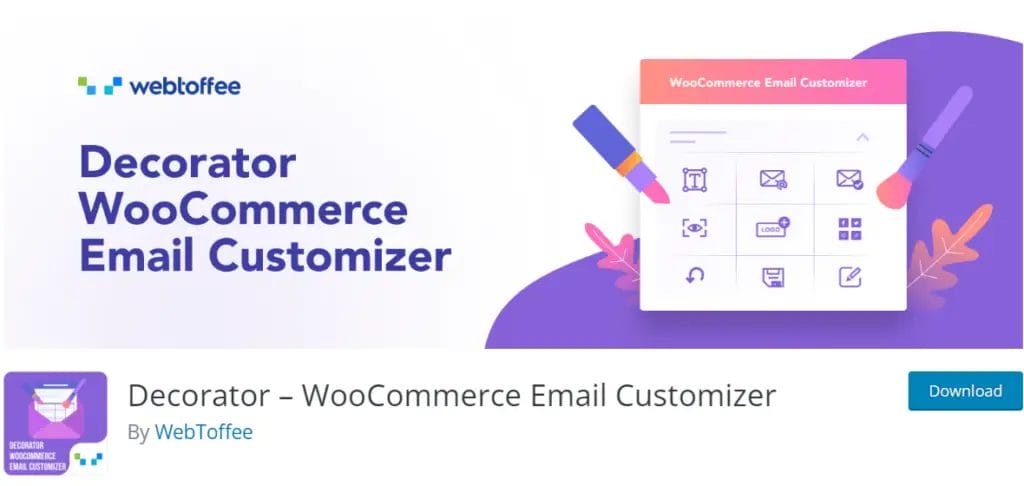
Decorator – WooCommerce Email Customizer by WebToffee is one of the best email customizing plugin for WooCommerce emails. With its intuitive drag-and-drop editor and powerful customization options, you can easily personalize your emails with colors, fonts, images, and more.
With Decorator – WooCommerce Email Customizer by WebToffee, you can create beautiful email templates that match the look and feel of your brand in no time!
WebToffee Decorate Features:
- Full Customization via CSS
- Shortcodes Available
- Scheduled Customizations
- Reset to Default
- Add Social Links to Your Email
- Add Logo
- Dynamic Preview
- Test Emails
- Customize all WooCommerce Email Templates
- Compatible with WooCommerce Subscriptions
WebToffee Decorate Pricing:
- Free Plan Available
6. Kadence WooCommerce Email Designer
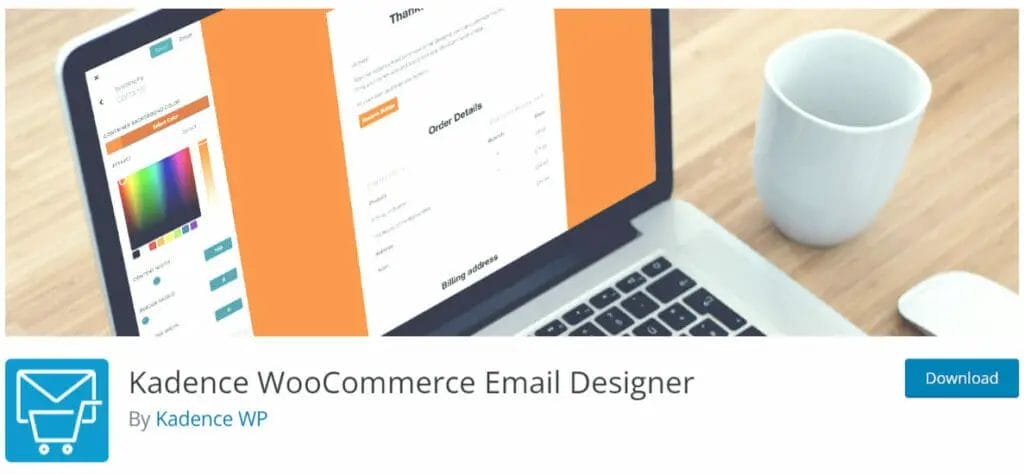
Kadence WooCommerce Email Designer is a powerful email design and automation tool for WooCommerce stores. It allows store owners to create beautiful, branded emails that are tailored to their customers’ needs.
With Kadence WooCommerce Email Designer, store owners can easily customize the look and feel of their emails, as well as set up automated email campaigns that are triggered by customer actions.
The tool also provides detailed analytics to help store owners track the performance of their campaigns and make informed decisions about their marketing strategies.
Kadence WooCommerce Email Designer Features:
- Full Customization via CSS
- Live Preview
- Send Test Email
- Import and Export Settings
- Add Your Logo and Color Scheme
Kadence WooCommerce Email Designer Pricing:
- Free download available
- 100,000+ active installations
- 111 five-star ratings
7. MailPoet WooCommerce Email Template Customizer

MailPoet WooCommerce Email Template Customizer make it easy to create beautiful, engaging emails that drive conversions. With customizable templates, you can quickly design and send emails tailored to your brand and products. Plus, the intuitive drag-and-drop editor allows you to customize each template for maximum impact.
Whether you want to send promotional offers or thank customers for their purchases, MailPoet Custom WooCommerce Email Templates make it easier than ever to stay in touch with your customers.
MailPoet WooCommerce Email Customizer Features:
- Ready-made templates available
- Drag-and-drop editor
- Reach the inbox not spam
- GDPR Compliant
- Friendly Support
MailPoet WooCommerce Email Customizer Pricing:
- Free up to 1k subscribers
- Business Plan Starts at $10 per month
8. FunnelKit Funnel Builder and Automation

FunnelKit Funnel Builder comes with a powerful email customizer and automations builder for WooCommerceto help store owners optimize their email campaigns.
This tool allows you to customize the look and feel of your emails, create automated email sequences, and track the performance of your campaigns. With this tool, you can easily create personalized emails for each customer segment and ensure that your messages reach the right people at the right time.
FunnelKit also provides advanced analytics so that you can measure the effectiveness of your campaigns and make data-driven decisions.
FunnelKit Features:
- Funnel Builder
- SMS and Email Automations
- Email Customizer
- Checkout Editor (create Shopify style checkout pages)
- Multi-step checkout page
- A/B Testing
- One click order bump
- Slide Cart
- Many more…
FunnelKit Pricing:
- Paid plan starts at $99.5 per year
9. FlyCart WooCommerce Email Customizer
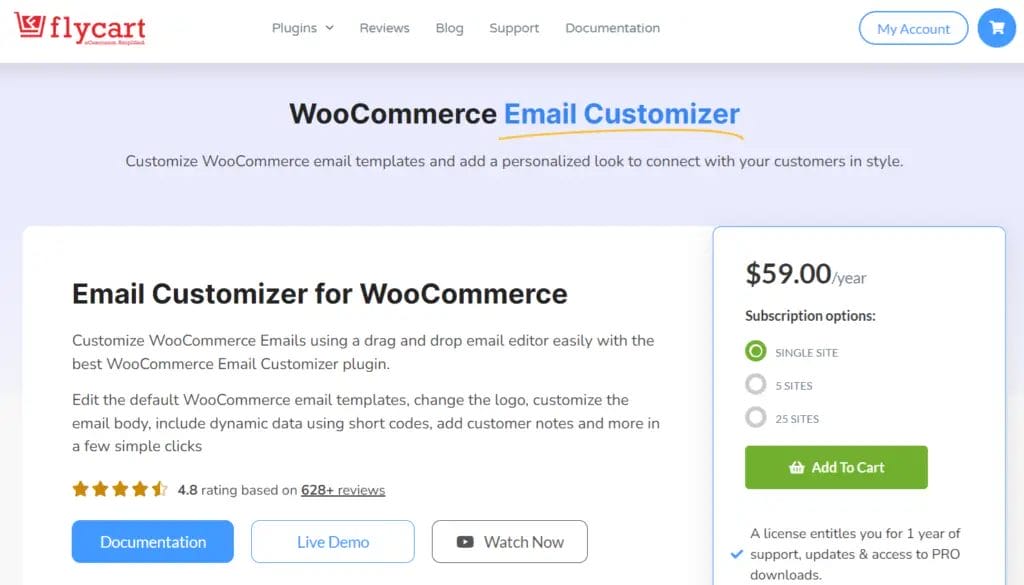
FlyCart WooCommerce Email Customizer is a powerful and versatile plugin that makes it easy to customize your emails for any WooCommerce store. With this plugin, you can easily create custom emails for customers, affiliates, vendors and more.
It allows you to customize the design, content, and layout of your emails to match your store’s branding. The plugin also includes a variety of templates so you can quickly create professional looking emails with minimal effort.
With its drag-and-drop interface, you can quickly make changes to the look and feel of any email without having to write code.
FlyCart Features:
- Ready-made Templates
- Drag-and-Drop Editor
- Short codes
- Dynamic Content
- Plugin Integrations
- Multi-language Support
FlyCart Pricing:
Paid plan available – $59/$79/$119 per year for 1/5/25 website licenses with 1 year updates and support
Test Your WooCommerce Email Template
You can use the FluentSMTP to test how your emails look on different email client apps. It’s totally free and supports most popular SMTP configurations available. Click here for more details.
Fluent SMTP also comes with email logs, so you can track if your email sending have problems.
Install the Fluent SMTP Plugin
Once you have setup your WooCommerce templates either of the recommended email customizer above, you can now start testing your email by installing Fluent SMTP.
Just go to the plugin section, click add new and look for Fluent SMTP. It is 100% free without limitations, you can add multiple SMTP connections, track email logs, and so much more. They are the same company who created Fluent Forms.
Enable WooCommerce Email Logging
Email logging is setup by default in Fluent SMTP, you can troubleshoot your email deliverability if ever you have not properly setup your SMTP details.
You can also receive weekly email summaries straight to your inbox.
What is Woocommerce Email Customizer?
Woocommerce Email Customizer is a plugin that enables you to easily customize the default order confirmation email messages. It has a simple interface through which you can create several email templates and then choose them on your order creation or order confirmation page.
What email template you can edit with WooCommerce Email Customizer?
- New Order Email
- Order Cancelled Email
- Order Failed Email
- Order On-Hold Email
- Order Processing Email
- Order Completed Email
- Order Refunded Email
- Customer Invoice Email
- Customer Note Email
- Customer New Account Email
- Customer Reset Password Email
Benefits of Using an Email Customizer in WooCommerce
If you are running a WooCommerce site, chances are you want to increase the amount of sales. Your website is your main source of income, and if you want to increase your sales, you need to improve your conversion rate.
One way to do this is by using an email customizer in your WooCommerce site. You can customize the look and feel of the emails to match your brand and build up trust.
An email customizer is a tool that is used to personalize your e-commerce emails so that your customers will receive only relevant information. This can also be used to improve your customer experience and increase the average order value.
Customize your default emails and promote your new products by sending users emails that include a discount code for the new product.
Best Practices for Creating an Engaging Email for Your WooCommerce Store
When it comes to running a successful WooCommerce store, email marketing is a key component. The right emails can help you to drive more traffic and sales, but for that to happen, your emails must be engaging. To achieve this, you must have the right tools in place.
A great starting point is to use a comprehensive email customizer for WooCommerce. This will enable you to create the perfect emails for each customer and situation. This way, you can make sure that your emails are eye-catching and engaging. Plus, it also makes it easier to personalize the emails based on customer preferences and interests.
The best email customizers are capable of providing a range of features, like pre-made templates, drag-and-drop builders, and targeted offers. This makes it easier to create the perfect emails for each customer and situation. You can also link the emails to your store’s shopping cart, so customers can make purchases directly from the emails.
To ensure that your emails are engaging and effective, it’s important to test them before you send them out. You should test for things like open rates, click-through rates, and conversion rates. This way, you can identify any issues and make the necessary changes for a better customer experience.
Finally, it’s also important to keep track of your emails’ performance. This will enable you to identify which emails are working and which ones need to be improved. You can use analytics tools to get an overview of your emails’ performance and make changes accordingly.
These are just some of the best practices for creating engaging emails for your WooCommerce store. By utilizing the right email customizers and tracking tools, you can ensure that your emails are effective and drive more traffic and sales.
Conclusion
Thank you for reading our blog on the best email customizers for WooCommerce. We hope you found the information useful as you research how to get the best email customizer for your online store. If you have any questions, please don’t hesitate to contact us or drop a comment below.