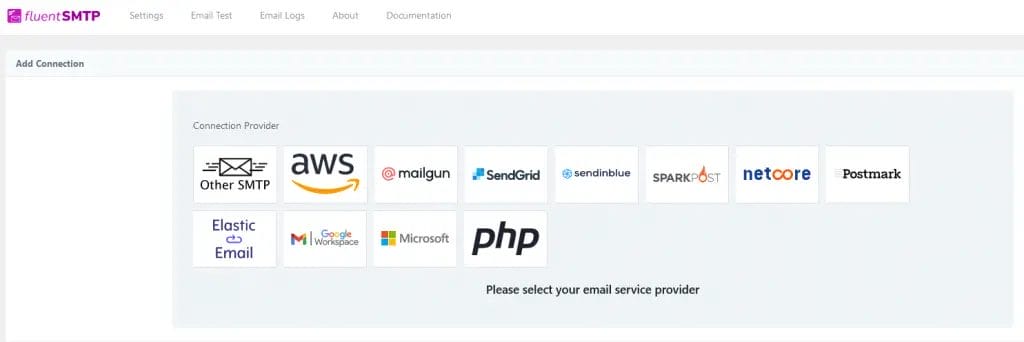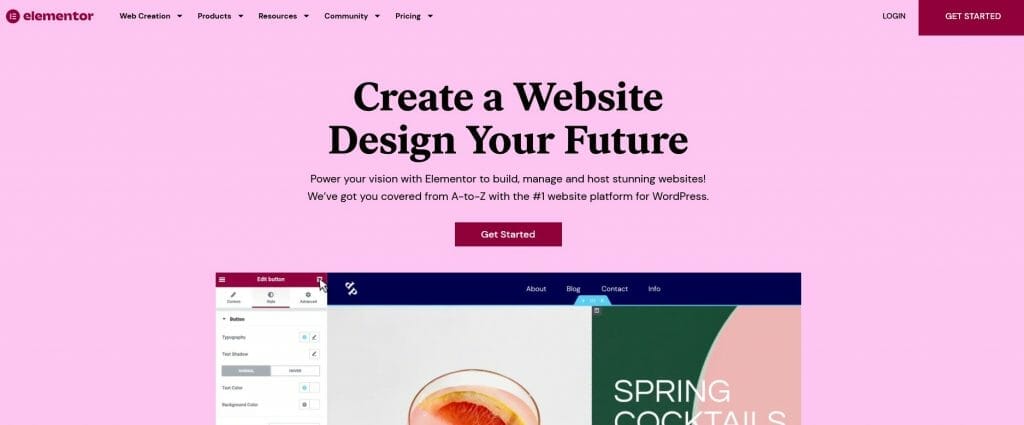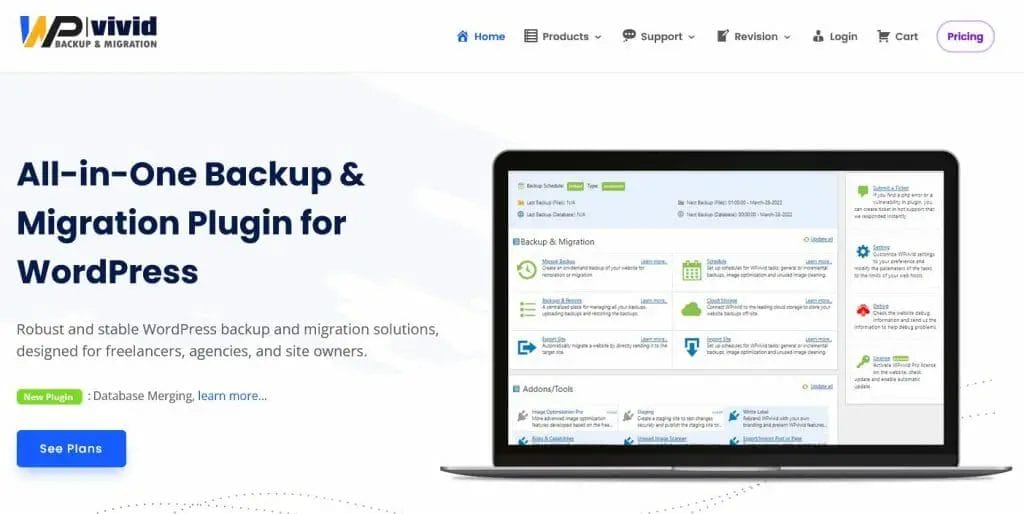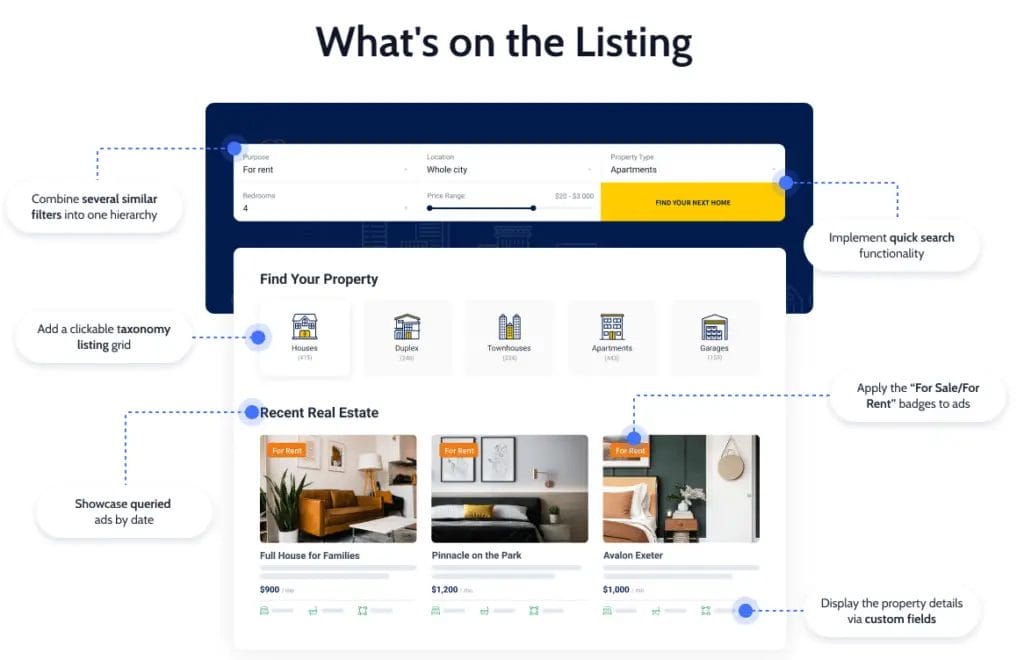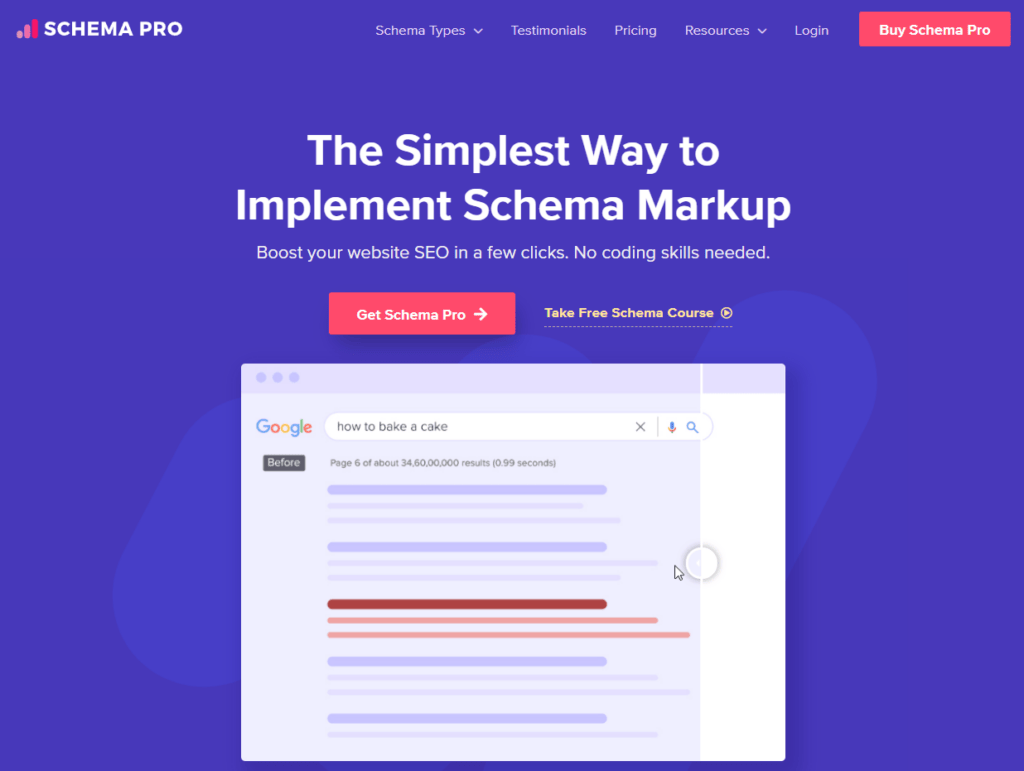This section features several affiliate links, meaning I’ll earn a small commission if you purchase through these links with no extra cost to you.
If you’re looking for a powerful and easy-to-use form builder for your WordPress site, Fluent Forms is a great option.
With Fluent Forms, you can create complex forms with ease, and the forms can be easily customized to match your WordPress website’s design.
Why Fluent Forms?
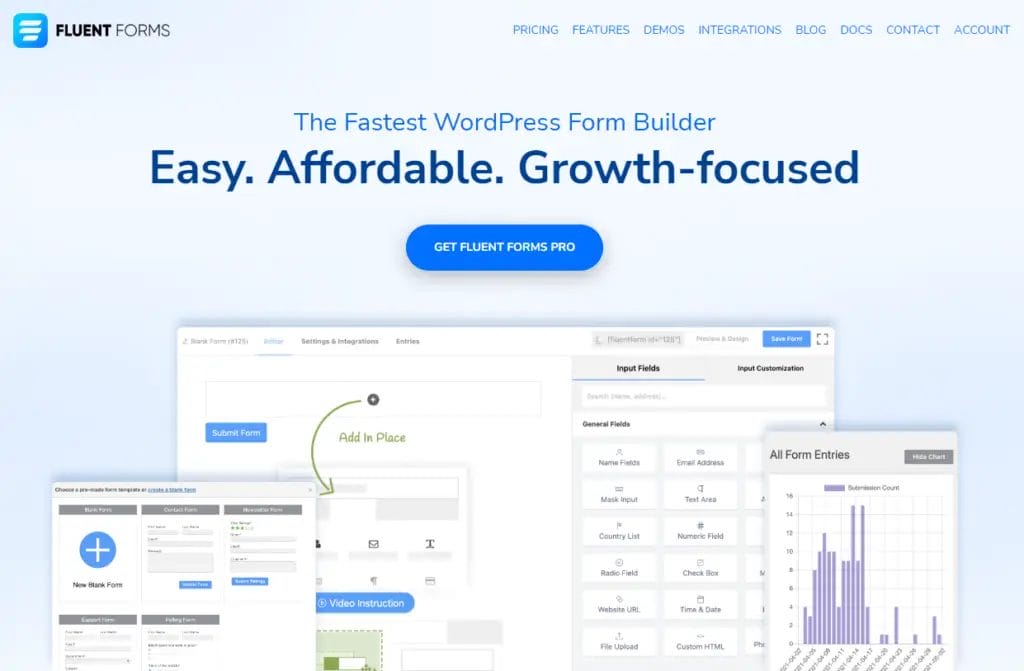
Why Fluent Forms if there are popular ones like Formidable Forms, WP Forms, or even a free Contact Form 7?
The answer is this plugin was developed by a team called WP Manage Ninja. They are a team of expert WordPress developers who have created some of the most popular plugins for WordPress, namely:
- Ninja Forms – Powerful Table Builder for WordPress
- Fluent CRM – Email Marketing Automation dedicated to WordPress
- Paymattic – WordPress Payment and Donation
- Fluent Support – Robust Helpdesk WordPress Plugin
- WP Social Ninja – All-in-one Social Media Plugin for WordPress website
The Fluent Forms plugin is currently installed on 300,000+ WordPress websites with 388 five-star ratings at this point of writing.
You can also check their active Facebook group community with over 5600+ members that is continuously growing each day.
WP Fluent Forms Key Features
All the Fields That You Need is Here
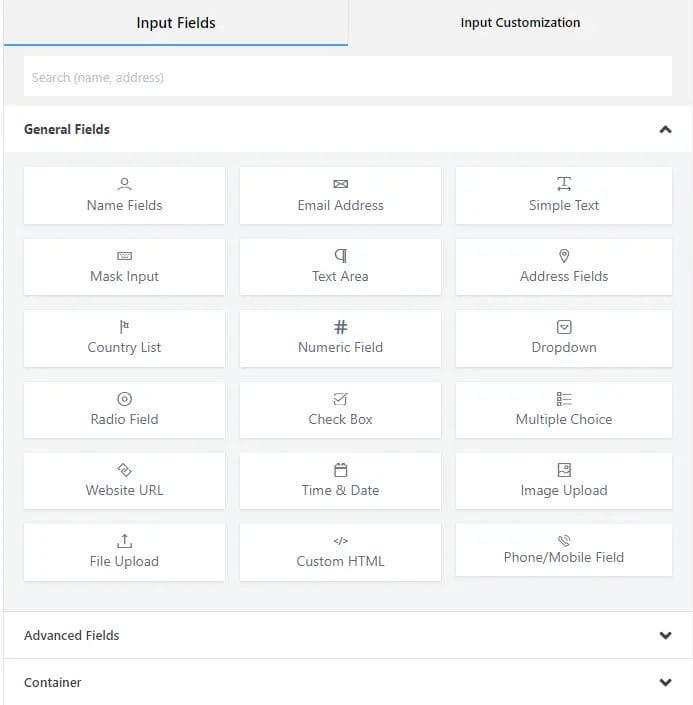
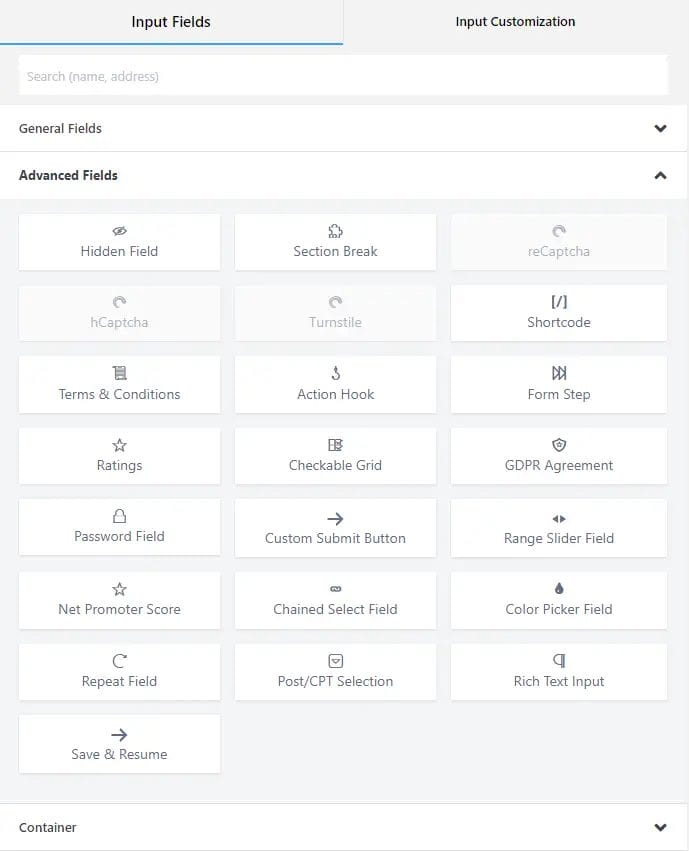
All input fields, labels, selection fields, optional fields are thoughtfully built, and they’re meant to fill a particular purpose with separate settings.
Every field on Fluent Forms has a bunch of options that you can play with to suit your needs.
Drag & Drop Form Builder and Multi-column Form Layout
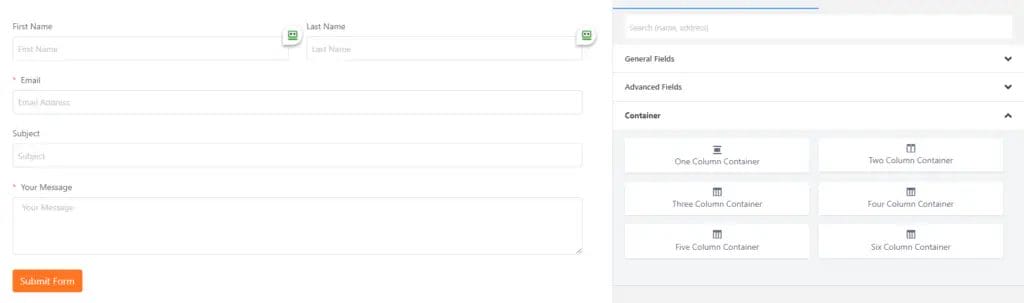
If you’re looking for an easy way to create custom forms on WordPress, then Fluent Forms is the perfect solution. With its drag and drop form builder, you can easily add input field, edit, delete fields, as well as change the order of your online form fields.
They have also very easy-to-use container widget where you can style your forms columns visually.
If you have used Contact Form 7, I’m sure you know how difficult it is to style your form, specially for non coders or business owners who don’t know about custom styling using CSS.
I’m also using WPForms on other clients websites that I manage and to be honest, for this drag and drop feature – Fluent Forms is the clear winner for me in terms of ease of usage.
If you want to achieve something that is not currently available on their drag and drop builder, just shoot a message via support and they will come up with a solution like a custom code for free. Yes! That’s how great their support is. Done that several times.
Pre-built Form Templates
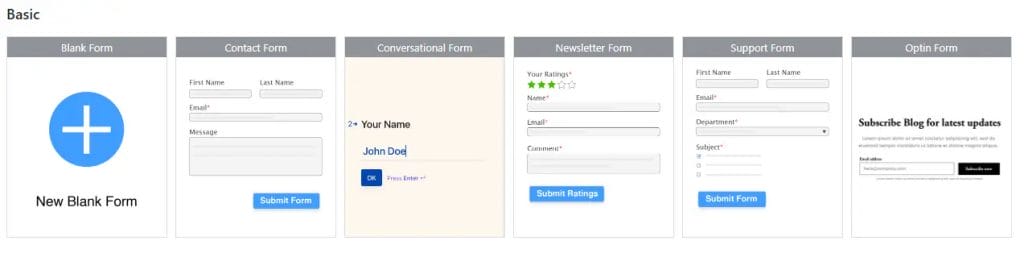
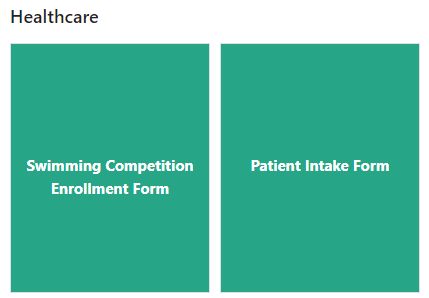
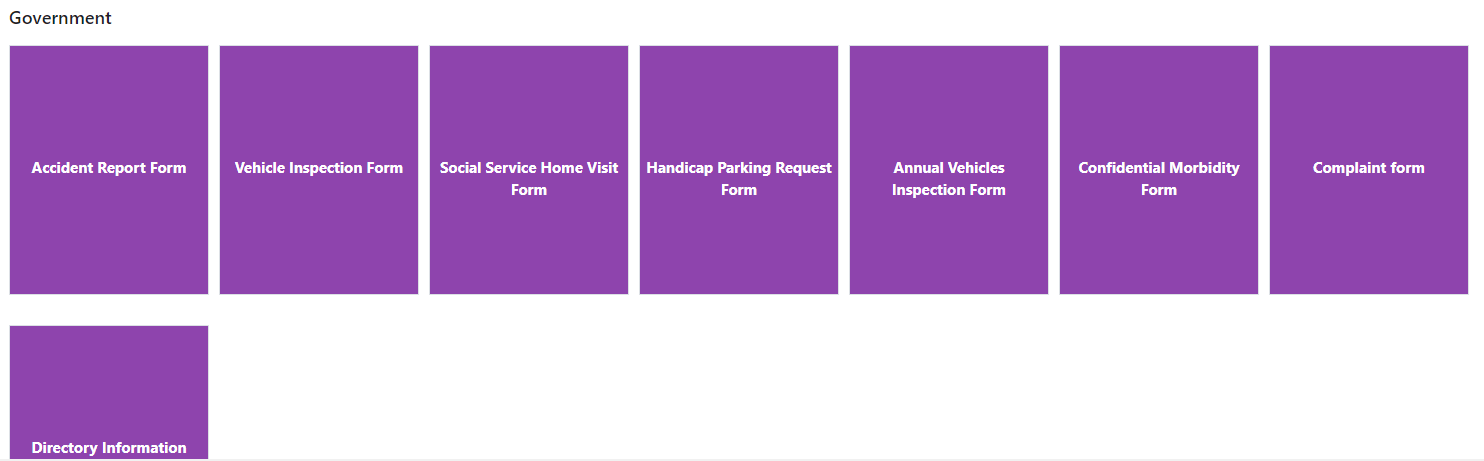
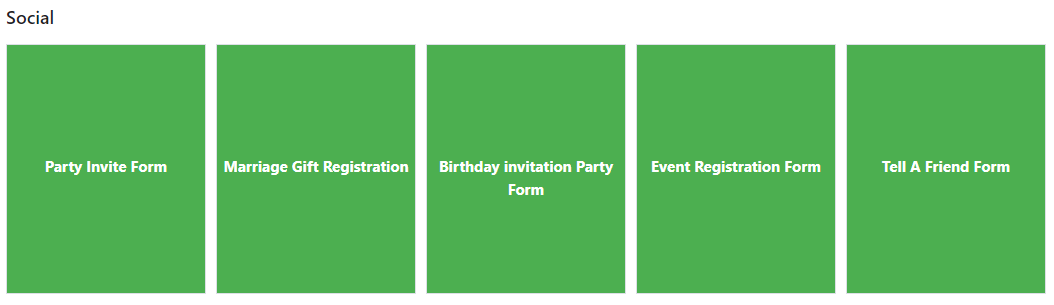
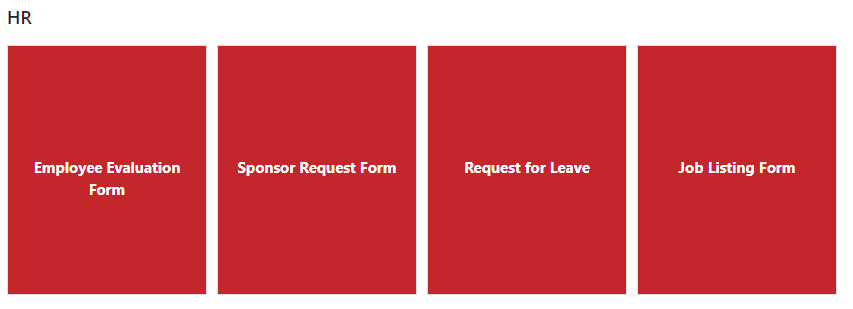
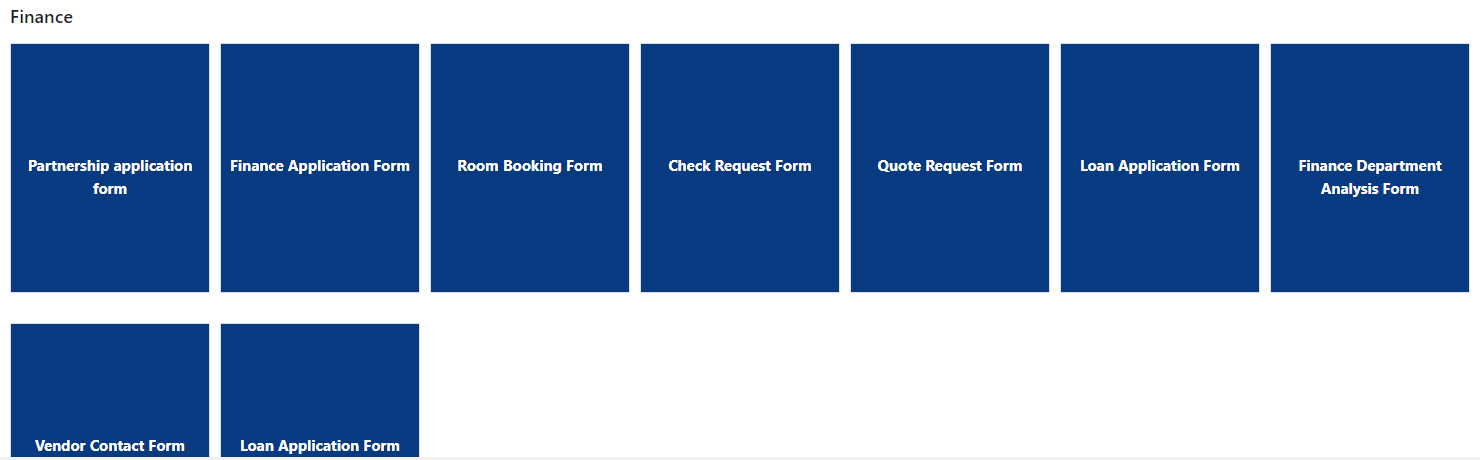
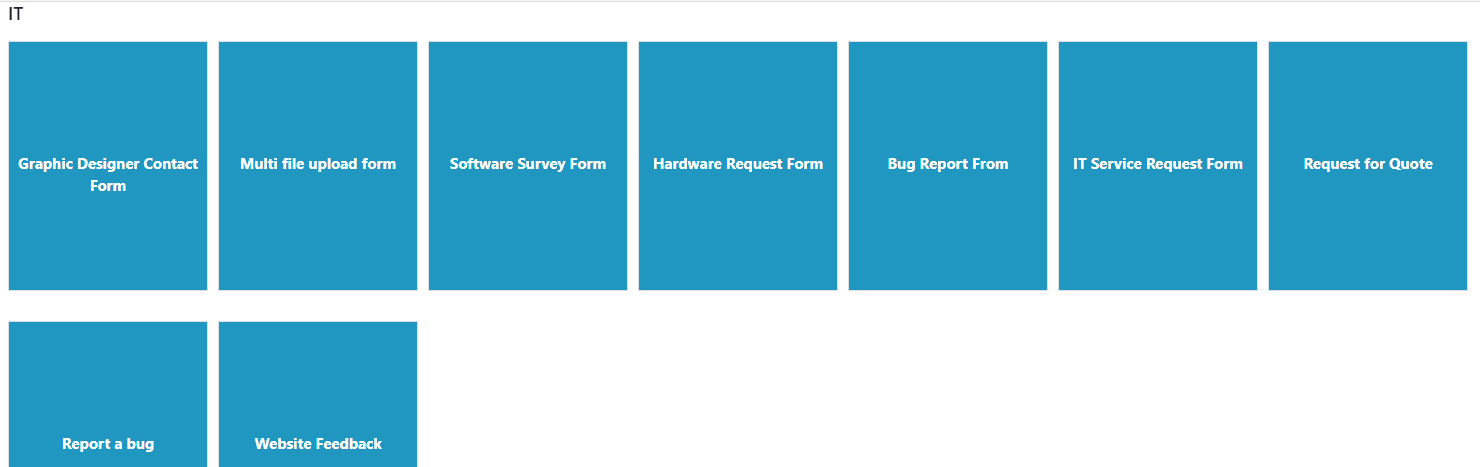
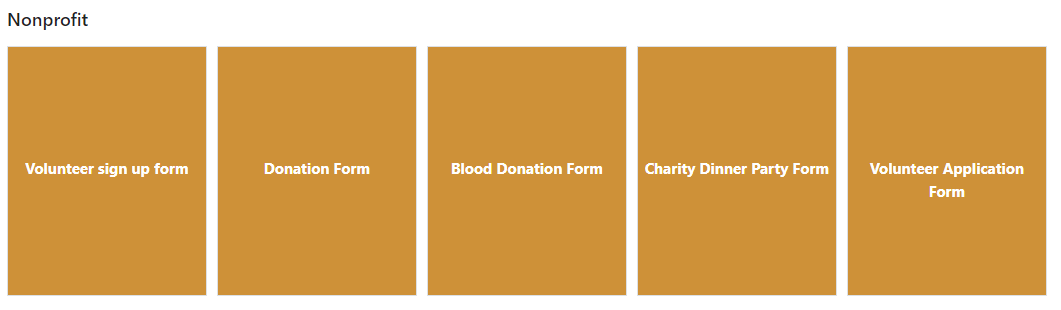
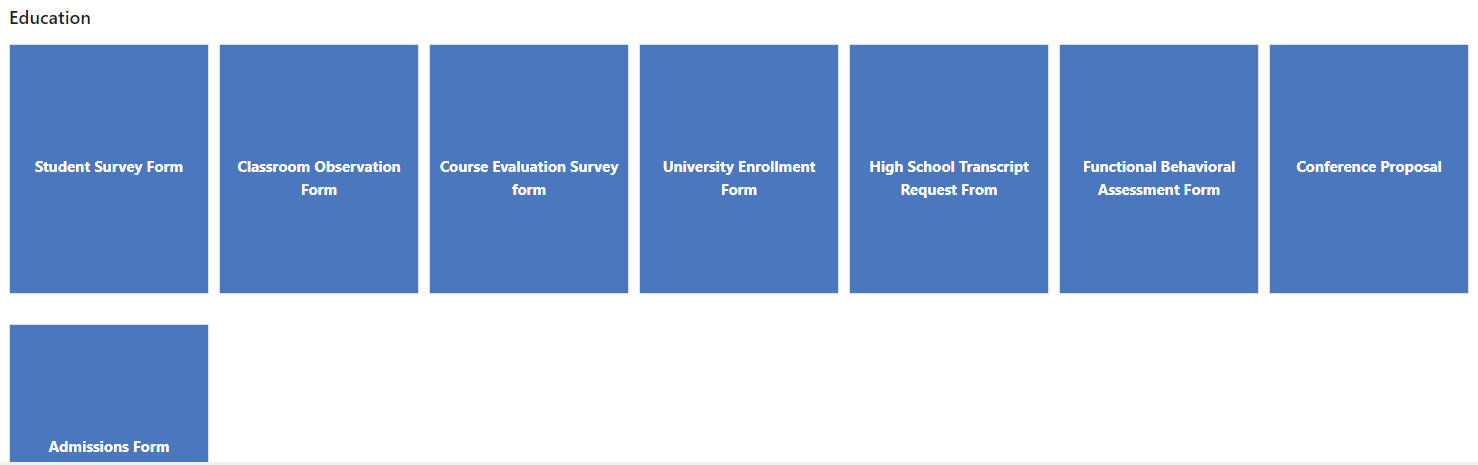
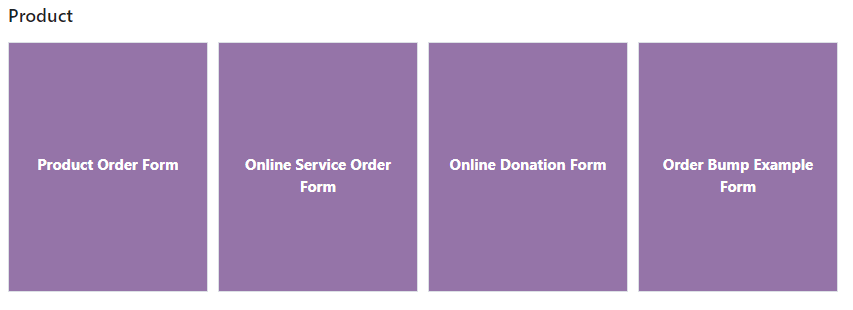

Fluent Form builder plugin has a library of pre built form templates, you can create any kind of form you need, from contact forms to surveys and polls. Plus, our drag-and-drop form builder makes it easy to customize your forms to match your branding.
Conversational Forms
Are you familiar with popular conversational forms like TypeForm or PaperForm? Fluent Forms can also do this!
Fluent Forms lets you create “conversational” forms that feel more like a conversation than a traditional form.
Quiz Module
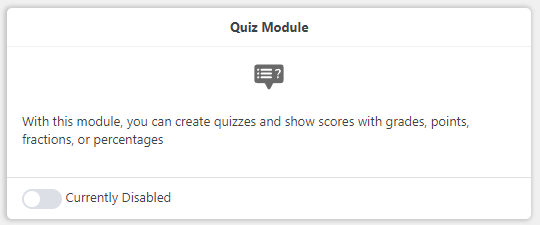
If you’re looking to add a quiz to your WordPress site, Fluent Forms is a great option. With Fluent Forms Quiz Module, you can easily create quizzes and surveys that are responsive and look great on any device. Plus, WP Fluent Form integrates with a number of popular WordPress plugins, making it a breeze to add quizzes to your site.
You can also check my separate post about the best quizzes plugin for WordPress.
Multi-step Forms and Conditional Logic
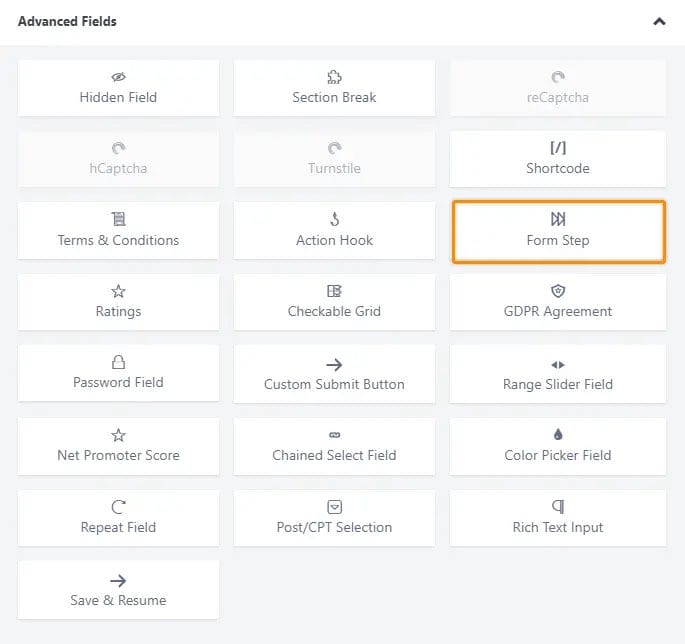
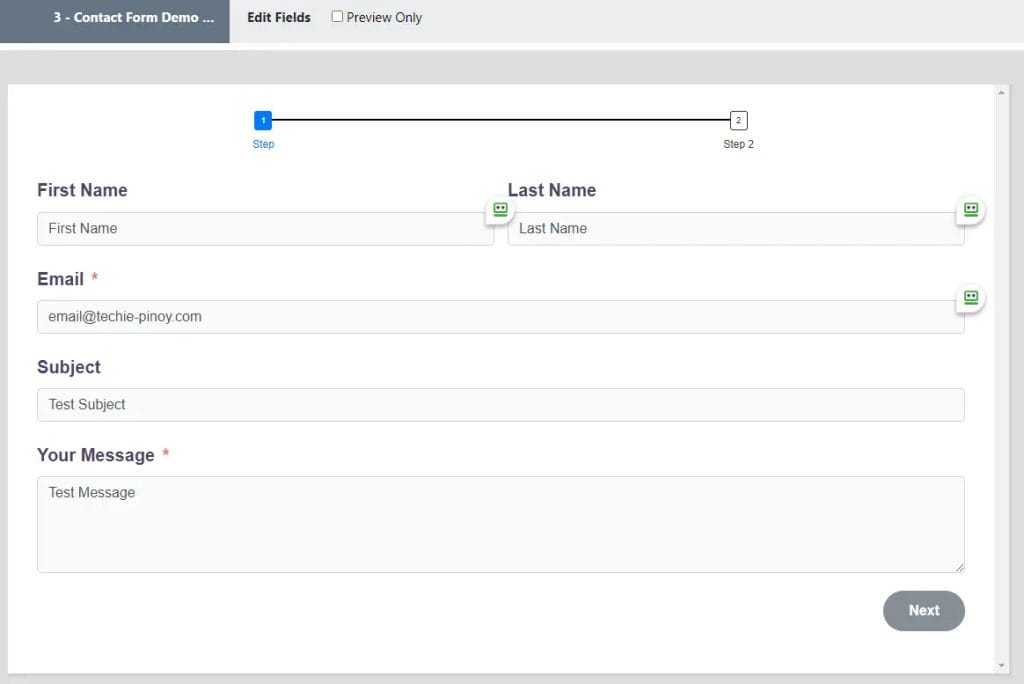
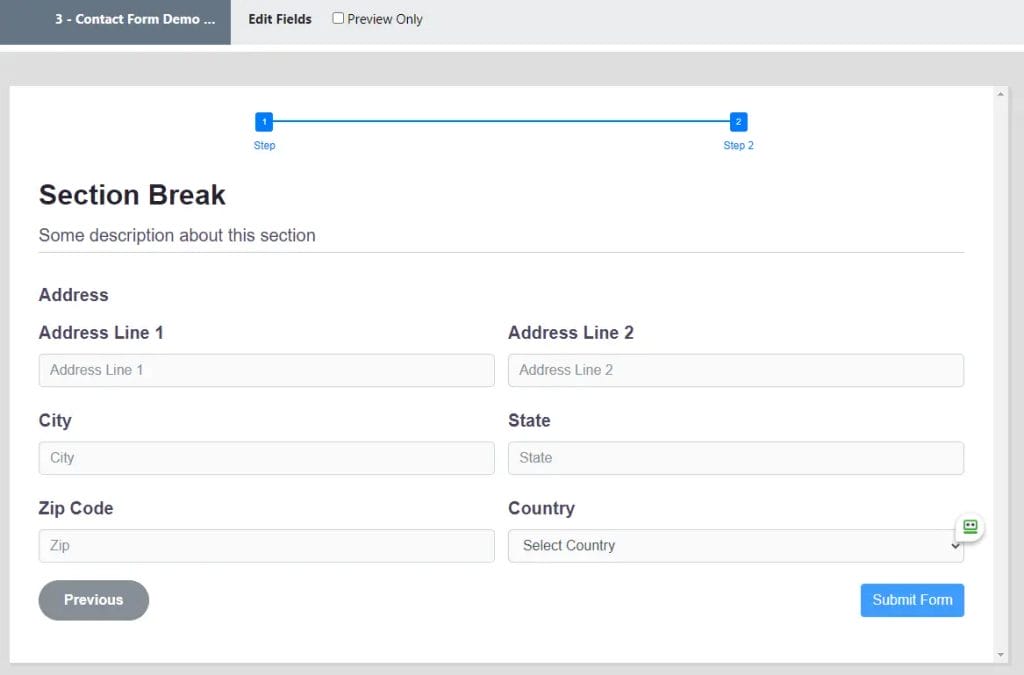
Creating a multi-step form with Fluent Forms is easy. Simply add the steps widget to your form, and then add the fields you want to include in each step. You can also add conditional logic to your form, so that certain fields are only shown if certain conditions or form submission is met.
Block Spams
There are two types of CAPTCHA that you can use with Fluent Forms: reCAPTCHA and hCaptcha.
Both of these CAPTCHA services are free to use and easy to set up. reCAPTCHA is the most popular CAPTCHA service and is provided by Google. hCaptcha is a newer CAPTCHA service that is becoming increasingly popular.
If you are still receiving email spams, I strongly suggest installing a WordPress plugin called WPArmour. This plugin uses honeypot anti spam technique to block spam submissions.

I have several experiences where in WPForms even with reCAPTCHA enabled still getting spam, and after installing this plugin I was able to block all these attacks.
Form Scheduling
One of the most powerful features of Fluent Forms is Form Scheduling. With Form Scheduling, you can easily schedule forms to be published at a later date, or to be unpublished at a certain date. This is an incredibly useful feature if you need to create a form that will be used on a regular basis, but don’t want to have to keep track of when it needs to be published or unpublished.
Conditional Email
You can easily add conditions to any field in your form, allowing you to send different emails like automated form confirmation emails based on the data entered by the user. It’s a great way to add an extra layer of customization to your forms, and it’s super easy to use.
Repeat Fields
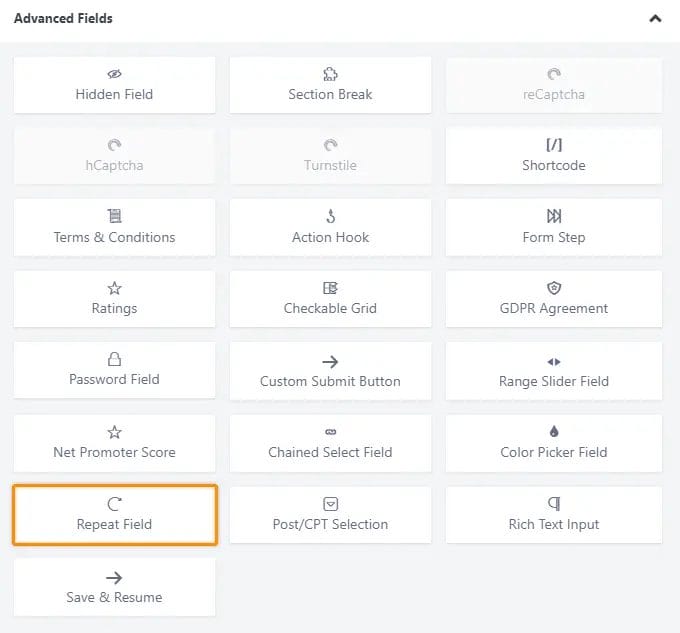
Creating repeat field in Fluent Forms is a breeze. Simply drag and drop the Repeater field type into your form, then add the fields you want to repeat. You can even nest other field types inside the Repeater field, making it super easy to create complex forms with repeating sections to handle form entries by the users.
Fluent Forms Pro 45+ Third-party Integrations
Connect Fluent Forms to other WordPress features, plugins, online tools with more than 45 integrations available inside this powerful WordPress form plugin.
This makes it an incredibly powerful and versatile tool for any website. Not only can it handle forms and data collection, but it can also integrate with a wide range of other services. This makes it an ideal choice for any website that needs to collect and manage data.
Some of the integrations include:
- Post/CPT Creation
- Inventory Module
- Web Hooks (integrate with thousands of apps with webhooks or via Pabbly Connect/Integrately)
- Zapier (integrate thousands of apps)
- Mailchimp
- Campaign Monitor
- GetResponse
- ActiveCampaign
- Trello
- Drip
- SendInBlue
- ZohoCRM
- MooSend
- ConvertKit
- Twilio
- ClickSend
- Constant Contact
- Google Sheets
- PipeDrive
- SalesForce
- MailerLite
- AirTable
- Discord
- Slack
- Connect Fluent Form to Google Sheet
- Many more
SMS Notification
With Fluent Forms, you can easily add SMS notifications to any form on your site. Simply install the plugin, add your phone number, and select which forms you want to receive SMS notifications for. You can even customize the message that is sent to you.
Calculated Fields
This feature allows you to perform calculations on form fields, and then display the results to the user. This can be useful for things like displaying the total cost of a purchase, or calculating a grade based on form submissions.
Visual Data Reporting
One of the great features of Fluent Forms is the ability to visually see your form data in the form of charts and graphs. This makes it easy to see how your forms are being used and what kind of data you are collecting.
Inventory Management
Fluent Forms is a WordPress plugin that allows you to create, manage, and track inventory levels for your products and services. It is a powerful tool that can help you keep track of your stock levels, order history, and customer information.
Amazing Support
Fluent Forms has amazing customer support. They answer tickets within 24 hours, and are always willing to help with any questions or problems you may have. They have a wealth of knowledge about WordPress and are always happy to share it with their customers.
They also have knowledge base where you can access almost any tutorials you need for each feature they have on their plugins. I would highly recommend Fluent Forms to anyone who is looking for a great WordPress hosting provider.
Plugin Updates
Fluent Forms is a WordPress plugin that is constantly being updated and developed by its developers. You can always check the changelog to see what new features or improvements have been made.
Pricing
Fluent Forms is available in both free and paid plans in yearly or one-time payment.
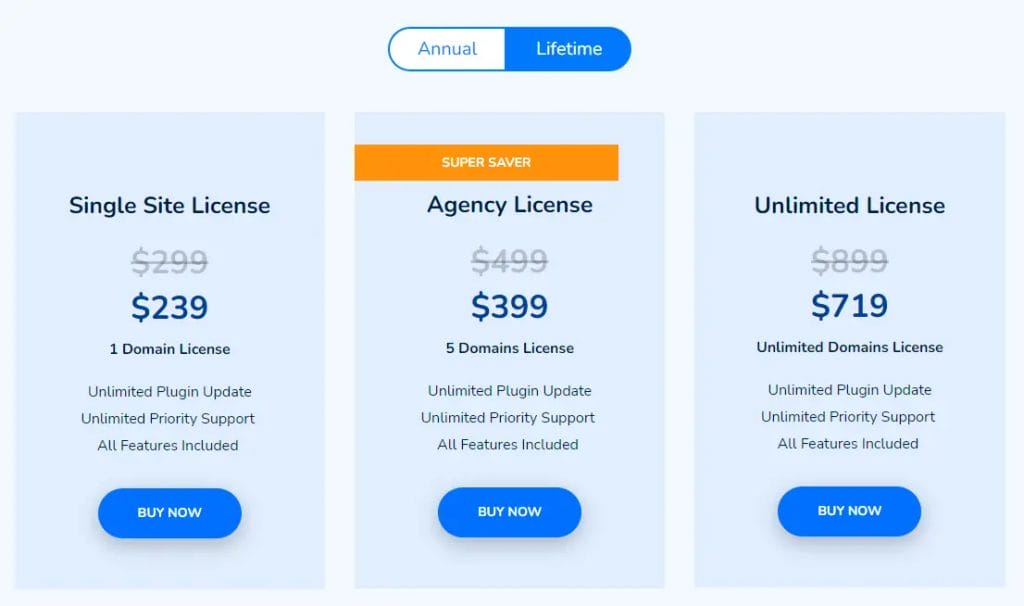
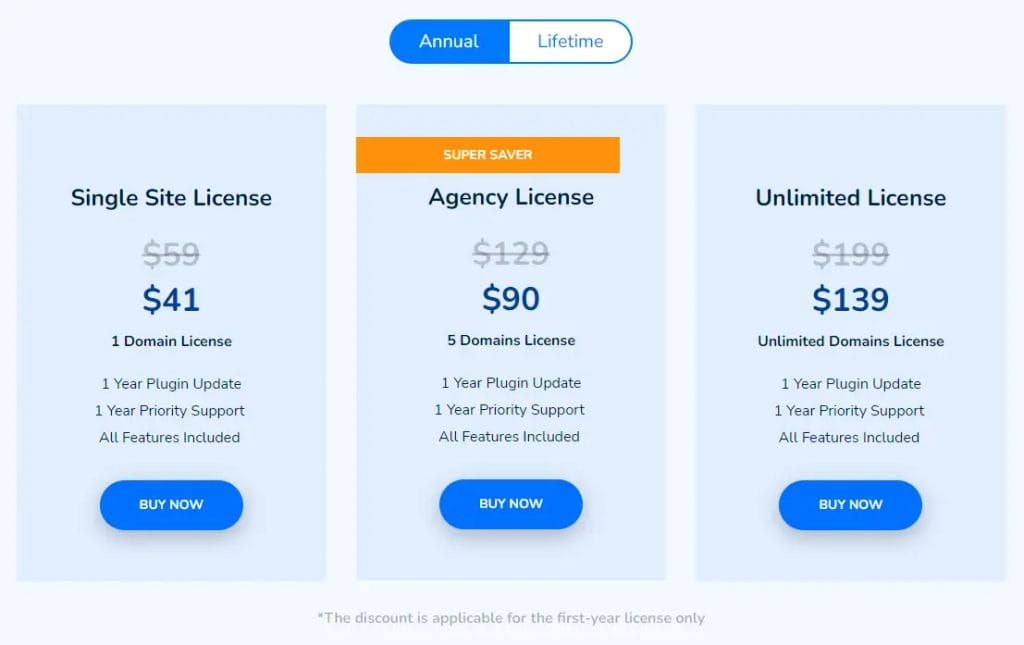
Fluent Forms Free vs Fluent Forms Pro?
The free version is a powerful option with many cutting-edge features. But, there are limitations of course, such as:
- No payment options
- A few prebuilt form templates
- Limited input fields
- Only 2 integrations
- No file upload
- Missing Range Slider and Net Promoter Score
- Signature field is not available
- And more
Free version and Paid version come with support from the developers.
For Pro Version, all integrations and upcoming features will be included except for the signature add-on. There is also a 14-day money-back guarantee.
Fluent Forms Lifetime Deal
Sad to say, but their lifetime deal offer was ended a long time ago. I am one of the first people to sign up for their lifetime deal and I believe that their product will grow and become one of the best WordPress contact forms.
You can get Fluent Forms Pro version for annual pricing straight from their website.
Conclusion
Fluent Forms makes contact form building really easy that’s why this is my preferred WordPress contact form plugin. I’ve been using this plugin for more than 3 years now, and I’ve installed this on all my websites and clients as well.
I also have experience with WPForms as I managed some of the websites of my clients, and they are paying for their own WPForm license, but for new clients that don’t have existing licenses to any paid WordPress contact forms.
I always recommend testing Fluent Forms Free version if it will fit their needs.