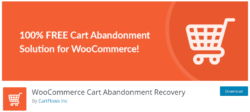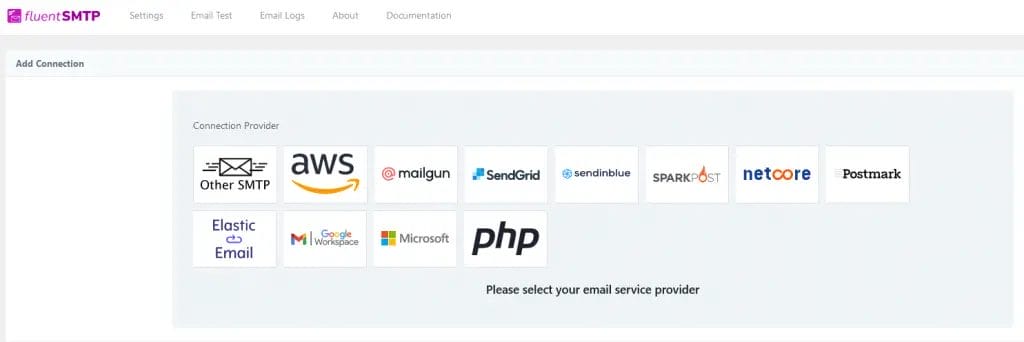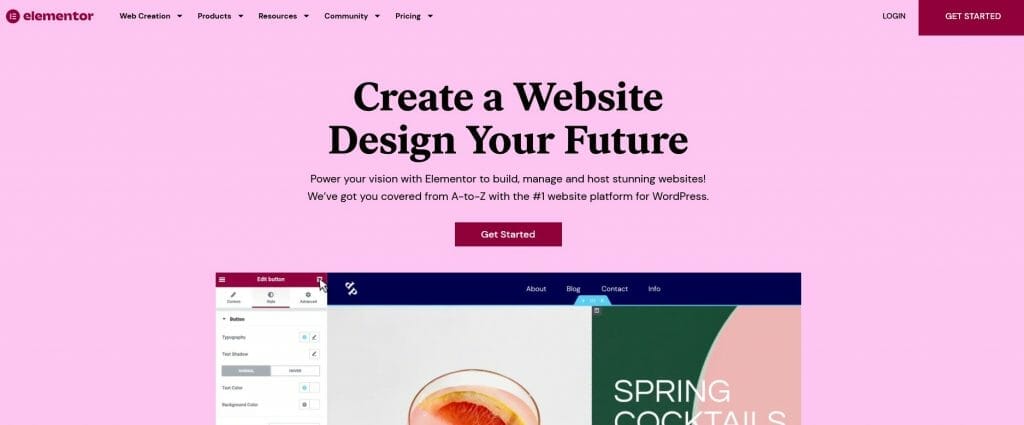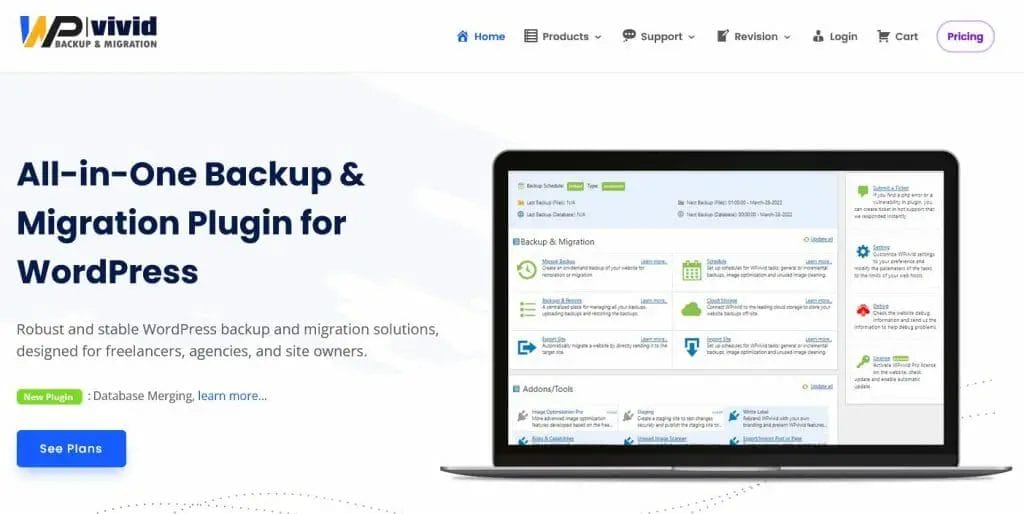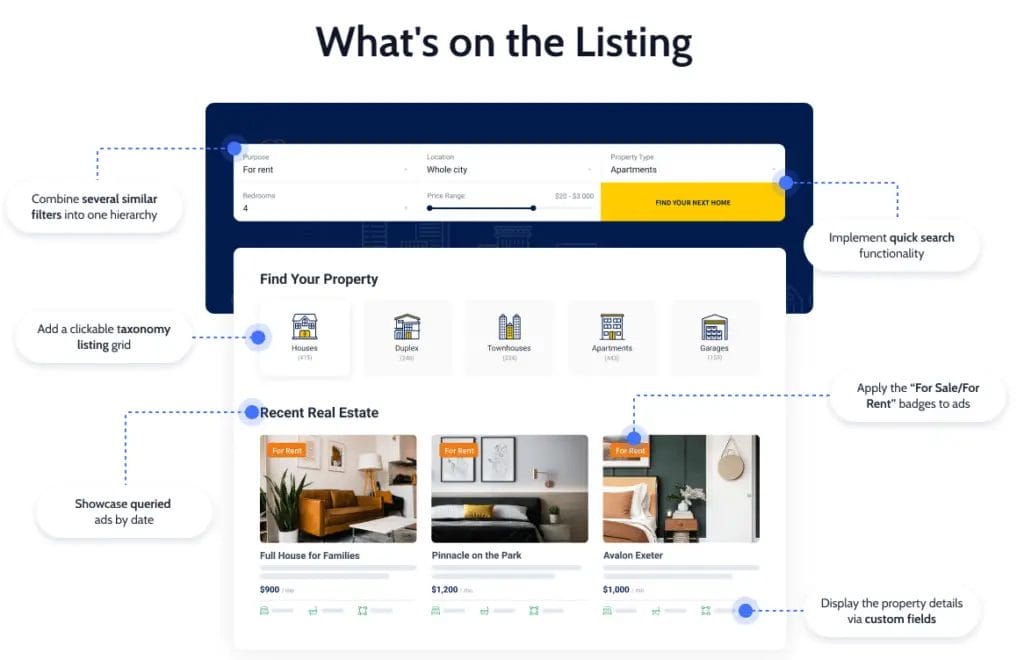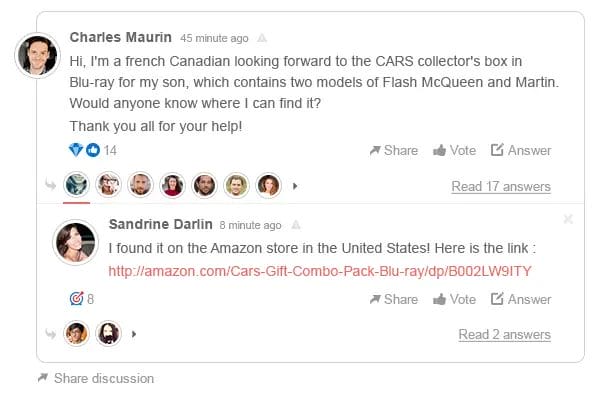What is a Schema?
A schema is a structured data markup language that you can add to your website to help search engines understand your content.
It allows website owners to provide detailed information about their site’s content, making it easier for search engines to index and rank their site for relevant queries.
Schema types:
- Article
- Book
- Course
- Event
- Job Posting
- Local Business
- Review Schema
- Person
- Product
- Recipe
- Service
- Software Application
- Video Object
- FAQ schema
- How-to
- Custom Markup
- Image License
How Does Schema Plugin Help Your WordPress Website?
Schema helps you to add structured data to your website. It provides better control over how your website appears in search results, giving you the ability to choose what information is displayed and how it is displayed.
Schema helps you to add rich snippets to your website. Rich snippet is a short piece of information that appears in search result. It can include your website’s name, address, contact information, knowledge graph, WordPress review ratings.
Adding rich snippets to your website can help you to stand out in search results and helps improve click-through rates, which can attract more visitors to your website.
It is a fast and easy way to improve your website’s SEO.
Overall, WordPress Schema plugin can help to improve your website’s search engine visibility and click-through rate, making it a valuable tool for any WordPress website.
Top Free and Paid WordPress Schema Plugins
1. Schema Pro Plugin by Brainstorm Force
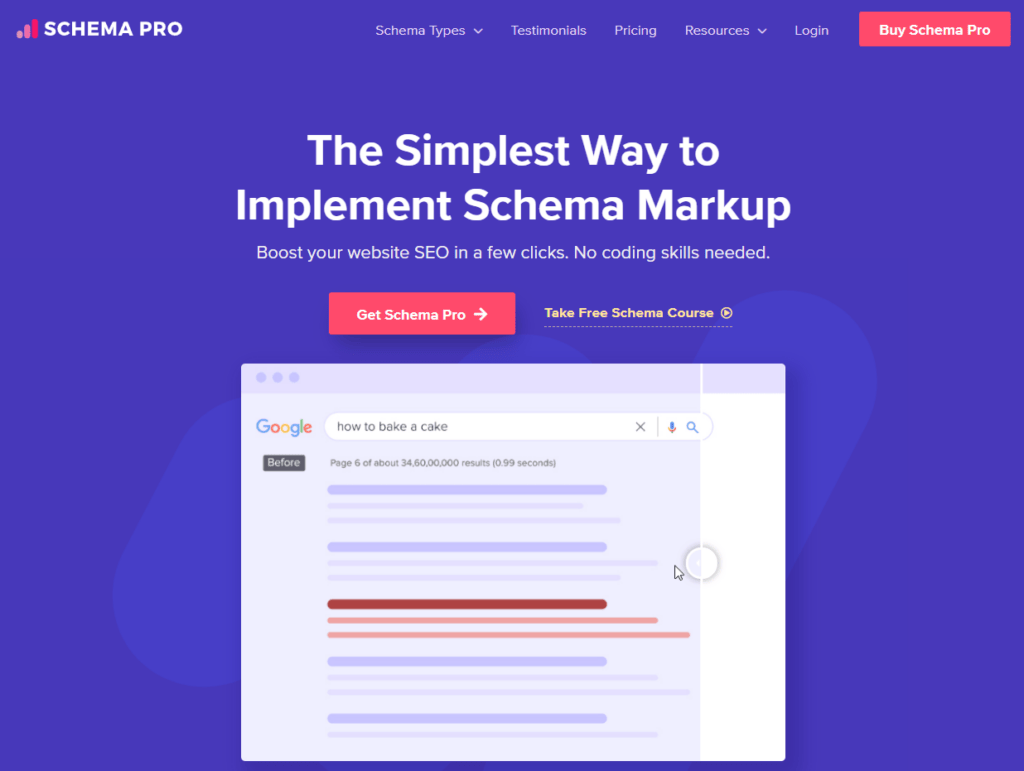
Schema Pro is an easy-to-use WordPress Schema Markup plugin and comes with a number of features that make it a must-have for any WordPress site.
With Schema Pro WordPress Plugin, you can automatically generate structured data for your website pages and posts, and you can also manually add structured data to any page or post on your website.
Plus, it’s easy to use and configure, so you can get started right away.
- Different schema types available
- Select a Schema Type and Choose the Page/Post to Implement the WP Rich Snippet
- Compatible with Yoast SEO Pack
- Display Schema Rich Snippet in Search Result
- Custom Field Mapping for Post Meta; support ACF
- Automated Schema Markup
- Real-time Testing with Immediate Feedback and Suggestions
- Free Howto Schema Course
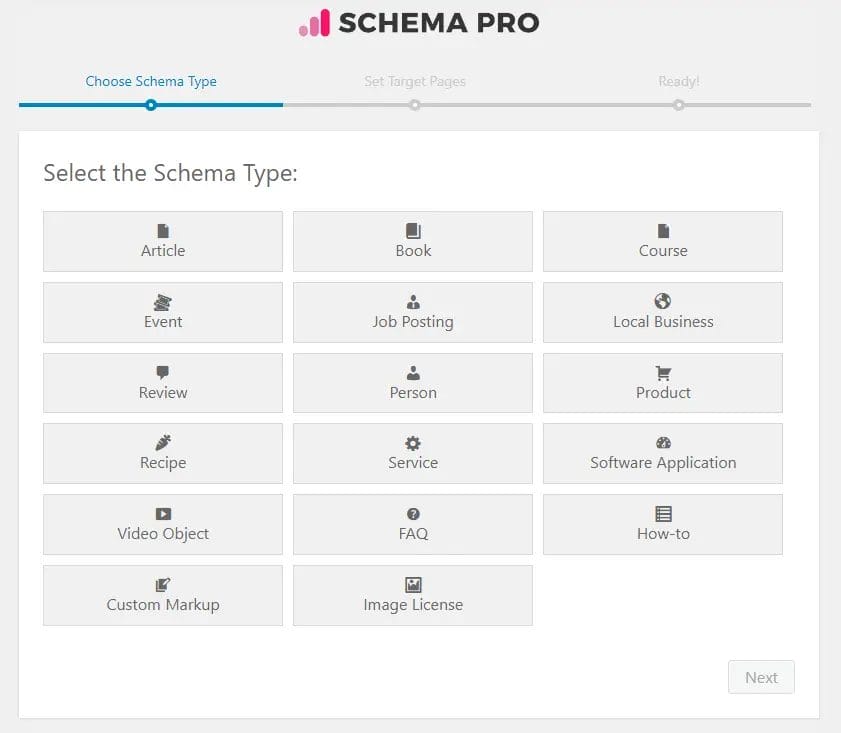
You can buy this standalone schema markup plugin or get it within Astra Bundle where you can have access to all these features:
- Schema Pro Structured Data Plugin
- Astra Pro
- 180+ Premium Starter Templates
- WP Portfolio Plugin
- Convert Pro Plugin
- Ultimate Addons for Beaver Builder
- Ultimate Addons for Elementor
- Spectra Pro
- Coming Soon
- SkillJet Academy Membership
- Our Future Products*
- Product Updates
- Premium Support
- Unlimited Website Usage
- Extensive Training
- Risk-Free Guarantee
Pricing: Use schema app on unlimited websites for $67/year or $237 one-time fee
2. Yoast SEO Schema Feature

If you’re looking to really boost your SEO game, the Yoast SEO WordPress plugin is a must. Its Schema feature helps you to better control how your site appears in search results by displaying rich snippets, and can even give you an edge over competitors who don’t use it.
The plugin is designed to automatically generate schema.org markup code for your site, which can help improve your click-through rates from SERPS. Yoast SEO Schema also gives you the ability to customise this code, so you can ensure that it perfectly reflects your site’s content.
In addition to schemaorg markup code, the plugin also optimises your site for other important SEO factors, such as title tags, metatags, and social media integration. It’s a comprehensive solution that can really help take your SEO to the next level.
Check out their ultimate guide on how to setup Schema using Yoast SEO plugin.
Pricing: Free and Paid Plans Available $99/year ex. VAT
3. Rank Math SEO Schema Module

Rank Math SEO is one of the best WordPress SEO plugins that helps you to optimize your website for better search engine ranking. It also has a Schema feature that allows you to add structured data to your website.
This structured data schema plugin can help your website to appear in rich snippets in the search results, which can help to improve your click-through rate.
Some of the key features of Rank Math include:
- Title optimization
- Meta description optimization
- Rich Snippets Support
- Keyword optimization
- Image optimization
- Sitemap generation
- 301 redirects and 404 error detection
- Google Analytics integration
- Google Search Console integration
Pricing: Free and Paid Plans Available
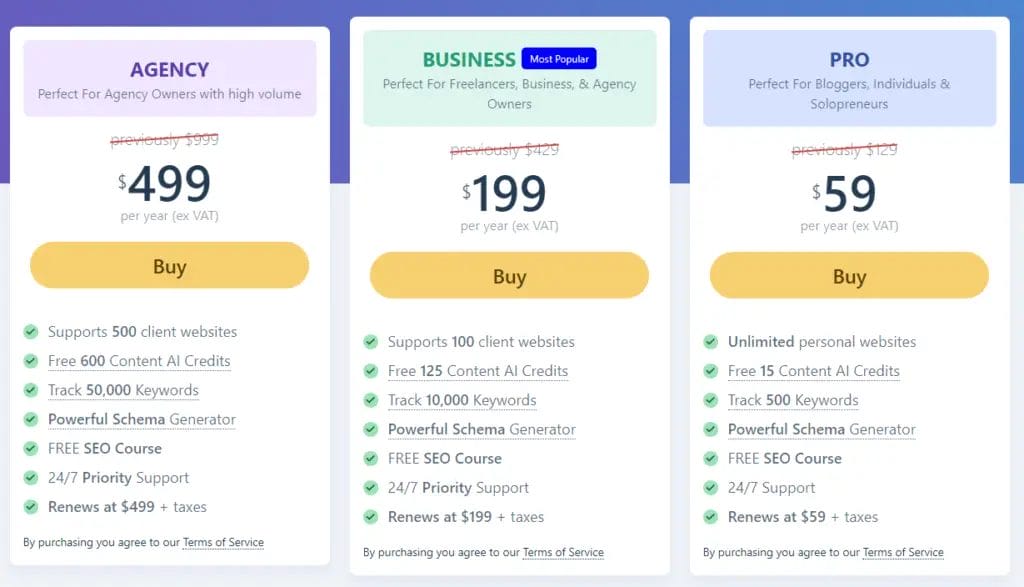
4. WPSSO Core – The Complete Structured Data Plugin
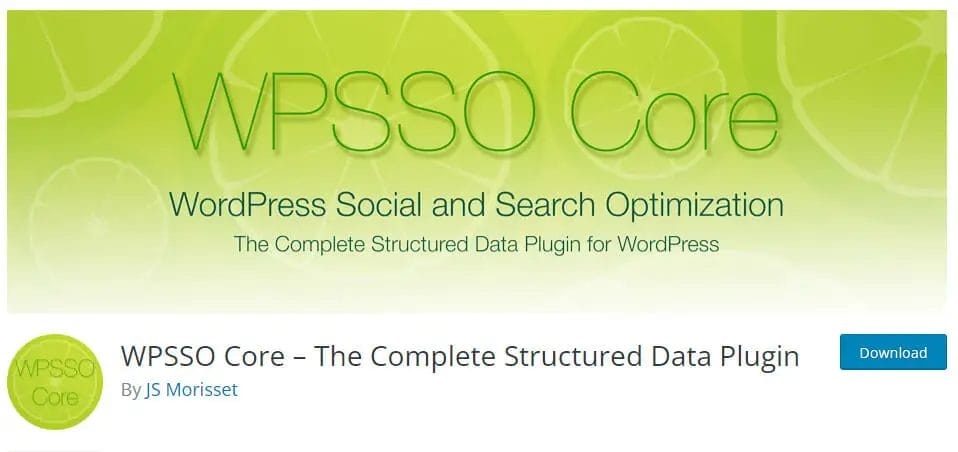
WPSSO Core is the complete schema generator plugin for WordPress. It includes everything you need to add rich snippets and social meta tags to your website, and is fully compatible with all major SEO and social media platforms.
Provides structured data markup for:
- Facebook / Open Graph
- Facebook Catalog Feed XMLs
- Google Knowledge Graph
- Google Merchant Feed XML
- Google Rich Results / Rich Snippets
- Image and Video SEO
- Instagram Catalog Feed XMLs
- Mobile Web Browsers
- Embed for LinkedIn, Discord, and Drupal
- Pinterest Rich Pins
- Twitter Cards
- Schema JSON-LD Markup
- Slack
- WhatsApp and Messaging Apps
- WordPress REST API
- WordPress Sitemaps XML
Optimized image sizes for social sites and search engines:
- Google Merchant Feed XML
- Open Graph (Facebook and oEmbed)
- Pinterest Pin It
- Schema 1:1 (Google Rich Results)
- Schema 4:3 (Google Rich Results)
- Schema 16:9 (Google Rich Results)
- Schema Thumbnail
- Twitter Summary Card
- Twitter Summary Card Large Image
- Video Preview Images
Supports over 500 different Schema types and sub-types.
Fixes all Google Search, Google Rich Results, Google Merchant, and Schema Markup Validator errors, including:
- A value for the headline field is required
- A value for the image field is required
- A value for the logo field is required
- A value for the publisher field is required
- Invalid value in field “priceSpecification”
- The aggregateRating field is recommended
- The brand field is recommended
- The headline field is recommended
- The image field is recommended
- The review field is recommended
- Missing field “image”
- Missing field “address”
- Missing field “telephone”
- Missing field “priceRange”
- Missing field “brand”
- Missing field “aggregateRating”
- Missing field “review”
- No global identifier provided (e.g. gtin mpn isbn)
- Not a known valid target type for the itemReviewed property
- Price Mismatched value (page crawl): (price [price])
Premium Edition Features
Reads data from remote service APIs, including:
- Get Bitly Short URL
- Get DLMY.App Short URL
- Get Facebook Video Data
- Get Gravatar Image Data
- Get Ow.ly Short URL
- Get Shopper Approved Review Data
- Get Slideshare Presentation Data
- Get Soundcloud Track Data
- Get Stamped.io Review Data
- Get TinyURL Short URL
- Get Vimeo Video Data
- Get Wistia Video Data
- Get WordPress Video Data
- Get Your Own URL Shortener (YOURLS) Short URL
- Get YouTube Video and Playlist Data
Additional customization options in the SSO > Advanced Settings page and Document SSO metabox.
Pricing: Free Version and Paid Plan Available: $59 for Premium Edition 1 website license.
Testing Your Schema Markup
Testing your schema markup is an important part of ensuring that your website is optimised for search engines.
There are a number of tools available that can help you test your markup generated by schema app structured data plugins, including the Google Structured Data Testing Tool and the W3C Markup Validation Service.
Testing your schema markup is important for a number of reasons. Firstly, it helps to ensure that your website is using the correct markup. Secondly, it can help you to identify any errors in your markup that could be causing problems for search engines. Finally, it can help you to improve the overall quality of your website’s code.
To test your schema markup with Google Structured Data Testing Tool, simply enter the URL of the page you want to test and click “Test.” The tool will then analyze the page and provide you with any errors or warnings.
If your schema markup is correct, you should see a green “Success” message. If there are any errors, you’ll see a red “Error” message. You can then click on the “Show Details” link to get more information about the error.
If you’re not sure how to test your schema markup, there are a number of resources available online that can help you. The Google Structured Data Testing Tool and the W3C Markup Validation Service are both great places to start.
Fixing schema markup errors can be a bit technical, so you may need to consult with a developer or SEO expert. But it’s worth the effort, as it can help improve your website’s SERP ranking.