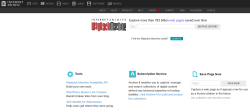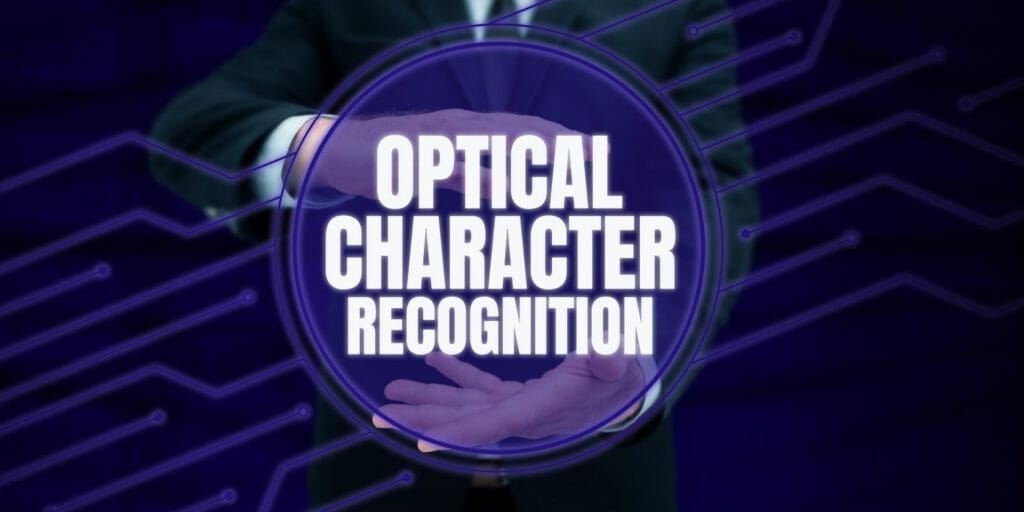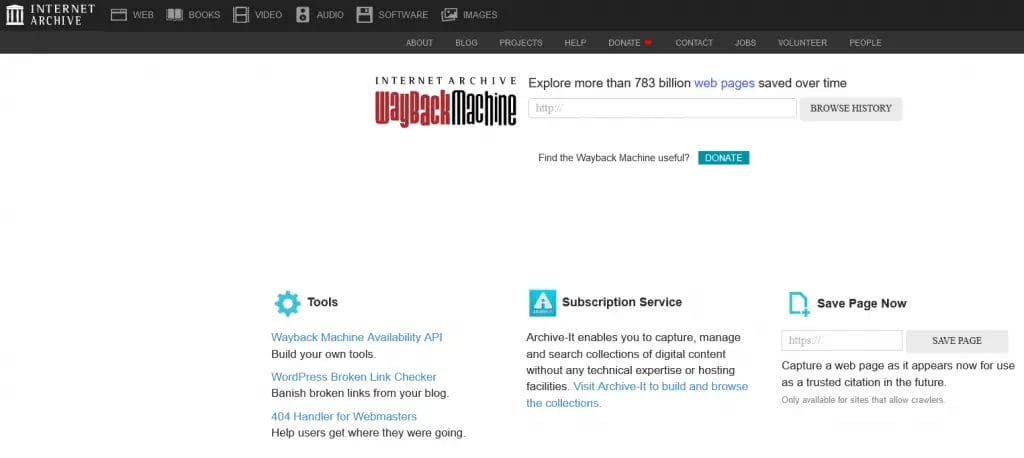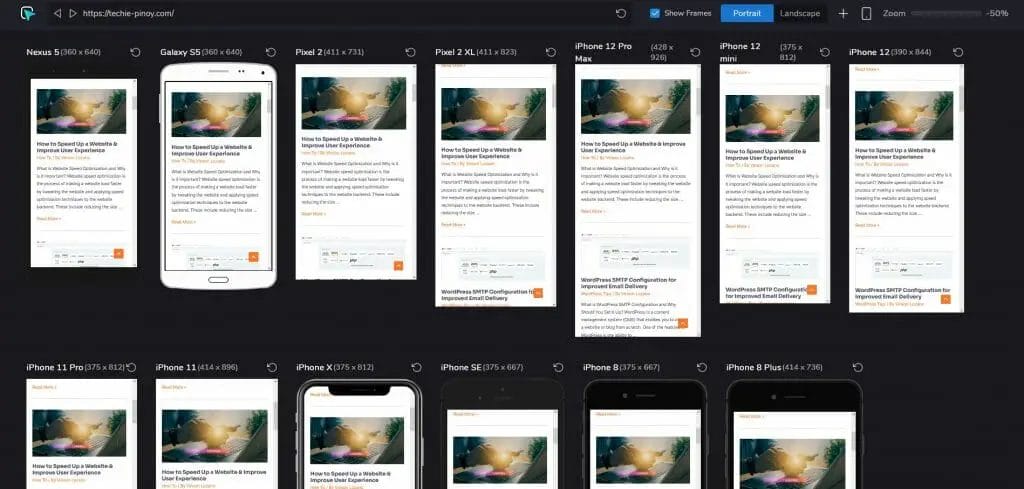Introduction: What is Image Compression, and How Can It Help You?
Image compression is a process of reducing the size of an image without compromising its quality. The smaller the size of an image, the faster it can be loaded and displayed on a web page or in an application. This is why image compression is an important tool for optimizing web pages and apps.
There are a number of tools available for performing image compression, both online and offline, so you’ll need to choose one that’s right for your needs.
Understanding the Different Types of Image Compression and which One to Use?
There are two main types of image compression: lossy and lossless. Lossy compression reduces the size of an image by discarding some of the information in the image. This can result in a lower quality image, but the file size is significantly smaller.
Lossless compression reduces the size of an image without losing any information. This means that the quality of the image is not compromised, but the file size is not reduced as much as with lossy compression.
There are other image compressor for web that offer Glossy compression which sits in between Lossy and Lossless compression.
Image compression can be performed manually or automatically.
If you have a lot of images on your website, you may want to consider using a bulk image compressor. Once you’ve chosen and installed a WordPress image optimizer, simply start compressing your images manually or set it to automatic so it will run in the background.
When set automatically, it will compress every image that was uploaded to the media gallery to help improve your website’s performance.
When compressing images for web use, it is important to choose the right balance of file size and quality. Lossless compression is usually best for images that will be printed, while lossy compression or Glossy compression is often sufficient for images that will be displayed on a screen.
What are the Best Free & Paid Image Compressors Available
EWWW Image Optimizer
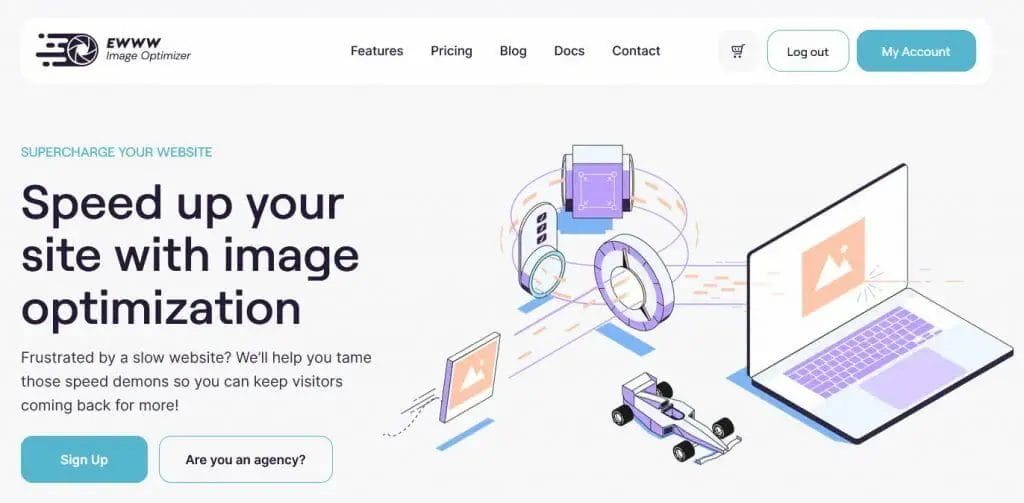
If you’re looking for a way to optimize your images for the web, look no further than EWWW Image Optimizer. This powerful tool can help you reduce the file size of your images without sacrificing quality, making them load faster and saving you bandwidth. It’s easy to use, too – simply upload your images and let EWWW Image Optimizer do its job. In no time at all, you’ll have smaller, faster-loading images that look just as good as the originals. Free and paid plans available.
ShortPixel
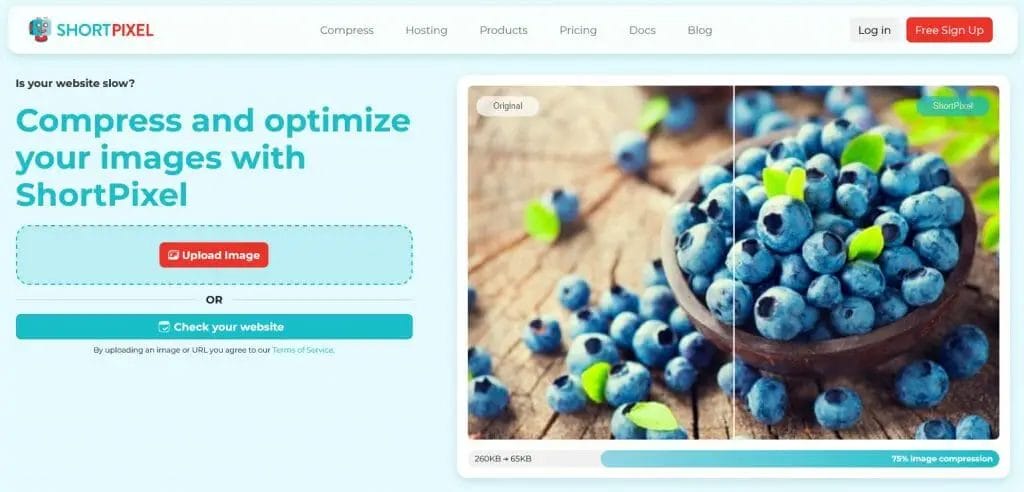
ShortPixel is a reliable, affordable and easy-to-use image optimization tool that can help you improve your website’s performance and speed. By optimizing your images, you can reduce your page load times, improve your website’s SEO and increase your conversion rates. ShortPixel is also a great choice for eCommerce sites, as it can help you reduce your product image file sizes and improve your site’s speed and performance.
Compress Now
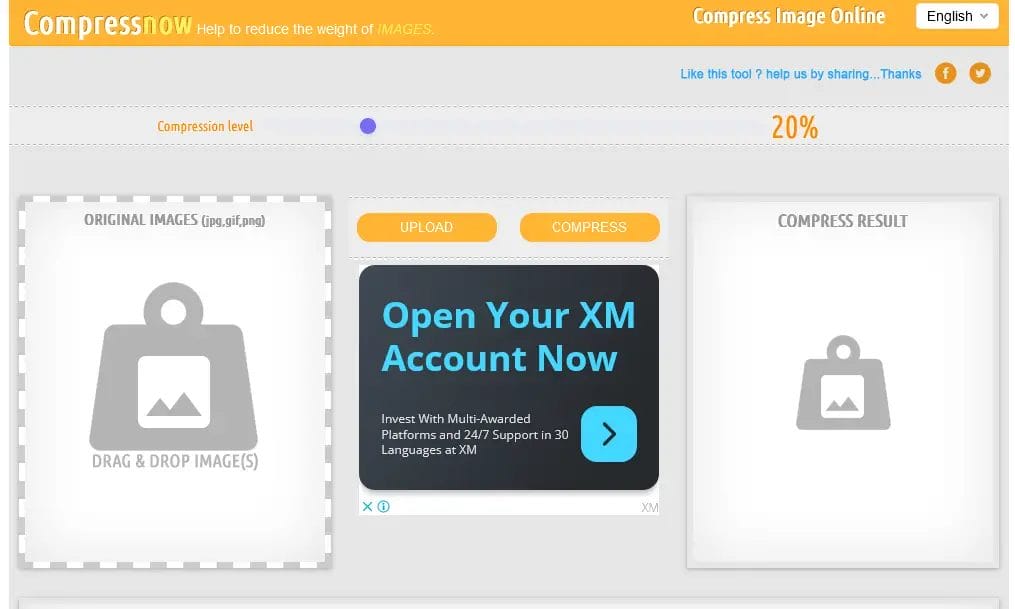
Compressnow.com is an online file compression tool that allows users to compress their files for free. The site has a simple interface that makes it easy to use, and it supports a variety of file formats.
JPEG Optimizer
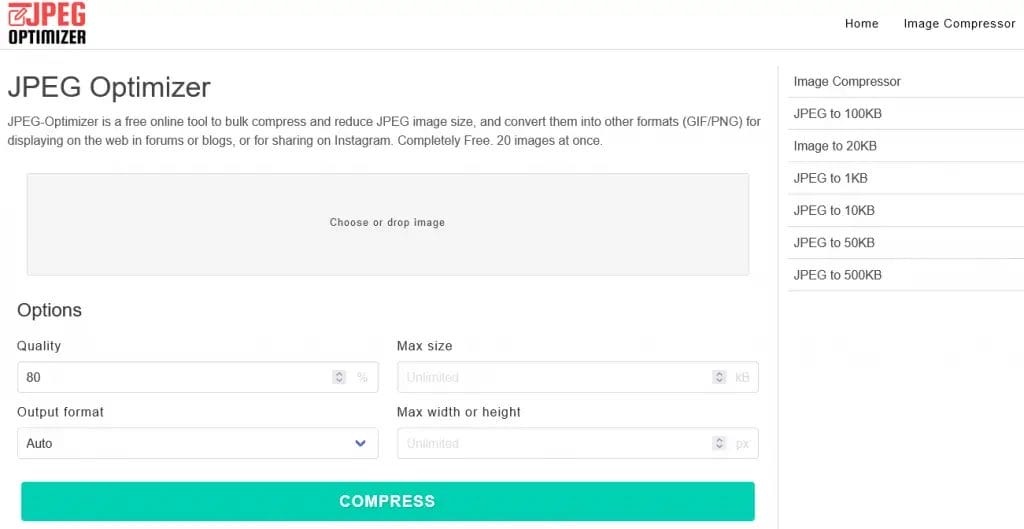
JPEG-Optimizer is a powerful online image optimization tool that allows you to quickly and easily optimize your JPEG images for use on the web. Simply upload your image and then select the desired optimization level. The tool will then automatically optimize your image and provide you with a download link. JPEG-Optimizer.com also offers a handy bulk optimization feature, which allows you to optimize multiple images at once.
Kraken Image Optimizer
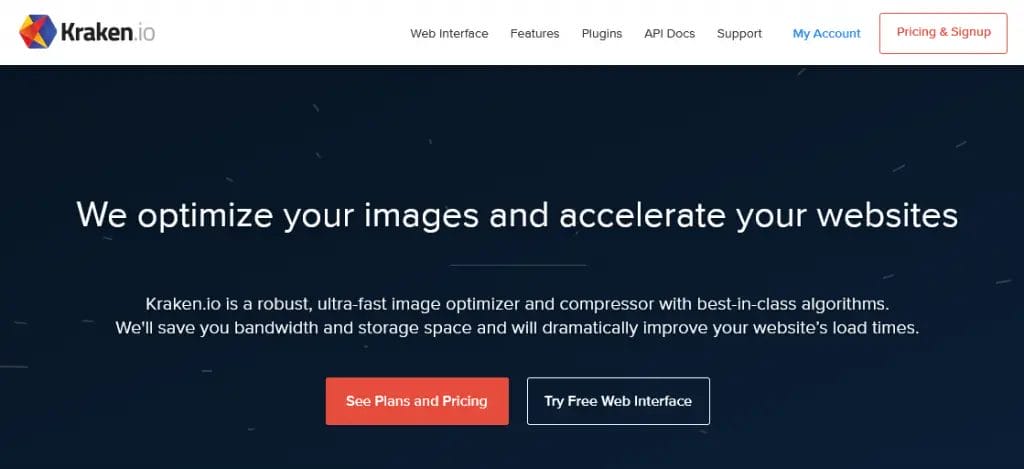
Kraken Image Optimizer has a free and paid plans available. This compression and optimization tool can greatly reduce file sizes without sacrificing quality. It’s available as a plugin for WordPress and Magento, or as a standalone tool. Kraken uses advanced algorithms to optimize images, and can even convert images to the more efficient WebP format.
TinyPNG Image Optimizer

TinyPNG is a free online image optimizer. It can compress PNG images to reduce their file size, making them faster to load and easier to manage. It also supports JPEG compression and can improve the quality of JPEG images. TinyPNG is easy to use and can be integrated into a website or app with just a few lines of code.
Conclusion: Start Using an Image Compressor Today to Improve Your Website Performance & Load Time
Image compression is an essential tool for website owners and developers. It helps reduce the size of images without compromising on quality, resulting in faster loading times and improved performance. With the help of an image compressor, you can ensure that your website is running as smoothly as possible while still delivering high-quality visuals to your visitors. So if you want to take your website performance to the next level, start using an image compressor today!