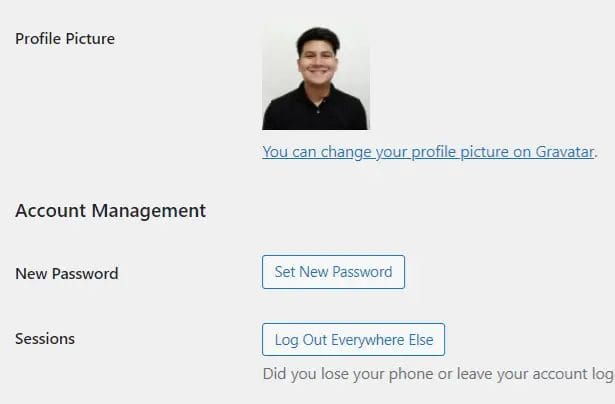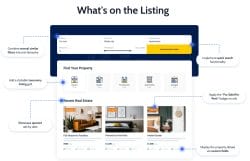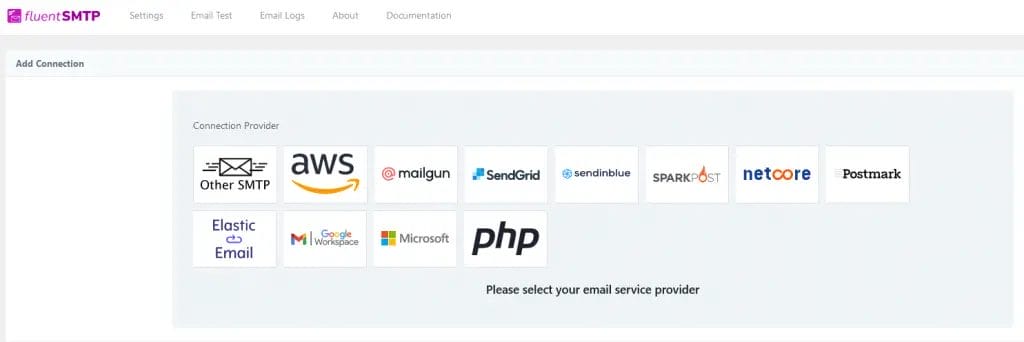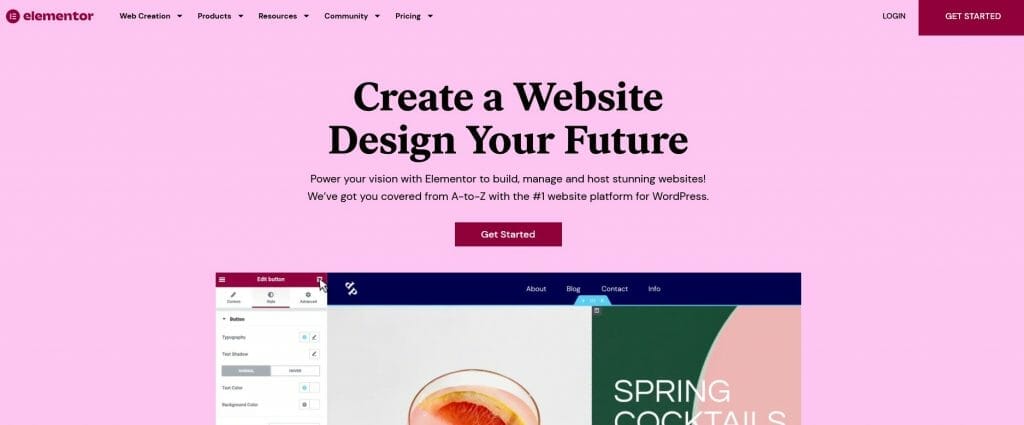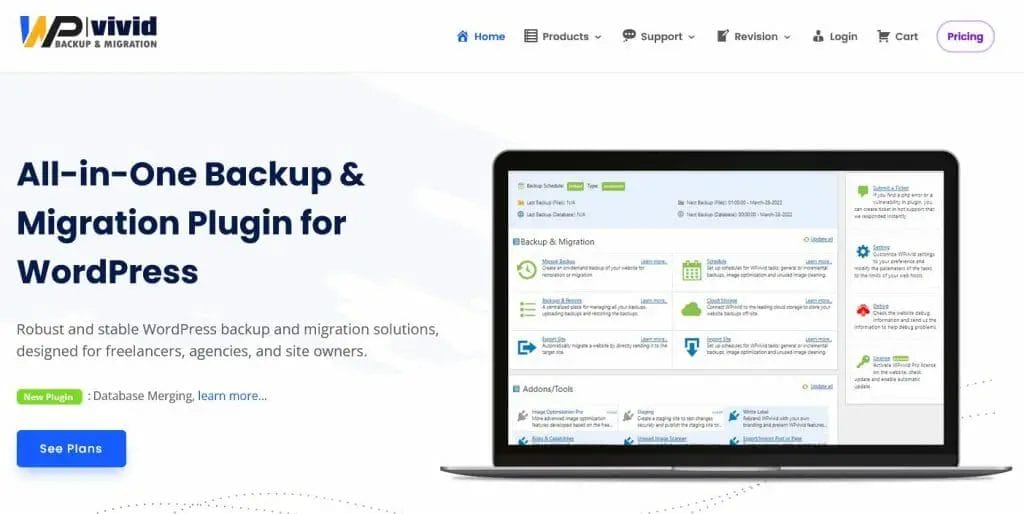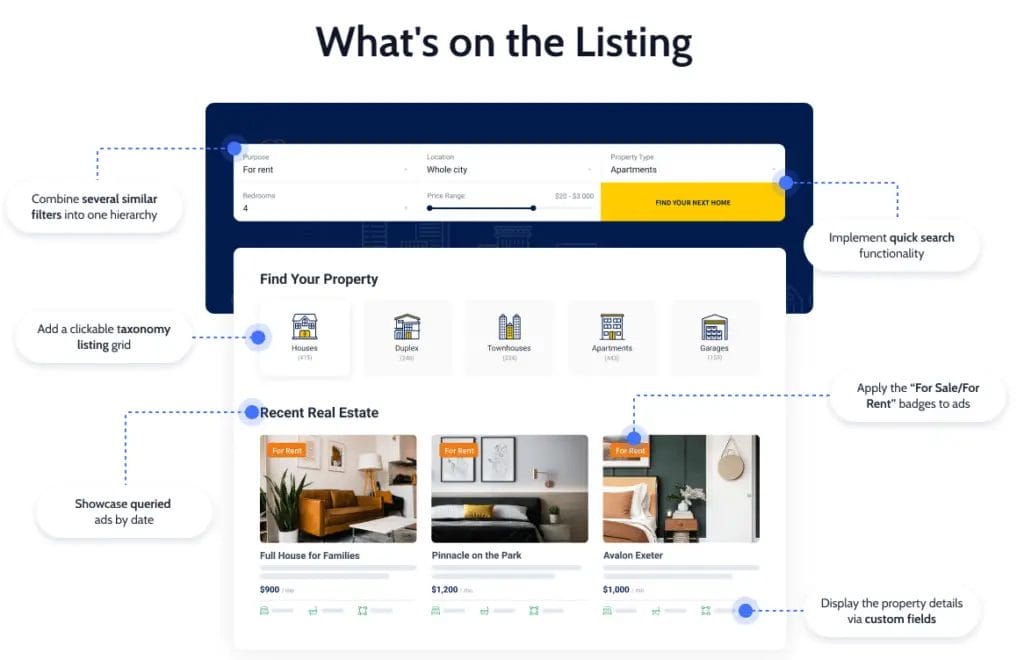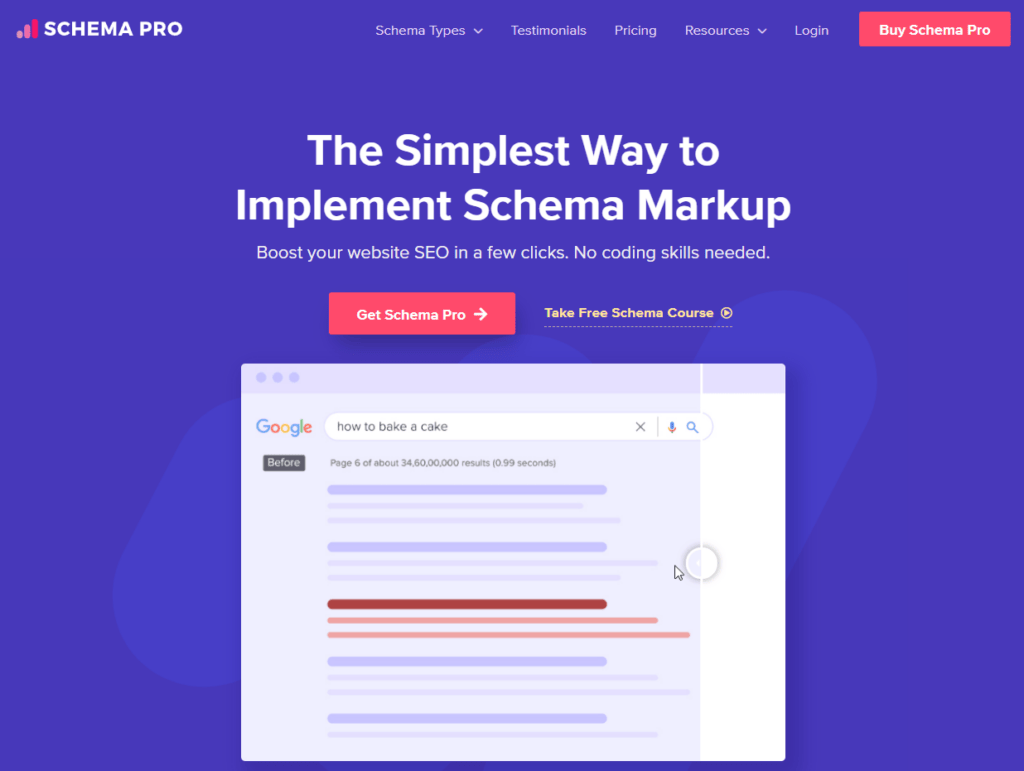There are many reasons why you might want to change the admin email in WordPress. For example, you may have moved to a new domain name, and you want to use a professional email address. Or you may have been hacked, and you need to change the admin email to stop the hacker from taking control of your site.
Check out my previous article on how you can secure your WordPress website from potential threats.
In this article we will look at the different reasons why you may want to change the email and how you can change it.
Changing WordPress Admin Email Address via Admin Area
Go to your WordPress dashboard, under settings – General – Administration Email Address.
You can change it here, but take note that you need to have a working email server on your website to ensure that you will receive the email confirmation on the new email.
If you are not sure how to setup SMTP in WordPress, then check out this article.
SMTP is required for email sending in WordPress to admin, subscribers, store owner, customers, etc.
A simple solution for this is by installing Fluent SMTP, which is a free plugin that supports almost any available SMTP providers.
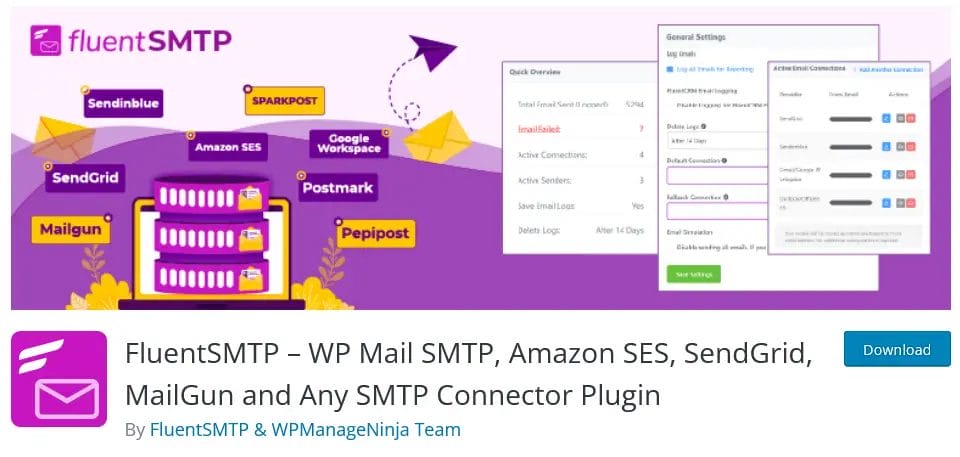
Most shared hosting providers have their PHP mail sending enabled, but for cloud VPS setup which don’t have built-in email service. You need to have this setup beforehand, I personally recommend free ZOHO mail account where you can use custom domain up to 5 users free-forever.
Once you have this setup, proceed with the admin email change via WordPress admin dashboard and confirm the email notification on your inbox.
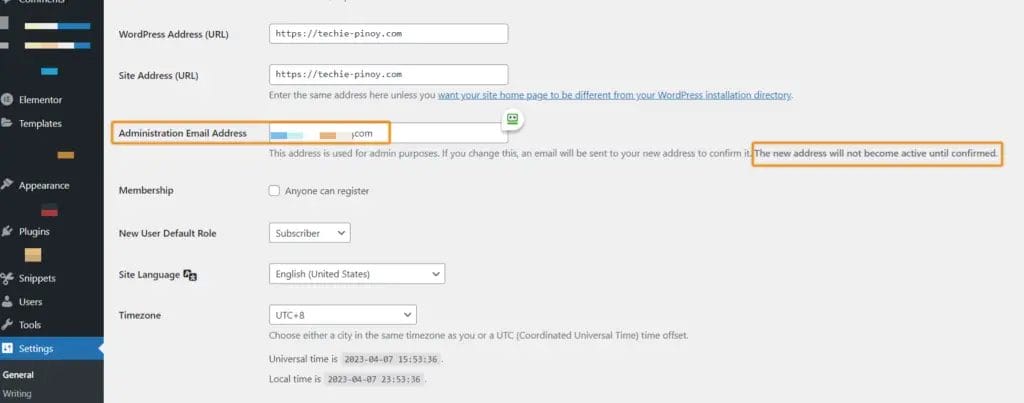
How do I change my WordPress admin email without confirmation?
If you don’t have an existing email server that you can use for your SMTP configurations, then you can skip the method above and use this instead.
This solution can bypass that email confirmation by simply installing a plugin called Change Admin Email By John Dee.
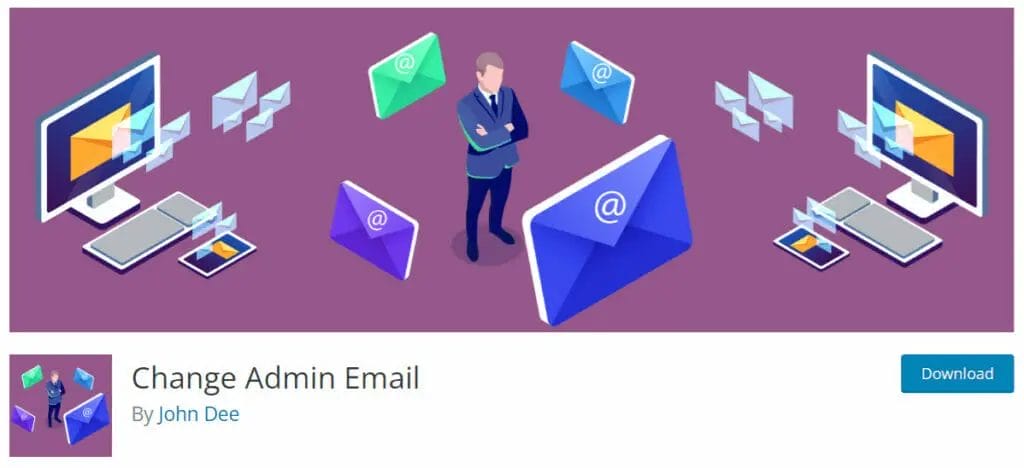
How do I change my WordPress admin email in PhpMyAdmin?
WordPress sends out emails when you change email address, that is why a working SMTP email configuration is important. If you don’t have a working WordPress SMTP, then you won’t get the emails from WordPress. This alternative solution will help you change your WordPress admin email address in PhpMyAdmin.
Once you are on the PhpMyAdmin, local for table prefix_options, example techiepinoy_options and then look for admin_email and hit the edit button and change the option_value to the new one. Then hit Go to save your changes.
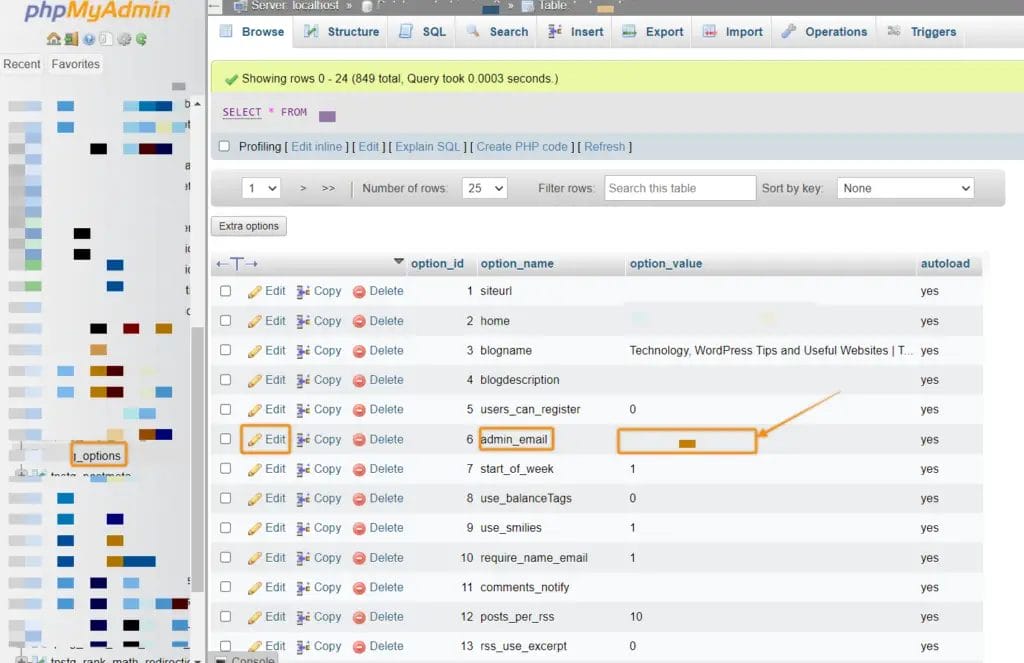
Can I change my WordPress admin username?
Yes, you can change your WordPress username by updating your user_login table on PhpMyAdmin.
If you want to change your username from the default “admin” to a new one for security reasons, you can do this quite easily.
Go back to PhpMyAdmin and locate the wp_users table and click edit to replace the value of user_login. Then click go to save changes.
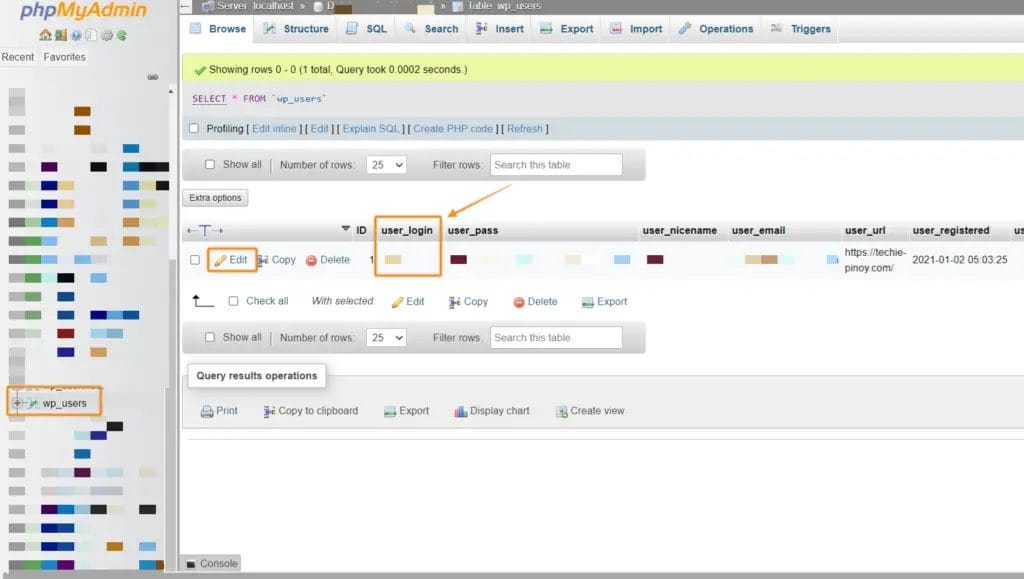
Can you have more than one admin email on WordPress?
Yes, this is possible by using a plugin called Brozzme Multiple admin emails By Benoti. This plugin allows you to set multiple email addresses as admin, comma separated for each email address.
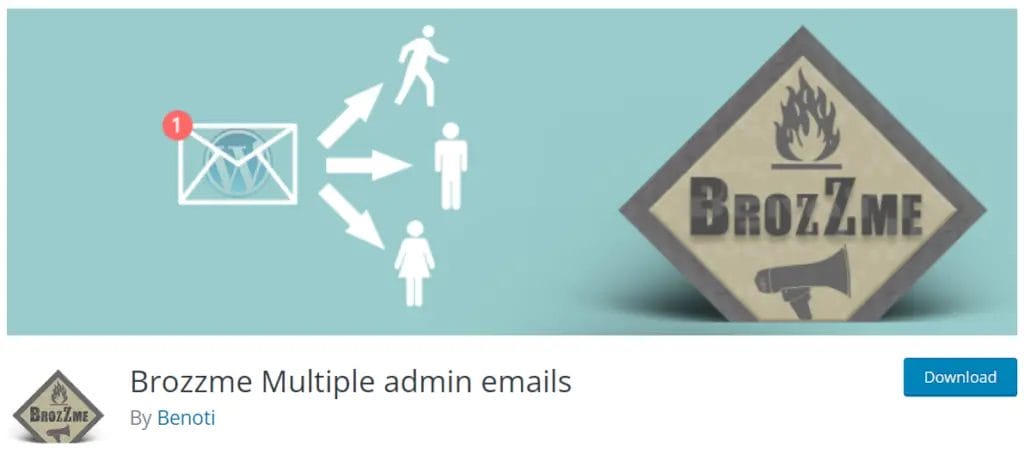
How do I reset my WordPress admin password?
You can do this by going to your WordPress dashboard, under users – all users and click edit text on your admin account to edit your password.
Go to account management, and click set new password. Enter your new password and click update profile button at the bottom of the page.