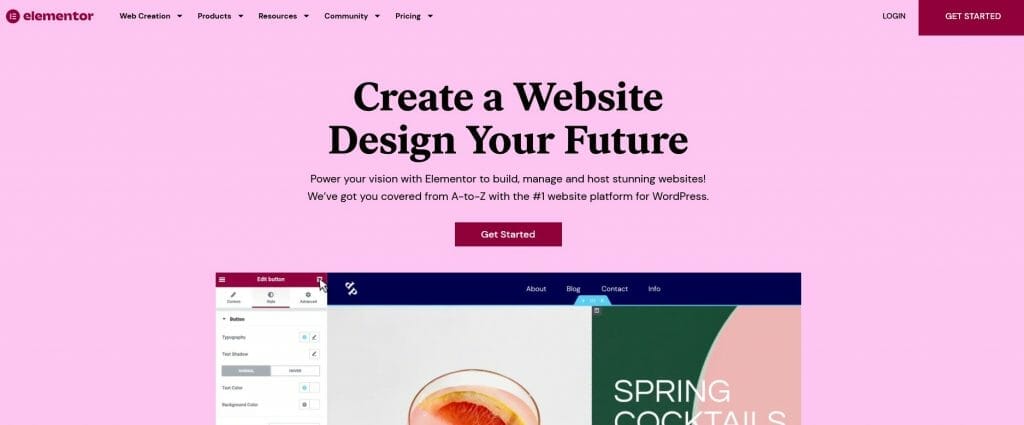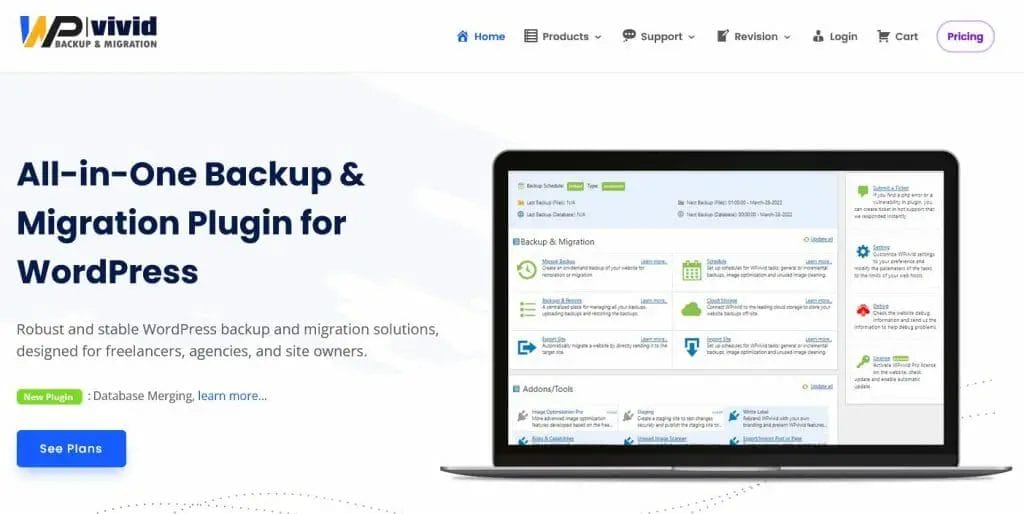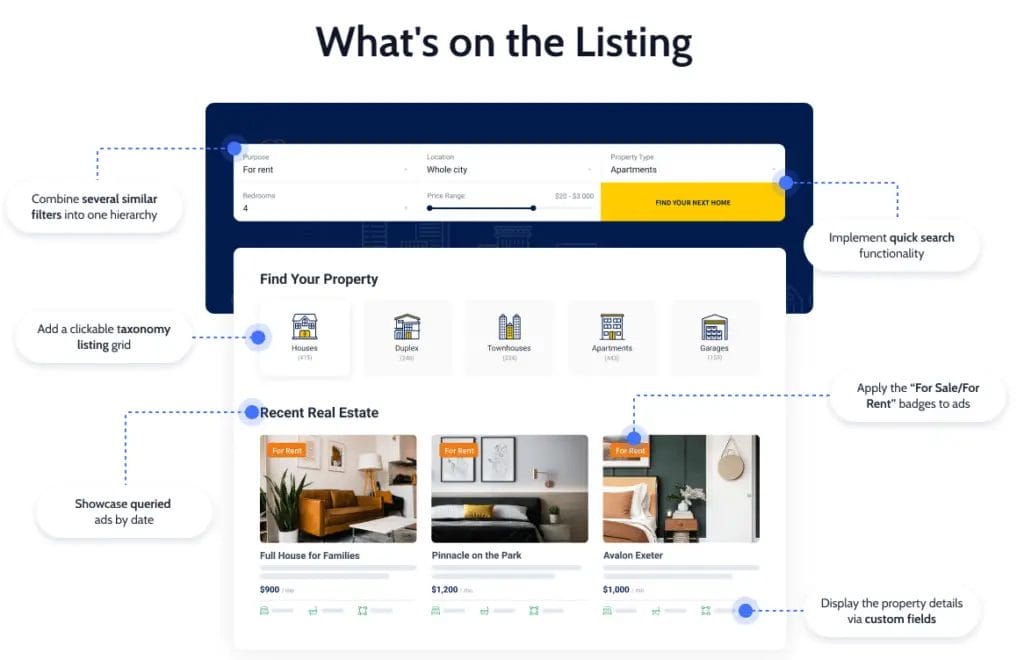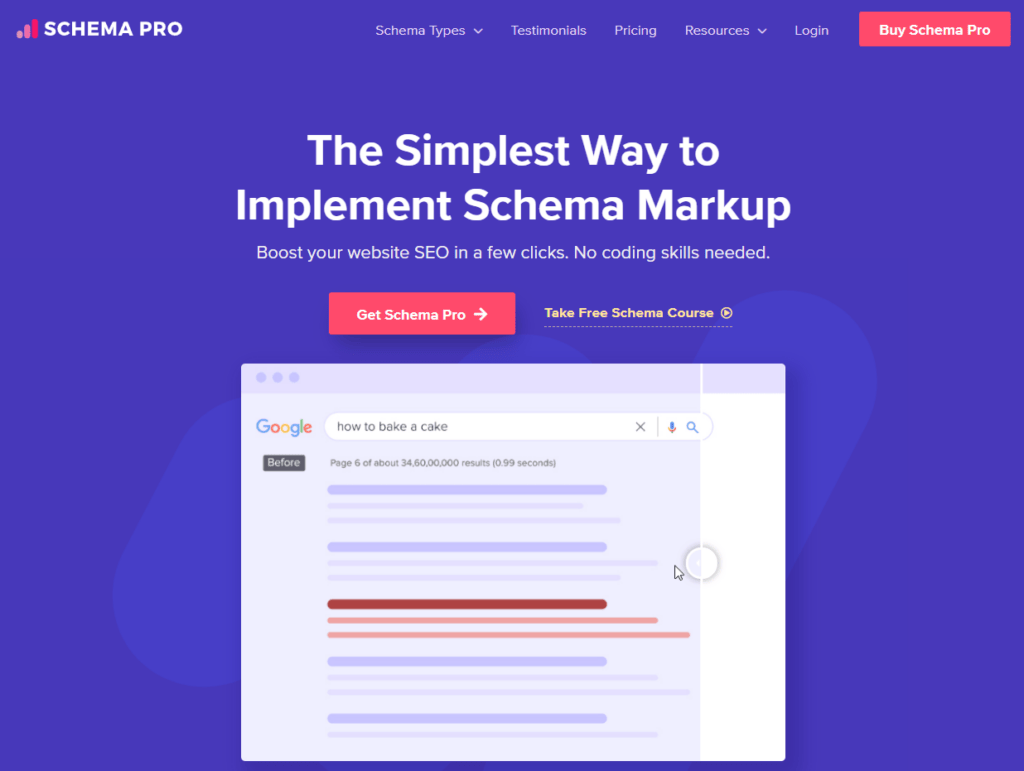Are you having trouble receiving email notifications from your WordPress contact form? If so, you are not alone! Many WordPress users experience this issue, but thankfully there are a few steps you can take to fix it.
In this article, we will discuss how to troubleshoot and fix WordPress not sending emails from contact forms. We will look at some common causes of the issue and how to resolve them.
We will also discuss the use of plugins that can help you get your contact forms working again. By the end of this article, you should be able to successfully send emails from your contact form on WordPress.
Quick Fix For WordPress Not Receiving Email From Contact Forms
Install Fluent SMTP plugin to test if PHP Mail Function
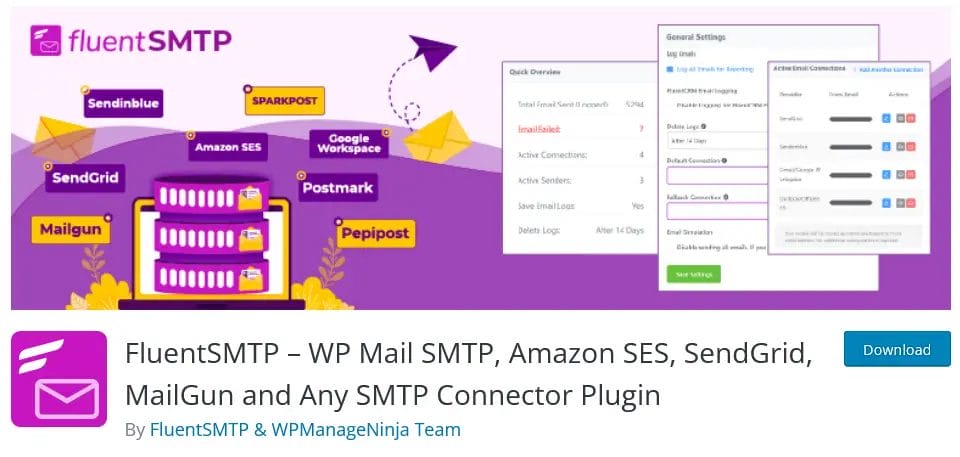
This plugin will help you test whether the PHP mail function on your WordPress site works or not.
The Fluent SMTP plugin will help you check the server configuration and verify if the email is being sent. It also helps you debug any problems related to the mail function.
Once installed, the plugin will allow you to choose what SMTP details you want to use and one of the options there is the default PHP mail function labelled as PHP.
Just select that for now and add your preferred sending email and “from sender name”.
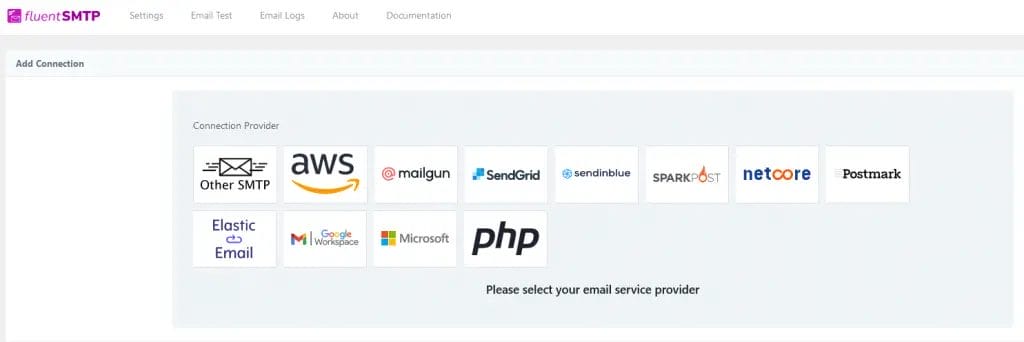
Once you have added your sending email address and from name sender, then proceed with sending a test email.
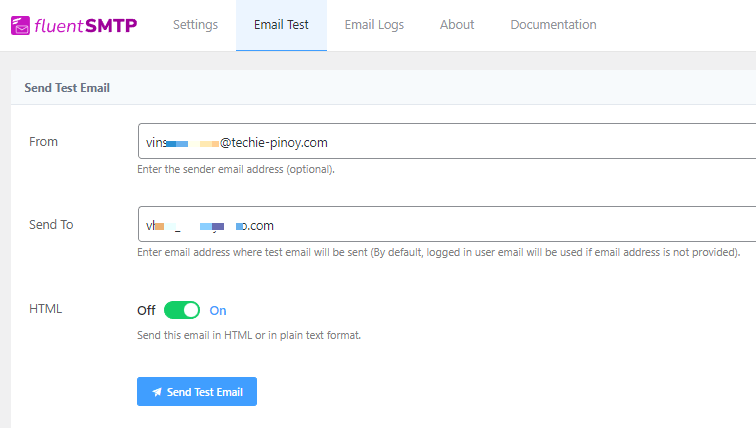
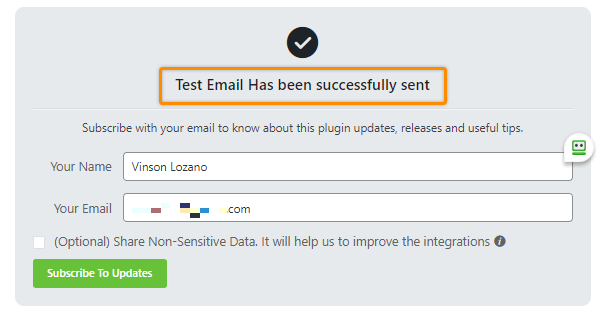
If you are using a third party email sending service, then you can enter your SMTP credentials and test the mail sending abilities of your WordPress website.
You can select the SMTP server, port number, encryption method, and authentication options. The plugin also helps you to quickly check if the settings are correct and working properly.
The Fluent SMTP plugin also offers useful features such as the ability to send multiple emails at once, attachment support, and notification to the admin user. This plugin simplifies the process of sending emails from your WordPress website.
Apart from this, the Fluent SMTP plugin also offers detailed logs of sent, processed, and failed emails. It also helps to test the mail function using the WordPress webhooks. This helps you to find out if there are any issues with your WordPress mail function.

Overall, the Fluent SMTP plugin is a great tool to use for testing your WordPress mail functionality.
Reasons Why You’re Not Receiving Email Notifications from WordPress
If your WordPress website is unable to send emails, it could be because your web hosting server is not configured to use the PHP mail function, or it is sending emails, but going to spam instead of inbox.
This can be a frustrating issue for many website owners, as emails are essential for customer engagement and marketing. Fortunately, there are several solutions available to fix this issue.
Your web hosting server is not configured to use PHP mail() function
When it comes to sending emails from a web server, it’s not always a straightforward process. Many web servers, such as Apache and Nginx, are not configured to use the PHP mail() function which is used to send emails from a web server. If you want to set up a web server to send emails, you’ll need to ensure it is correctly configured to work with the PHP mail() function.
The configuration process is relatively simple, but it’s important to understand the basics and take the appropriate steps to ensure it’s secure. First, you’ll need to install an SMTP server like Postfix or Sendmail and configure it to send emails. Then, you’ll need to add an MTA (Mail Transport Agent) to deliver the emails.
Finally, you’ll need to configure your web server to use the PHP mail() function.
Once the SMTP server and MTA are configured, the web server will be able to send emails using the PHP mail() function. However, there are a few things to consider when setting up the server.
For example, you’ll need to make sure the server is sufficiently secured and that it meets the requirements for sending emails. Additionally, you’ll need to make sure the server is configured correctly and that it’s not sending spam or other unwanted emails.
Overall, it’s important to understand that web servers are not designed for sending emails, and it might be that your server isn’t configured to use the PHP mail() function.
Fortunately, the configuration process is relatively simple, and it can be done in just a few steps. Ensure you take the necessary steps to secure and configure the server correctly, and you’ll be able to send emails from your web server in no time.
Emails Are Sending but Going to Spam
If your emails from WordPress are being marked as spam, it means that your emails are being filtered out by email providers or email clients and sent directly to the spam folder instead of the inbox. This can happen for several reasons, including:
1. Poor email content: If your emails contain spammy language, excessive links or attachments, or other suspicious content, they may be flagged as spam.
2. Sender reputation: If your email address or domain has a poor reputation, your emails may be marked as spam. This can happen if you have a history of sending spammy emails or if your email address has been reported as spam.
3. Email authentication issues: If your emails are not properly authenticated, they may be flagged as spam. This can happen if you are using an incorrect email address, domain, or authentication method.
4. Email volume: If you are sending a large volume of emails, some email providers may flag them as spam to protect their users from potential spam attacks.
To avoid having your WordPress emails marked as spam, you can take several steps, including improving your email content, building a good sender reputation, properly authenticating, and tracking your deliverability rates.