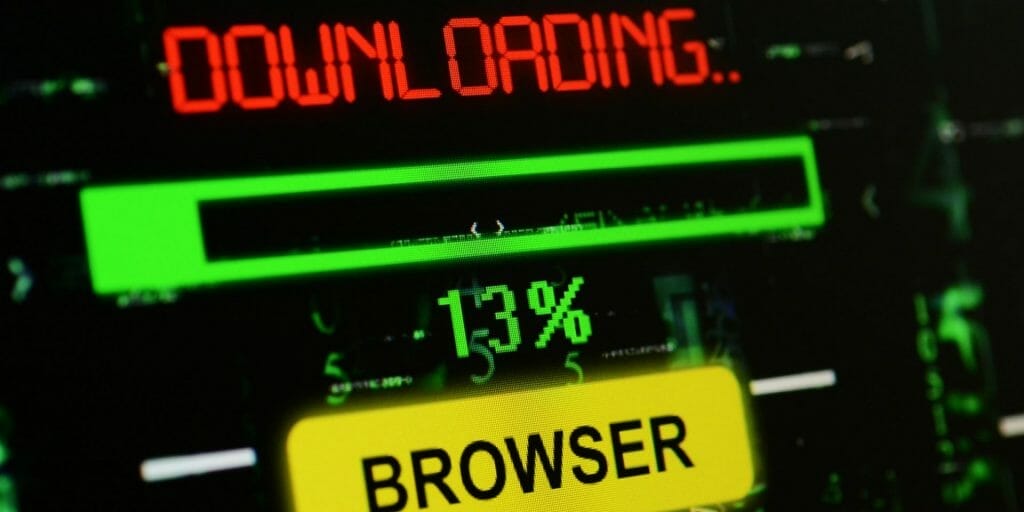Use BuiltWith tool to identify what technologies are installed on a website.
Have you ever visited a website and saw something unique or cool that you wanted to know what technology they have used? Well, there are tools out there that you can use to identify technologies installed on websites. One of the best is BuiltWith, a technology lookup tool that can detect almost any technology that is used by a website.
Identify what web server technologies are used by a website.
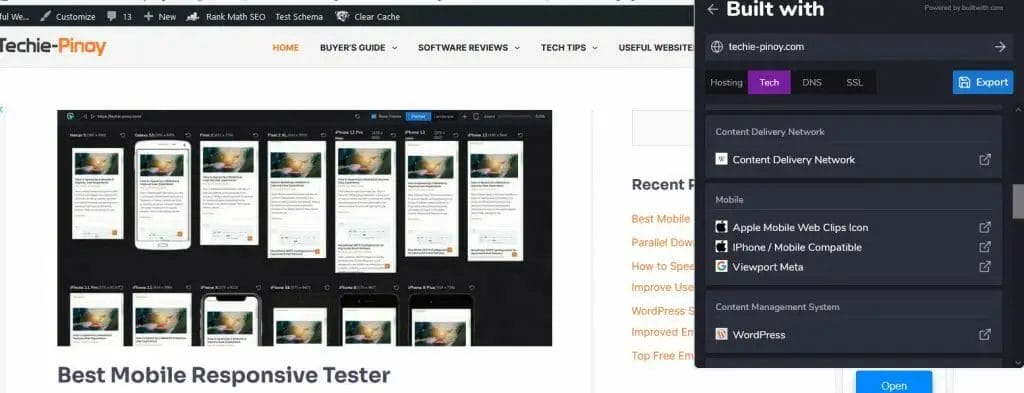
Hoverify browser extension is one of my favorite tools to detect what technology a website is using. This tool is powered by BuiltWith, a technology lookup tool that can be used to find out the following:
- Web hosting service
- WordPress Theme
- WordPress Plugins Installed: Forms, Image Optimization Tool, etc.
- JS Libraries
- Analytics and Tracking: Google Analytics, Facebook Pixel, etc.
- Server Type: Apache, Nginx, LiteSpeed
- CMS: WordPress, Joomla, Drupal, RichPanel
- eCommerce: WooCommerce, Shopify, BigCommerce, etc.
This tool can also detect the IP, hostname, CDN provider, DNS records and many more.
Identify whether a website uses HTTP(s)

One of the most popular technologies that websites utilise nowadays is the SSL or Secure Socket Layer certification. You can easily tell if website is using this protocol by seeing “https://” on the browser’s address bar with padlock icon.
SSL (Secure Sockets Layer) is a protocol that provides security for communication over the Internet. SSL uses encryption to protect data from being intercepted by unauthorized parties.
This ensures that sensitive information, such as credit card numbers and login credentials, is not compromised.
Identify what email services a website uses
BuiltWith and other online tools powered by this service can detect what email marketing service provider a website is using. Most popular email marketing automation services include Mailchimp, Klaviyo, SendInBlue, Moosend, Omnisend, etc.
Email marketing is a website’s use of email to promote its products or services. This can be done through a variety of means, including: sending promotional emails to customers, providing customers with coupon codes or discounts, or sending emails with informative content.
Email marketing can be an effective way to reach out to potential and existing customers, and can help to build customer loyalty.
Identify what plugins a website uses.
BuiltWith-powered online tools can detect what plugins a website is using. It doesn’t matter what CMS or eCommerce platform, it can somehow detect partial or half of the plugins installed on the website.
This can be helpful for web developers if they saw a specific feature on a website that they wanted to replicate on their own projects.
Conclusion
Identifying a technology installed on a website is an important skill for those looking to further their careers, especially those that work in the web development, web security, system administration, and penetration testing fields.