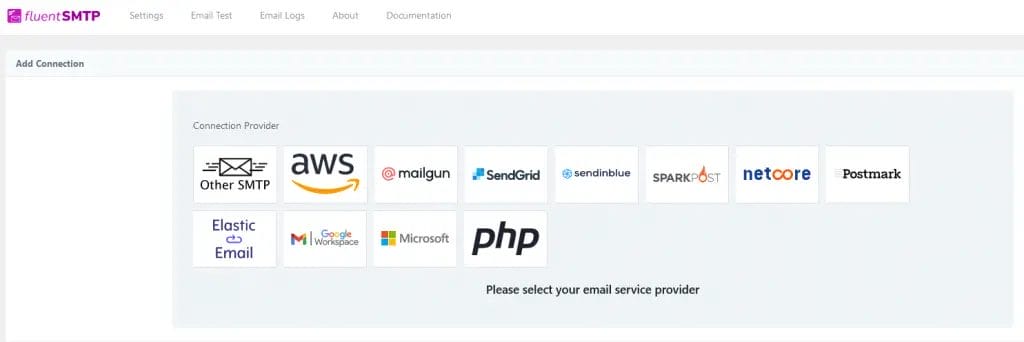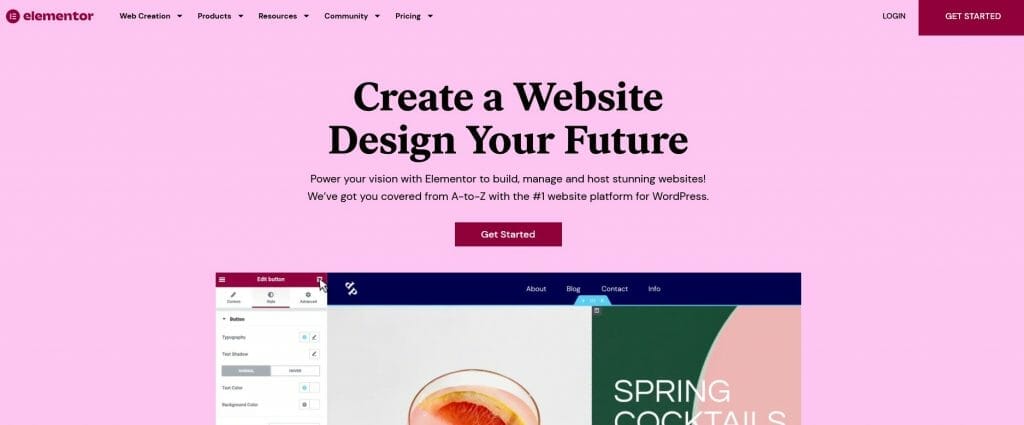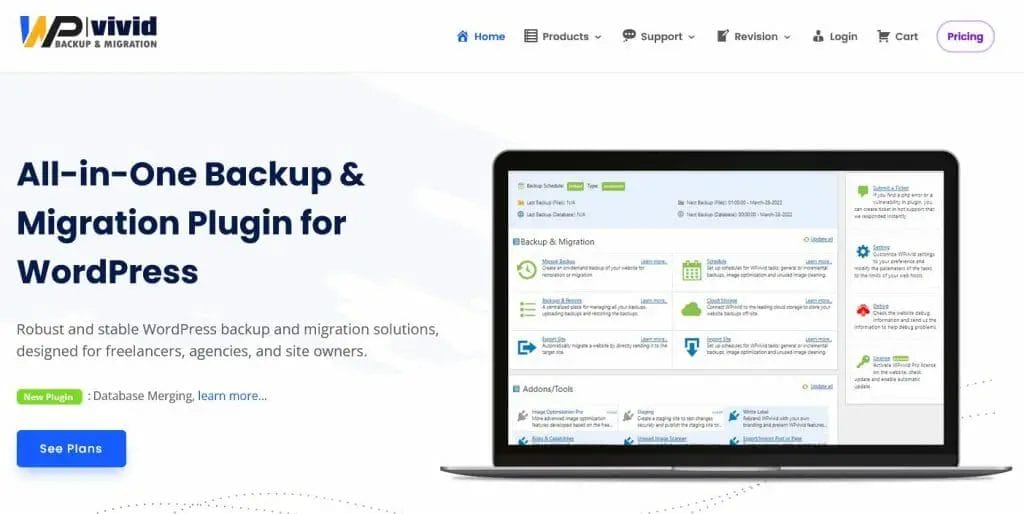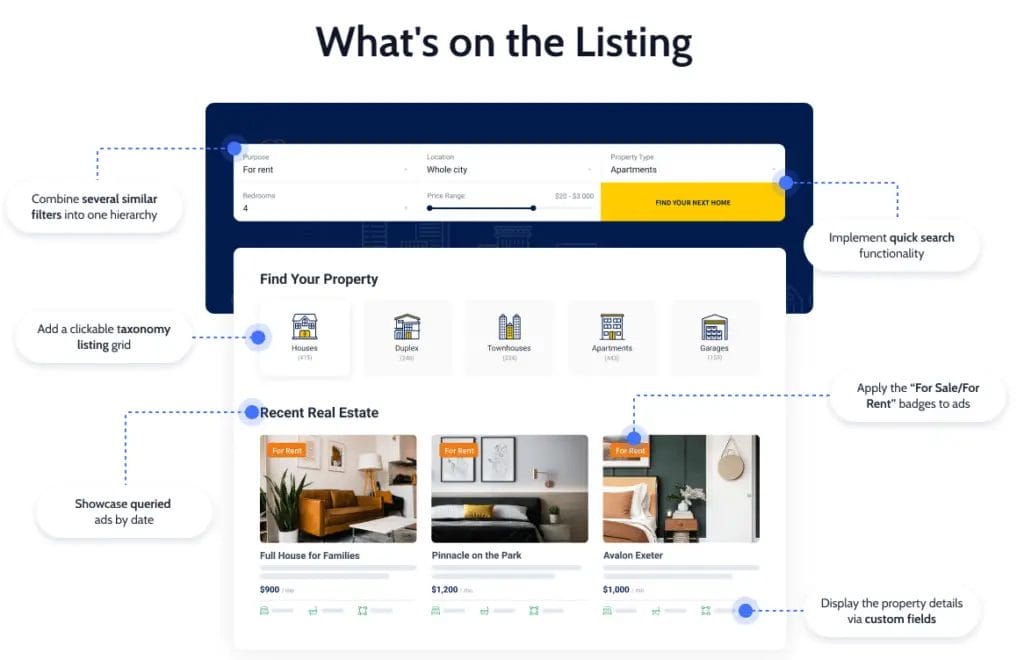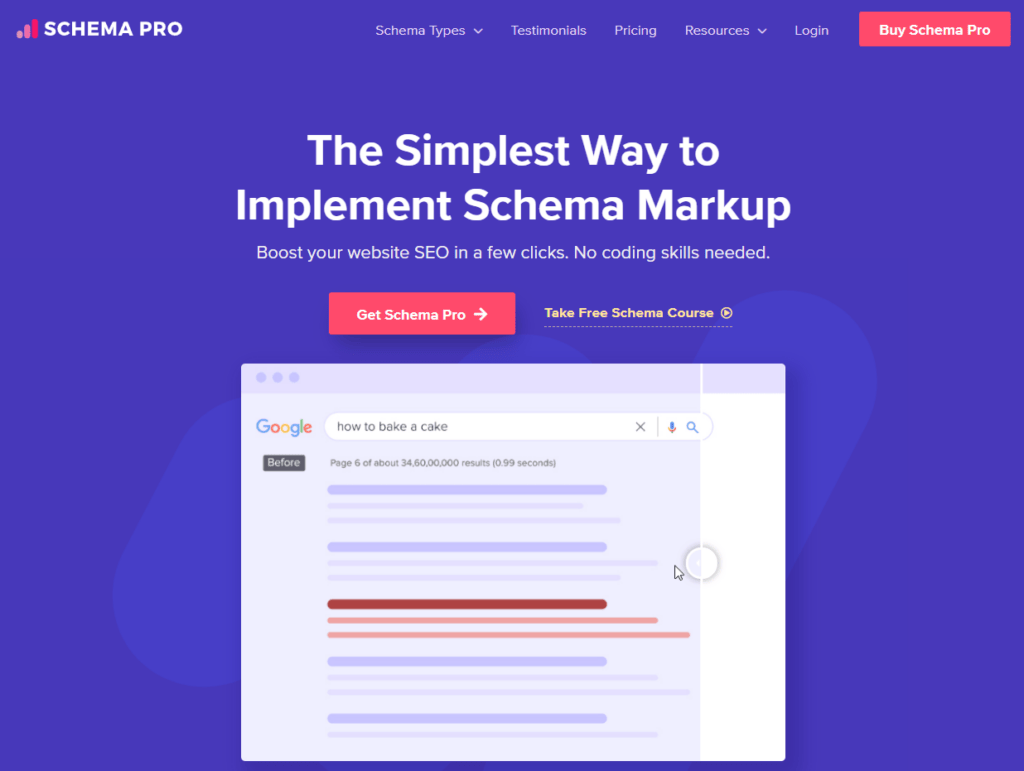What are broken images in WordPress?
Broken images are a common issue that arises in WordPress websites. Broken images are simply pictures or graphics that fail to load or display incorrectly on your website.
There are many reasons why these images may be broken, such as file corruption, incorrect file paths, or network connection issues.
To fix this issue, you can use a variety of tools such as the Broken Link Checker plugin, which can scan your website for broken images and broken links.
It is important to regularly check your website for broken images as they can negatively affect your website’s user experience and overall credibility.
By addressing and fixing any broken images, you can ensure that your website runs smoothly and is visually appealing to users.
How broken images in WordPress can affect your site negatively
Broken images in WordPress can not only be frustrating for website visitors but can also lead to more significant issues, including excessive use of web hosting resources. When a broken image is present on a page, the website has to work harder to load all of its content, which can cause the server to become overwhelmed.
Moreover, broken images can also negatively affect a website’s SEO, causing a drop in search engine rankings. Therefore, it’s crucial to regularly check your website for any broken images and fix them promptly.
One way to prevent broken images is to optimize the images before uploading them to the website, reducing their size without affecting their quality. Properly sizing images can also prevent the website from being overloaded and causing a crash. By doing all of these things, you can ensure that your website runs smoothly, providing the best possible user experience for your visitors.
Broken images can be a major problem on any website, as they can negatively impact user experience and even lead to a loss in business. Fortunately, detecting and fixing broken images is a relatively easy process.
Detecting Broken Images on Your WordPress Website
It’s essential to keep your website in good condition, including the images used on it. Broken images create an unprofessional and uninviting impression for visitors. Thankfully, detecting and fixing these errors is relatively easy.
First, you need to check for broken image links by using online tools like Broken Link Checker. One of the best broken link checker plugin for WordPress is the one developed by WPMU DEV.

This plugin can detect missing images, broken image links, broken text links and not working redirects as well.
Once you have a list of broken links, you can take the necessary steps to repair them. Some options include replacing the image with a new one or re-uploading the original image.
Investing time in detecting and fixing broken images on your WordPress website will improve user experience and ensure your website looks high-quality and professional. This will encourage visitors to stay on your website longer and increase your chances of achieving your business goals.
Ways to fix broken images in WordPress
If you’re experiencing broken images on your WordPress site, there are a few things you can try to fix the issue.
Check the image file if it still exists
Firstly, check the image file on your WordPress media library to ensure it’s correctly uploaded onto your site and in the right location. If the file path is correct, try regenerating thumbnails in WordPress by using a plugin or by manually doing it through the command line. Usually website migration can result in a change of file path or URL which can lead to a broken image problem.
Another solution could be to clear your site’s cache and then refresh the page. If none of these solutions work, consider checking your site’s theme or plugins for any potential conflicts that could be causing the issue.
Upload a new image replacement
When dealing with broken images in WordPress, it’s usually a quick and easy fix. All you have to do is open the corresponding admin page or post, locate the problematic media item, and either select alternative media from your library or upload new ones to replace it.
This process requires no special skills or technical know-how – just a little bit of patience and attention to detail. By taking this simple step, you can ensure that your website looks polished and professional at all times, without any hiccups that might deter potential customers or clients from engaging with your content.
So don’t be intimidated by broken images – with WordPress on your side, fixing them has never been easier!