
Is a laptop cooling pad worth it?
Laptop cooler is a must-have laptop accessory if you want to save yourself from headaches in the next few years.
Laptop cooling pads with fancy LED lights looks cool, but they are not really designed for aesthetic purpose. They are designed to help your device dissipate heat effectively while using it, especially when you are working on resource-heavy applications or when playing games for long period of hours.
Playing video games for example will require a lot of processing power from the CPU and graphics card, not to mention that other internal components such as hard drive, SSD, RAM, motherboard also heats up.
This heat continuously increases while you are using the machine and can damage the internal parts if you intentionally use the computer without helping the system to cool down, either by taking a short break or by simply using a laptop cooler.
I used to play 4–6 hours straight with my laptop in the past and I thought that laptop coolers were not really needed, but I was wrong. 2 of my laptops died because of this, and I learned my lesson the hard way.
Now I always check the internet for the best cooling technology available to test on my gaming laptop so that I can maximize my device’s life span.
In this article, I’m going to list the best buy laptop cooling pads of 2023 which are available in the market to extend the lifespan of your MacBook Pro or Windows Gaming Laptop. It’s better to spend a few dollars for a laptop cooling pad for MacBook Pro right instead of buying a new MacBook?
Remember, the more or heavier tasks that your computer needs to accomplish, the more processing power it will need, thus resulting to more heat building up inside the system.
A system that overheats tends to become laggy, and you will hear the fans ramping up to its maximum speed to dissipate the heat inside. If you don’t have a laptop cooling system, then I strongly suggest you use your device moderately and have it rest for a few hours after extended usage to prevent some serious damage inside.
It doesn’t mean that you are using your laptop in an air-conditioned room that you don’t need to use a laptop cooling system. Laptop fan coolers are made to push/pull the hot air inside your system so that you can enjoy whatever you are doing with your laptop without any hiccups and at the same time, you will be able to use your device for several years as it will prevent damages from overheating.
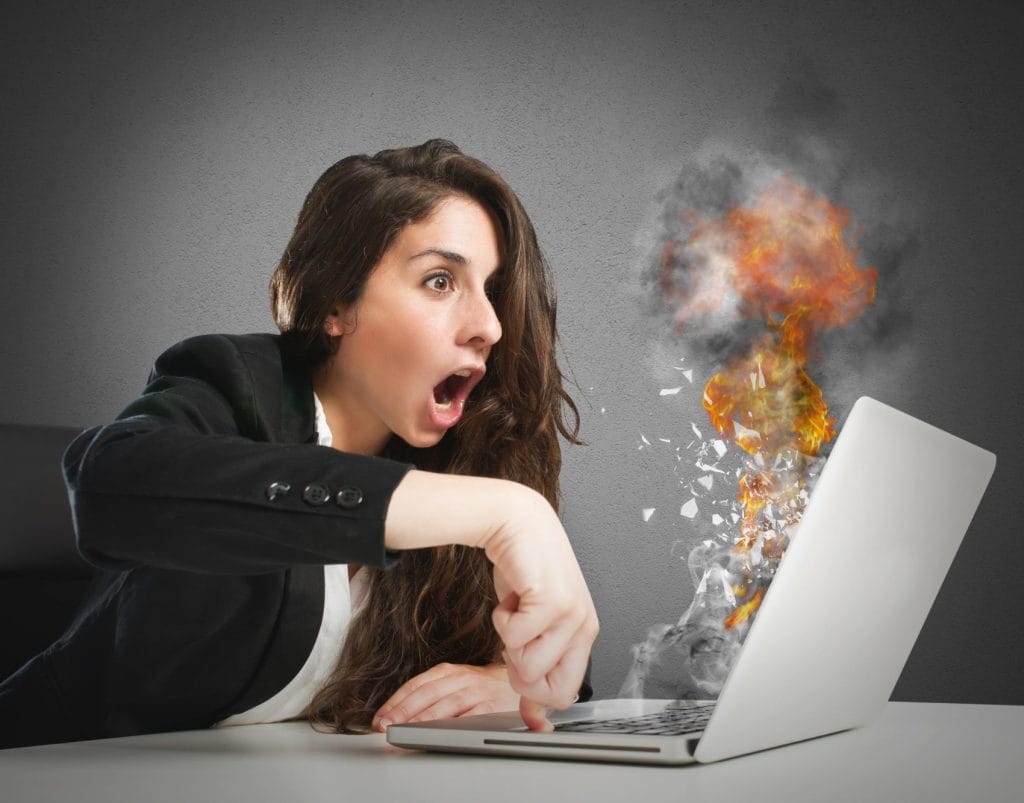
Types and Benefits of Notebook Cooler
Few years ago there are just two types of notebook coolers. One is the typical air type laptop cooler that double as a stand or riser for your laptop.
Then they have invented the vacuum type cooler which is usually compatible with laptop that has air vents on the side or rear. These vacuum coolers for laptop are usually not compatible with slim type with exhaust chambers at the bottom.
This year 2023, there’s a new contender and it utilize semi-conductor materials for improved heat dissipation. This technology was just recently introduced for laptop coolers and I’ll make sure to research more about this and how effective it is on cooling our laptops.
Laptop Cooling Pad with Stand
The most common type of cooling fan for laptop doubles as a stand/dock which is available in different sizes ranging from 10-17 inches. The idea is to blow cool air to the bottom vents of the laptop to cool down the air inside the system to avoid overheating issues. From there, the temperature will drop off and the exhaust system will handle the rest.
Some notebook coolers under this category have fan speed controls where you can adjust the fan RPM to ramp up the cooling power or lower it down to reduce the noise. There are also laptop coolers with different height adjustment available so that you can tilt your device, depending on what position you are comfortable.

Vacuum Type Notebook Coolers

The second type of laptop cooler is the vacuum type which can be installed either on one side of your laptop’s exhaust air vent, depending where its position.
Vacuum type laptop coolers works different from the usual type as it pulls out the heat inside the device, instead of pushing cold air into it. They are more effective in dissipating heat for this reason as the suction power is more effective compared to the coolers that blows ambient or cool wind inside the system.
The problem is not all notebooks can support this cooler, especially the slim type design which do not have exhaust air vents on the side. So you have no choice but to use the one that doubles as a notebook stand.
Majority of the notebooks that was released in the market nowadays have slim type design and the air vents are only available at the bottom. So before you buy a notebook cooling device, be sure to check the design of your notebook and see whether you can use a vacuum type or just the regular one.
Semi-conductor Laptop Cooler
Semi-conductor technology is a type of cooling system that uses a semiconductor material to transfer heat away from a laptop.
This system is more efficient than traditional cooling methods and can help to prolong the lifespan of a laptop.
Additionally, this technology is often used in conjunction with other cooling methods to provide an even more effective way to keep a laptop cool.

Extend Your Device Lifespan
You can’t go wrong with any of these devices as it will help your device with heat dissipation which can result to a smooth working performance of your device. This will also help extend your device life spans because you are allowing cold air to get inside the system, cooling all the laptop internals, avoiding overheating issues.
Connect Extra USB Devices
In addition, aside from the cooling capabilities – these cooling pads also come with extra functionality such as added USB ports which you can use to plug in more USB-powered devices such as card reader, flash drive, etc. Other gaming laptop cooling pad has USB passthrough so that no USB port will be wasted.
RGB Lighting for Aesthetics
A laptop cooling pad with RGB lighting can help improve your laptop’s performance and prolong its lifespan. By keeping your laptop cool, the cooling pad can help prevent overheating and throttling, which can lead to slower performance and shorter battery life.
Laptop Cooling Pad Amazon’s Top Picks for 2023
Here are the best budget laptop cooling pads available online. You can also check customer reviews for each product to help you decide whether to buy it or not.
KLIM Ultimate + RGB Laptop Cooling Pad

- Available Color: Black Base, White Base
- Material: Metal
- Frontal Stopper
- Supported Laptop: Up to 17.3 inches
- 200mm Fan with up to 750 RPM
- RGB Lighting; can be turned off
- Heat Dissipation: 5 degrees to 20 degrees Celsius
- 4-level height adjustment
- Weight: 0.98 KG
- Dimension (LxWxH): 16.73 x 12.4 x 1.69 inches
IETS GT500 Powerful Turbo-Fan
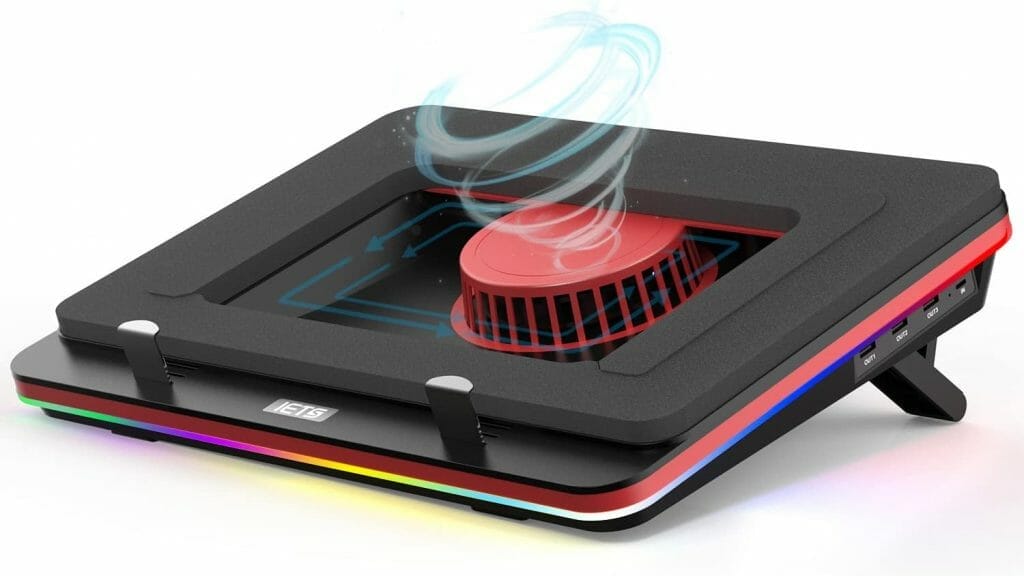
- Industrial Grade Turbo Fan 5000 RPM – Variable Speed
- Sealed Foam for effective heat dissipation
- RGB Lighting: 7 colors, 5 Lighting Modes, 100+ Lighting Effects
- 3 USB Hub Ports
- Compatible to 13 – 17.3 inch laptops
- Noise level: 65 dB max speed
- Material: Metal
- Height Adjustment: 7 levels
Thermaltake Massive 20 RGB

- 200mm silent fan
- Support up to 19 inch laptops
- 3 adjustable height settings – 3°, 9° , 13° viewing or typing angle
- Material: Plastic + Steel mesh surface
- Ergonomic design
- Item weight: 3.38 Lbs
- Dimensions (LxWxH): 18.5 x 14 x 1.5 inches
Cooler Master NotePal X-Slim Chill Mat

- Ultra Slim Laptop Cooling Pad
- High Performance 160mm fan (1500 RPM)
- Supported Laptop: 15-17 inches laptops
- USB cable with pass through
- Material: Metal + Plastic
- Weight: 1.6 Lbs
- Dimensions (LxWxH): 14.9 x 10.6 x 1.08 inches
Targus Portable Chill Mat

- 3 ultra-quiet heavy-duty fans with variable speed (3000 RPM)
- LED USB ports
- Material: Aluminium
- Weight: 2 Lbs
- Dimensions (LxWxH): 16.14 x 1.14 x 12 inches
- Low profile design
- Support up to 18-inch laptops
IETS Laptop Fan Cooler With Temperature Display

- Side-Draft Portable Intelligent Notebook Radiator (Vacuum Laptop Cooler)
- Digital Temperature Display
- Aluminum Alloy Cooling Fin for efficient heat dissipation
- Adjustable Speed Auto-Temp Detection
- Max Noise Level: 72 Dbm
- Easy Installation with 3M adhesive
- Compatible to 12-17″ laptops
Havit HV-F2056

The Laptop Cooling Pad Havit HV-F2056 is a quiet laptop cooler that supports 15.6 to 17 inches laptop. It comes with 3 x 110mm fans that can spin at over 1,100 RPM and provide 25 CFM of airflow. This notebook cooling fan has a metal mesh with over an inch of thickness and only weighs 1.6 lbs. The cooler base also doubles as an ergonomic stand with two adjustable height level. It comes with dual USB ports that you can use if you need to plug more USB-powered devices. This portable laptop cooler is available in 3 different variants.
- Available color: Black + Blue, Black + Red, Blue + Blue
- 3 Ultra Quiet Fans
- Extra USB Port
- Material: ABS
- Item Dimensions (LxWxH): 14.96 x 1.18 x 11.02 inches
Aicheson S035

The AICHESON S035 cooler can handle larger laptops up to 17.3 inches. It has 5 fan configurations under a mesh screen that can spin from 1000-1500 RPM. In terms of height adjustment, it can be adjusted from 7.5 – 21.5 degrees to match your desired viewing angle. The device is also equipped with additional 2 x USB ports and a switch to adjust the fan speed which affects the fan noise and for the LED brightness. The device is available in 2 variant: red and blue LEDs.
- Color: Red and Blue
- Raise Laptop Height: 2.4″ – 4.8″
- Adjustable Height Level: 4
- Viewing Angle: 7.5 – 21.5 degrees
- USB to USB cord 1.5m
- Material: Silicon, Plastic and Metal
- Item Dimensions (LxWxH): 16.5 x 11.5 x 1.1 inches
- Weight: 1.93 Pounds
Opolar Vacuum-Type Laptop Cooler

Opolar newest vacuum type laptop cooler with 13 speed level (2600-5000RPM) adjustment and LED display to show current temperature. This cooler has a unique design because instead of blowing cold air to the bottom of the laptop, it pulls out the hot air inside through the exhaust system of your laptop.
Installing the Opolar is pretty simple, you just need to attach the device on the side of your machine using its mounting accessories and connect to the USB port, and you are good to go.
According to the creator of this cooling device, it can lower the temperature from 18 to 50 F degrees in a minute with fan noise level of 70 dBm, which is more efficient than traditional laptop coolers. This cooler is only compatible with laptops that have air vents on the side or rear.
Klim Cool+ Metal

Maximize the lifetime of your notebook with the help of Klim Cool+ Metal vacuum-type laptop exhaust cooler. It is the successor of Klim Cool which is 20% more efficient compared to the previous model.
It comes with 5-years warranty and has a powerful fan speed that spins up to 4500 RPM and proven to decrease gaming laptop heat by up to 20.7°C based from actual lab test.
Similar to other exhaust fan vacuum laptop coolers, it is only compatible with devices that have air vents on the side or rear.
- 5 years warranty
- 4500 RPM fan speed
- Support 10 to 19″ laptops
- Slim and portable laptop cooler
KLIM Airflow +
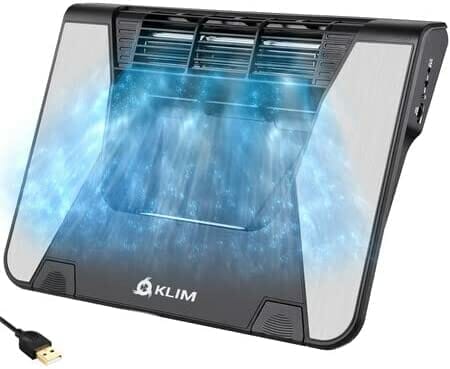
- Supports 10 to 17 inch laptops
- Cross-flow turbine with speed up to 2500 RPM
- Built to last: 5 years warranty
- Minimal Noise level
- Weight: 0.84 Kg
- Dimensions (LxWxH): 15.16 x 11.02 x 2.36 inches
The Klim Airflow+ is a new generation laptop cooler that features a unique design providing 3000 rotation per minute through its cross flow turbine technology. It has anti-slide rubber pads and stopper to ensure that your device will not slide through. The Airflow+ can support larger laptops up to 17 inches gaming laptop and it’s one of the best laptop cooling pad out there in the market.
Liangstar Laptop Cooling Pad

- 6 Super Cooling & Quiet Fans
- Available Colors (base and LED): Blue, Red, Green, White, Red/Green
- 2 adjustable height levels
- 2 x USB ports
- Frontal stopper + anti-skid pad
- Support 12 to 17.3″ laptops
- Weight: 2.1 Lbs
- Dimensions (LxWxH): 16.41 x 11.81 x 1.18 inches
TECKNET Laptop Cooling Pad

- Available Colors: Red and Blue LED with black base
- Supported laptops: 12 to 16 inches
- Slim and portable design
- 2 x 110m USB-powered fans (15 dB quiet fans)
- Material: Metal
- Weight: 1.76 Lbs
- Dimensions (LxWxH): 11.02 x 1.77 x 14.17 inches
- 36 months warranty
IMMOENUC Semi-Conductor Laptop Cooling Pad

- Dual fan + semiconductor design
- Material: Aluminum alloy + ABS
- 6-level adjustable height
- Support 14 to 17 inch laptops
- Air cooling method
- Semi-conductor principle: 4-layer material rapid cooling
- Noise reduction dual fans
- Semi-conductor heat sink fans
- TEC Thermal Ceramic Freezer Chip
- NANO Ice Crystal Cold Plate
Soundance Semi-Conductor Cooling Stand

- Superb cooling efficiency with semi-conductor technology
- Cooling stand support up to 17.3 inch laptops
- Silent cooling fans: 20 db
- Adjustable cooler pad and stand height
- Heavy stable base for safety
- Material: Metal
- Dimensions (LxWxH): 12.2 x 9.8 x 2.17 inches
- Cooling method: Fan and semi-conductor technology
Conclusion
A gaming laptop cooler is an important accessory for any gamer who wants to keep their laptop cool and prevent overheating. Overheating can lead to decreased performance and even damage to the hardware. A laptop cooler pad helps with heat dissipation and keeps the laptop running at optimal temperatures. It is a must-have for any serious gamer who wants to maintain their laptop’s performance and longevity.




